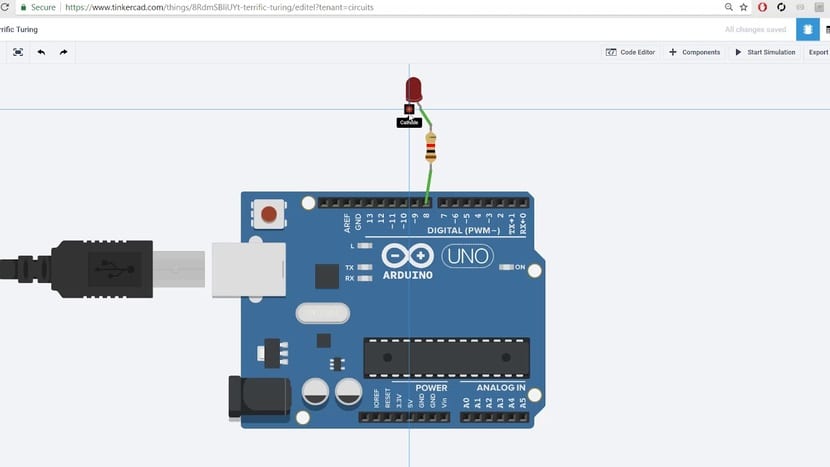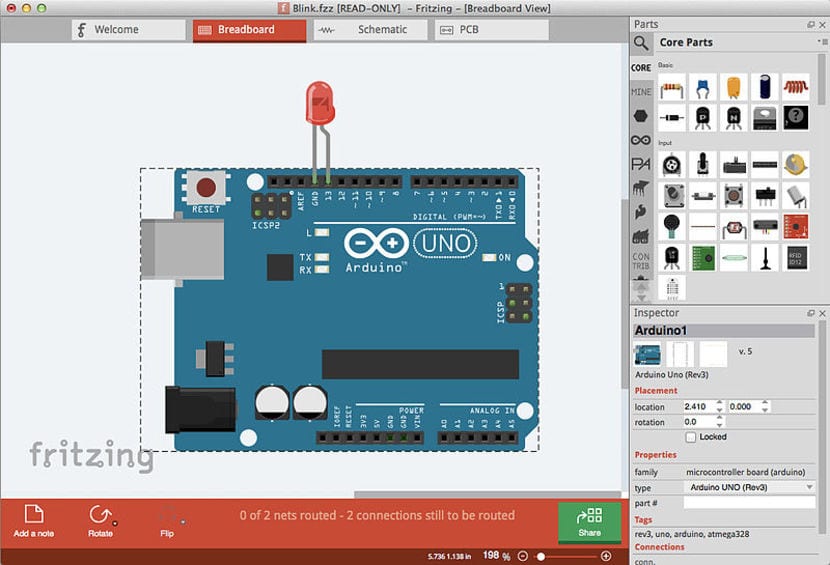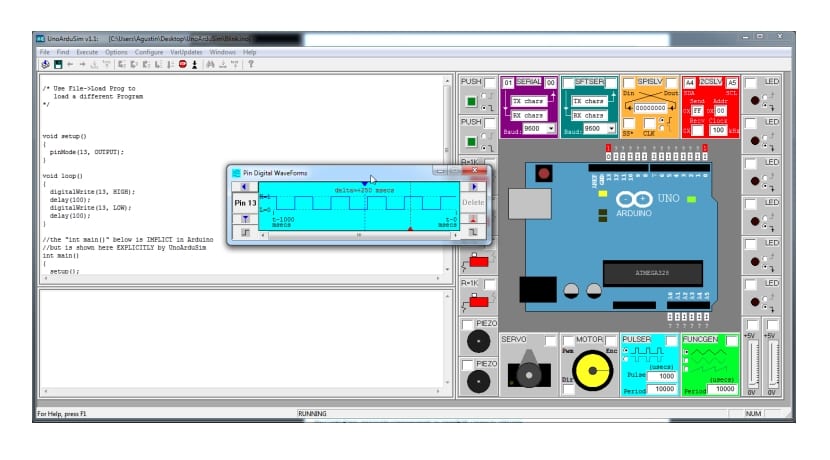
Something similar to what happens with the protoboard or prototype board, an Arduino simulator is a software that can help you whether you are a beginner or if you want to test a design before building it. That prevents, on the one hand, that you have to build it on the breadboard, and also that you can see what happens with those circuits that you still do not have or the necessary electronic devices or elements.

In this way, the Arduino simulator will simulate the operation giving you a good idea of what would happen in reality. So, along with Arduino IDE, Ardublock, and FritzingPerhaps it is the perfect complement for all makers who love DIY projects. Even for other more advanced users, these simulators would allow to debug the code line by line so that it is correct before trying it for the first time in reality or damaging any component by incorrect polarities, overvoltages, etc.
Types of Arduino simulators
Depending on the platform you are working on, you can choose one or another type of simulator for Arduino, since there is a lot of types:
- Online: they are simulators based on a web interface that you can manage from any platform with a compatible web browser. They are good because you don't have to worry about installing, updating, etc. Just access and use it.
- Offline: they are the ones you install locally, in this case they must be compatible with your operating system. You can browse the developers' websites to see the available packages, download and install them.
- Electronic simulators: They are not really Arduino simulators as such, but they can help you create your schematics, like Fritzing, or get a better idea of what you need for your project.
Simulators for Arduino
Some of the best simulators for Arduino are:
- Autodesk TinkerCad: it is an online platform that you can use from any web browser. It is developed by the famous technical software firm Autodesk and allows 3D designs. Among its functions, apart from other types of circuits, it also allows to simulate Arduino online, easily, quickly, and with block mode and code mode. And everything is totally free. Previously it was known as 123dcircuit.io, but that platform has stopped working and has been replaced by this one.
- Porteus Design Suite: it is software that can be installed on Windows, but also on Linux and Mac. It is a very complete software for electronic simulation, PCB modeling, etc. It is developed by Labcenter Electronics and is one of the most used today. The downside is that it is paid, and the packages have a high price, although you can try a limited version.
- Autodesk Eagle: is another alternative to the previous one developed by Autodesk. A very professional and powerful simulation program. It has a large number of tools that make it very complete for engineers and advanced users. To simulate Arduino you can use available libraries like Sparkfun, Adafruit, etc., which you will find on GitHub for free. You have it available for Windows, Linux and macOS. Although its download is free, it really has a paid license if you want it complete ...
- OneArduSim: It is a free simulator for Windows that is very interesting. It has been carried out by Professor Stan Simmons of Queen's University. Simulate a plate Arduino Uno, and it has a library of several common electronic components, but it is the easiest to use that I have seen. It even allows you to run source code for the Arduino line by line for debugging.
- Virtronics: the company has this paid version for Linux and Windows that you can buy for a few euros. The developer company has designed this software so that it can be used by students and beginners in the world of electronics. Can simulate plates Arduino Uno and Mega, in addition to having other electronic components available among the repertoire of elements that it offers. As with most Arduino simulators, it allows line-to-line debugging.
Electronic simulators and accessories
As for the other programs and plugins, you already know that you can find such interesting tools as:
- Fritzing- It's free and open source, as well as being available for Windows, macOS, and Linux. It is not a simulator, but it does allow you to make practical electronic diagrams to emulate what you will build later. This way you will have a clearer idea of how to connect everything. In other words, it is a software to make diagrams graphics, with a large number of microcontroller boards and components available, among which are all the Arduinos.
- Arduino IDE y Ardublock:
- Crocodile Clips: they are simulators of various types (now they have changed their name to Yenka.com), including electronics, although they do not include Arduino among their elements, you can test a multitude of electronic circuits to see if it works, if it breaks, or what happens ... They are not free, and although you can find some packages for Linux (.deb), the normal thing is that they are only for Windows.
I hope this article has served you with some of the most interesting programs to complement your Arduino board and improve your electronic DIY projects...