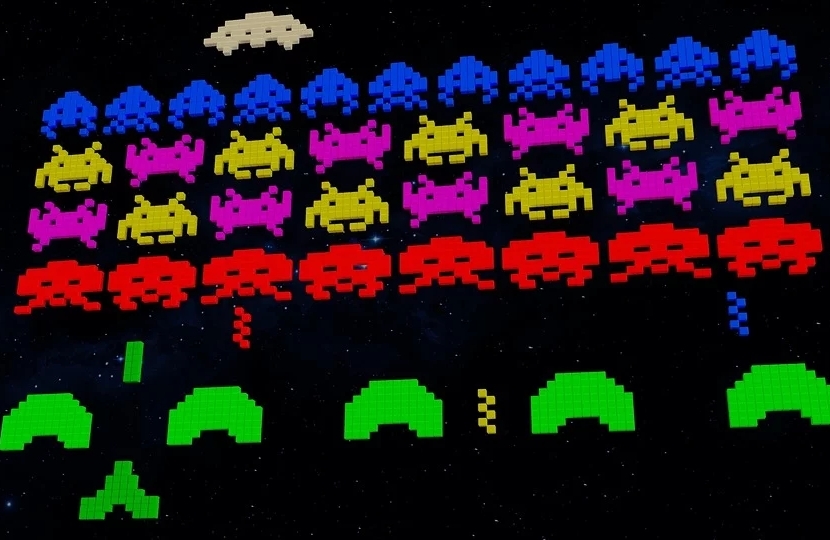There are more and more fans of retrogaming, that is, of all those retro or classic video game titles that never go out of style. For this reason, more and more developers are also creating projects to satisfy the needs of these passionate users. An example of these projects is precisely batocera, the operating system that I am going to present to you in this article.
In other articles we have already commented on things about this very interesting topic, as is the case of the best emulators that exist for the Raspberry Pi board to create your cheap arcade machine, or some other devices and components that you can use as controllers (joysticks) or controls for this type of arcade machines typical of the arcades of the 80s and 90s. If you are interested in the subject, I invite you to continue reading this and those other articles to learn more ...
What is Batocera?
Well, as I have already mentioned, it is an operating system. The project batocera has implemented a complete OS using Linux as a base, like so many other similar projects. Therefore, it is a free and open source project.
This project is specialized in retrogaming, and it is available completely free of charge for your PC or your Raspberry Pi board, as well as other SBC boards such as Odroid, etc. In the case of having a PC, a LiveUSB can be used so that you do not have to alter the partitions or current operating system. That is, you simply use the pendrive with Batocera to start it up and nothing needs to be installed.
Even you can also install it on old computers with 32-bit x86 chips, as well as in the Intel NUC, in an Apple Mac, and even in the Android box like the Amlogic.
Get Batocera.linux
For get Batocera, you can download it for free from the project website. In addition, from there you will also have at your disposal a large community willing to help, as well as documentation to help you in case you have questions.
If you want to use it for SBC, like the Raspberry PiYou just have to download the compressed package with the operating system image, unzip it, and then use said image to save it to the SD card that you will then boot from your motherboard. For more information, you can see the NOOBS article in the Install NOOBS section and follow the same steps for Batocera.
Another option if you want to create a Batocera-ready SD card for your Pi, is to use the famous Etcher project which we already talked about in HwLibre. You can see all the information, and the steps to follow in the article we publish...
Instead, if you want create a USB for a PC, then you must follow the same steps that you should follow to create a bootable pendrive with another operating system. You can do it with a large number of tools by following these simple steps:
- Download the Batocera package.
- Unzip the downloaded file to extract the IMG image from the OS.
- Now install and run any of the apps chosen for the process. You can choose one of the many existing ones, like UNetbootin (Windows, Linux, macOS), Rufus (Windows,Linux), Yumi (Windows,Linux), Etcher (Windows, macOS, Linux), etc
- Use this app to select the pendrive inserted in the PC where you want to install the system and the Batocera image to install.
- Follow the program wizard and you're done.
- Now you can restart the computer, insert the pendrive.
- Enter BIOS / UEFI to change boot priority and put USB as primary. Exit and save the changes.
- It should now boot with Batocera instead of your usual OS.
- You can use it and do whatever you want with it. And to return to your usual operating system you only need to restart and remove the USB so that it reboots with your system ...
Once it starts up, from the Batocera menu (press the Space key) you can enter the configuration to change the language to Spanish and so it will be all more intuitive.
Compatibility
If you are wondering about the compatibility of retro games that Batocera accepts, the truth is that it has enough libraries so that you can play a huge number of platform video games that were mythical at the time in history. Therefore, you can play a huge number of titles.
For more information, you can see this list of some of the supported platforms:
- Nintendo 3DS, Game Boy, GameCube, Game Boy Advance, Game Boy Color, 64, DS, Entertainment System, SNES, Wii
- Female friend
- Amstrad CPC, GX4000
- Apple II
- Atari 2600, 5200, 7800, 800, ST, Jaguar, Lynx
- Commodore 64
- MS-DOS
- Sega Dreamcast, Master System, Megadrive, Naomi, Saturn, 32x, CD, SG1000
- M
- Neo-Geo, CD, Pocket, Pocket Color
- Sony PlayStation1, PS2, PSP
- ZX81
- ZX Spectrum
- etc.
For more information - Batocera compatibility
Add video games to Batocera
If you wish to add video games to BatoceraYou can follow these simple steps to add the titles you want to play, if they are compatible with the aforementioned platforms.
The first is find a website from where to download the games what do you want. There's a lot websites that offer ROMs old, even in Internet Archive you can find some old ones. Once you have the ROM, the steps to add it to your Batocera are also simple, but you can do it in several ways.
One of the simpler is:
- We load Batocera onto our computer.
- Press the Space key and go to the System Config menu
- Now go to Storage Device.
- Select the hard drive of your host computer there, if you are doing it from the PC. Otherwise, you should use other options to pass the ROMs through a network shared disk, etc.
- The hard drive is where you would have had to download the ROMs of the video games you want.
- Now hit Back, and then reboot the system.
- There should now be a folder called "recalbox" on your hard drive. That's where you can scrape, copy BIOS, ROMs, etc. You simply have to copy the files of the unzipped ROMs into that folder from your usual operating system.
- Once you have them, restart the system and boot from the USB with Batocera. And you should be able to play the loaded game by now.
As you have seen, it is similar to how it would be done for Recalbox, and the reason is that Batocera is based on it ...