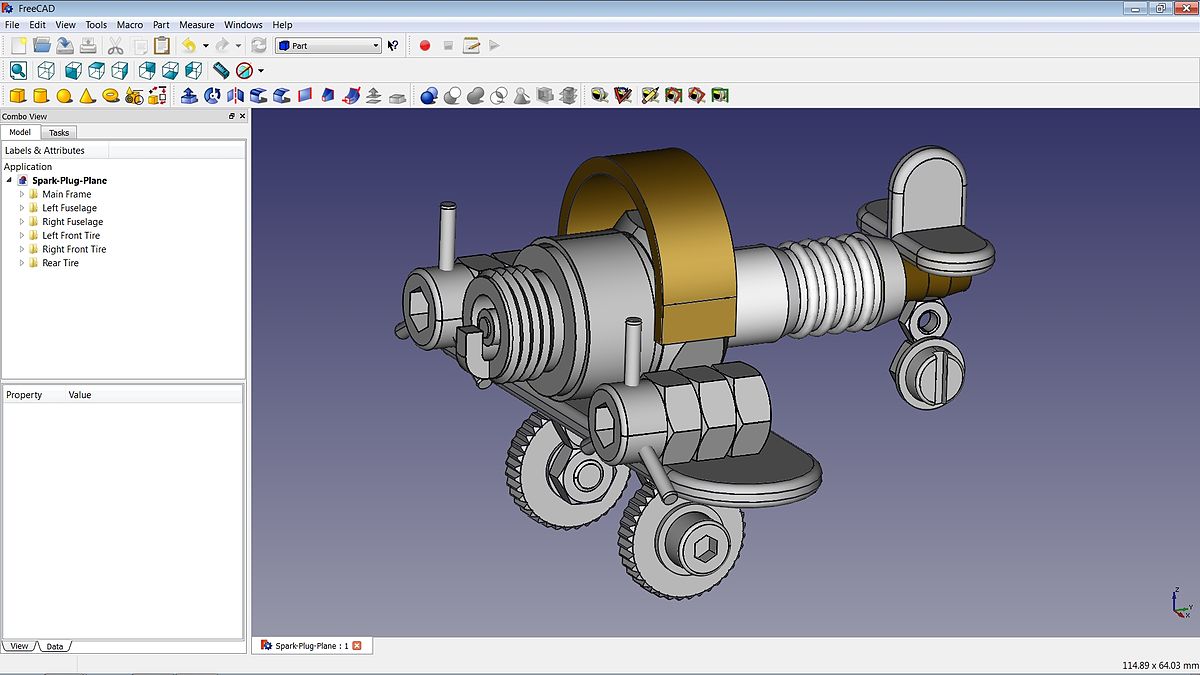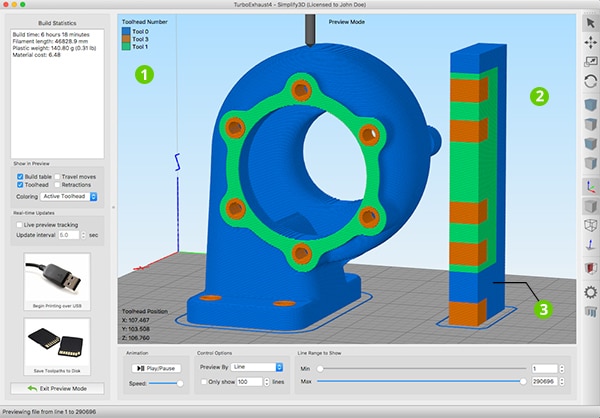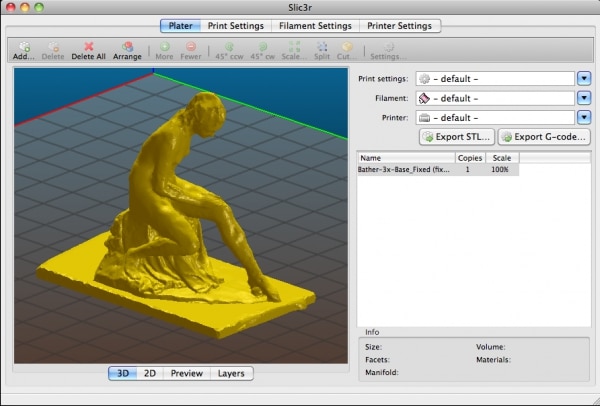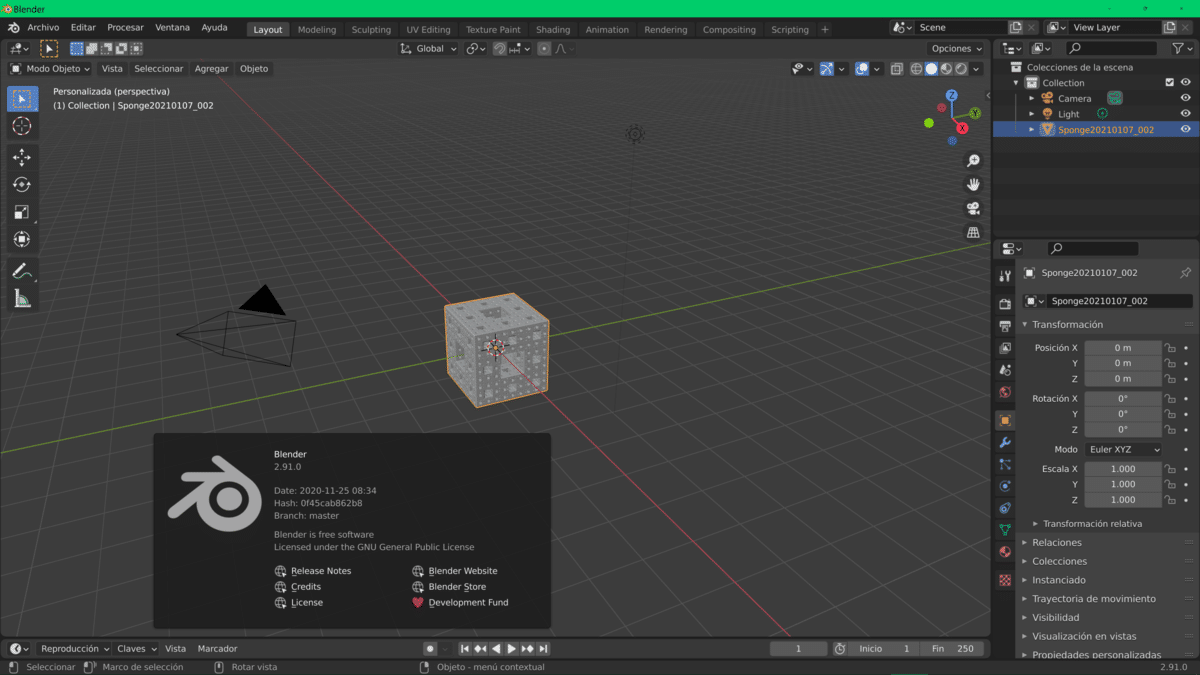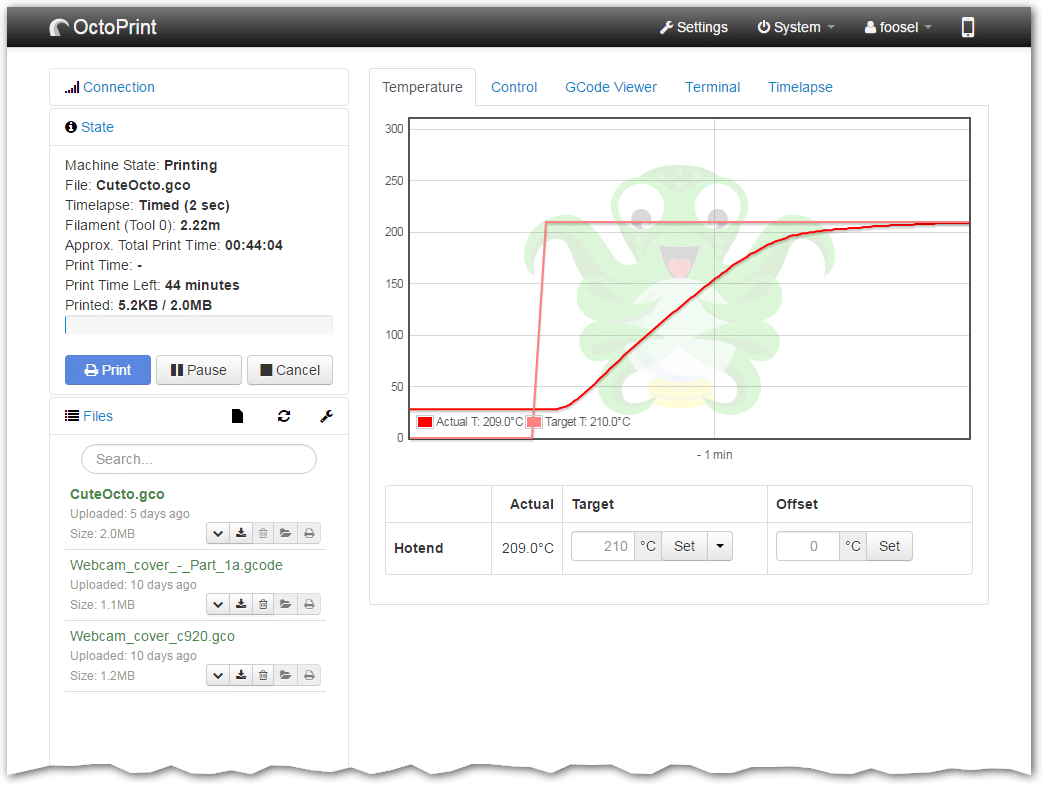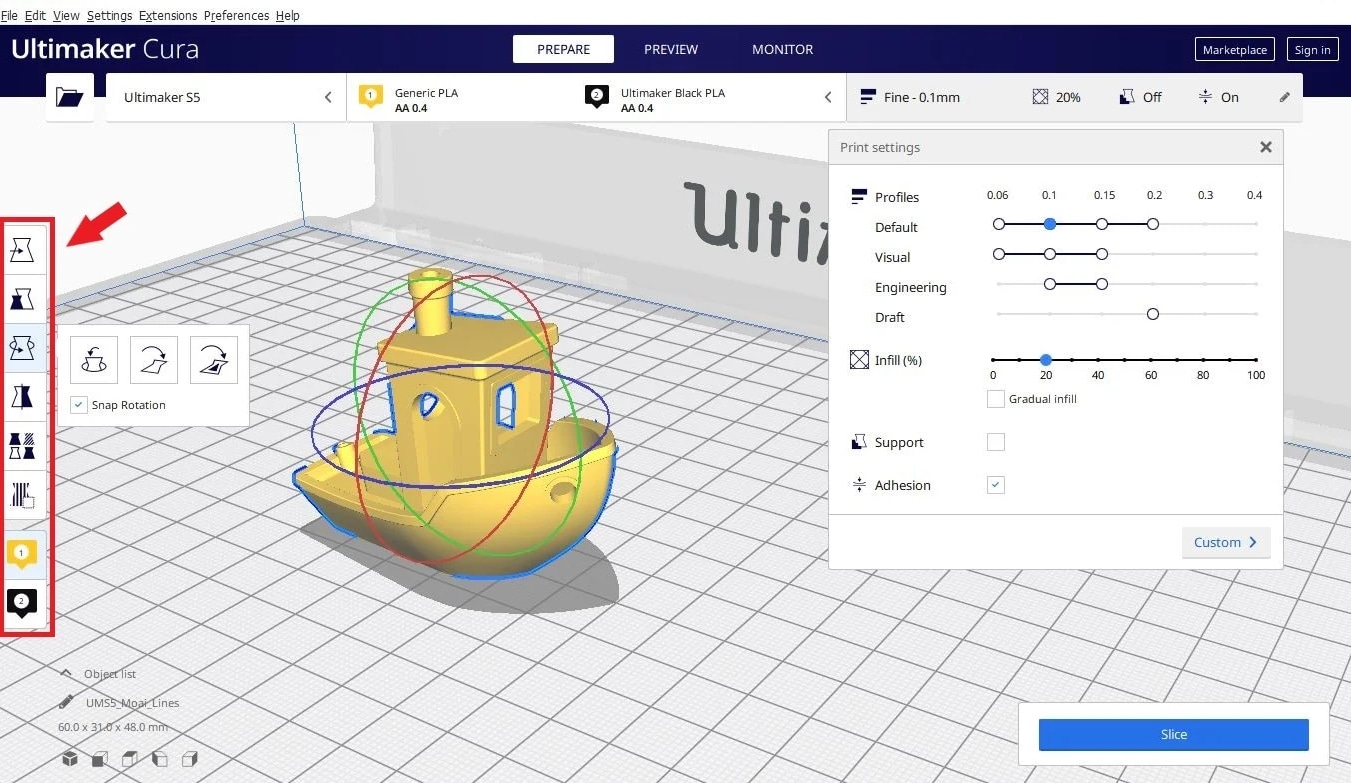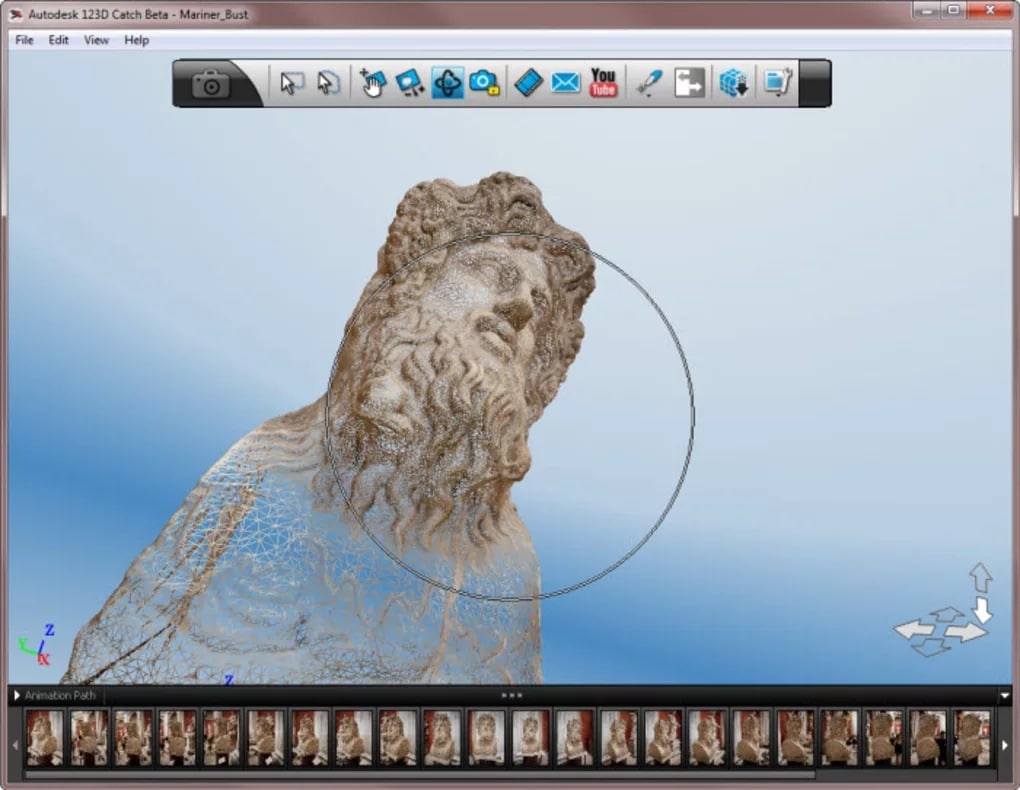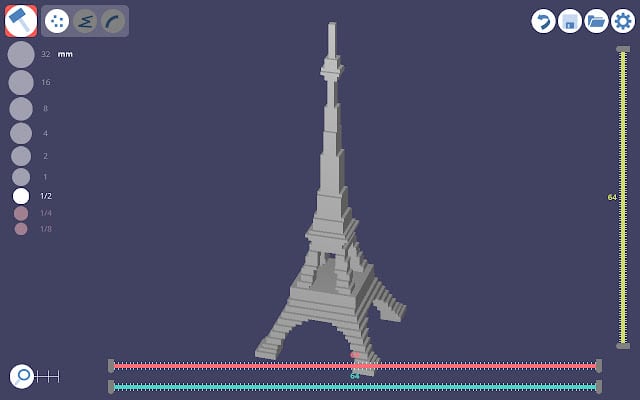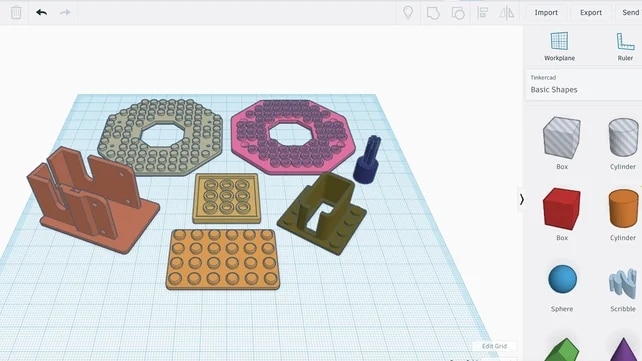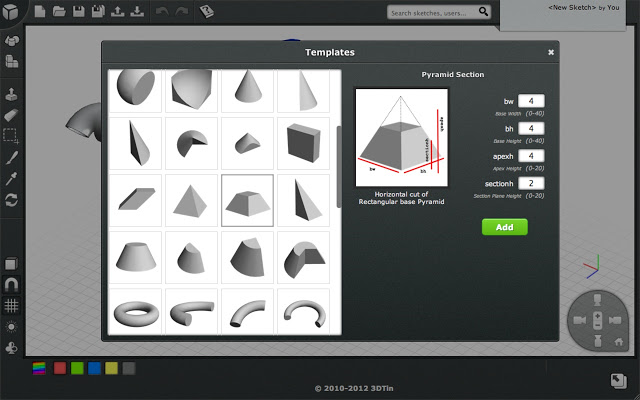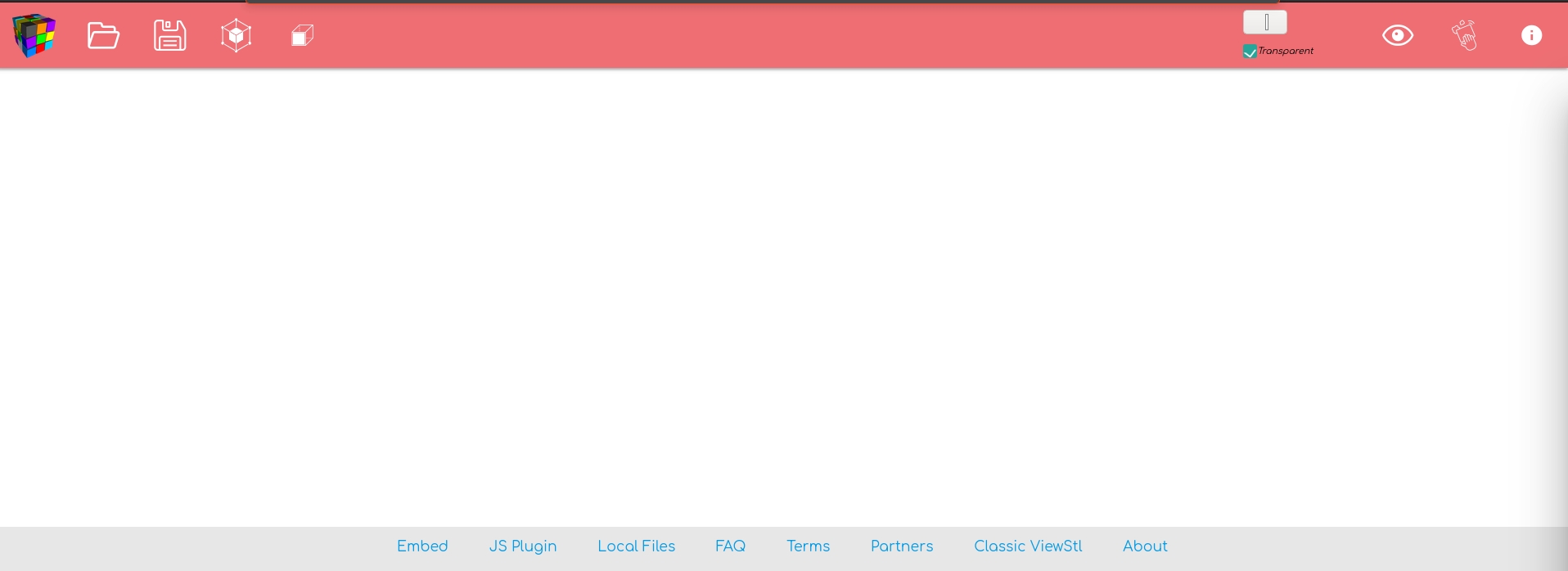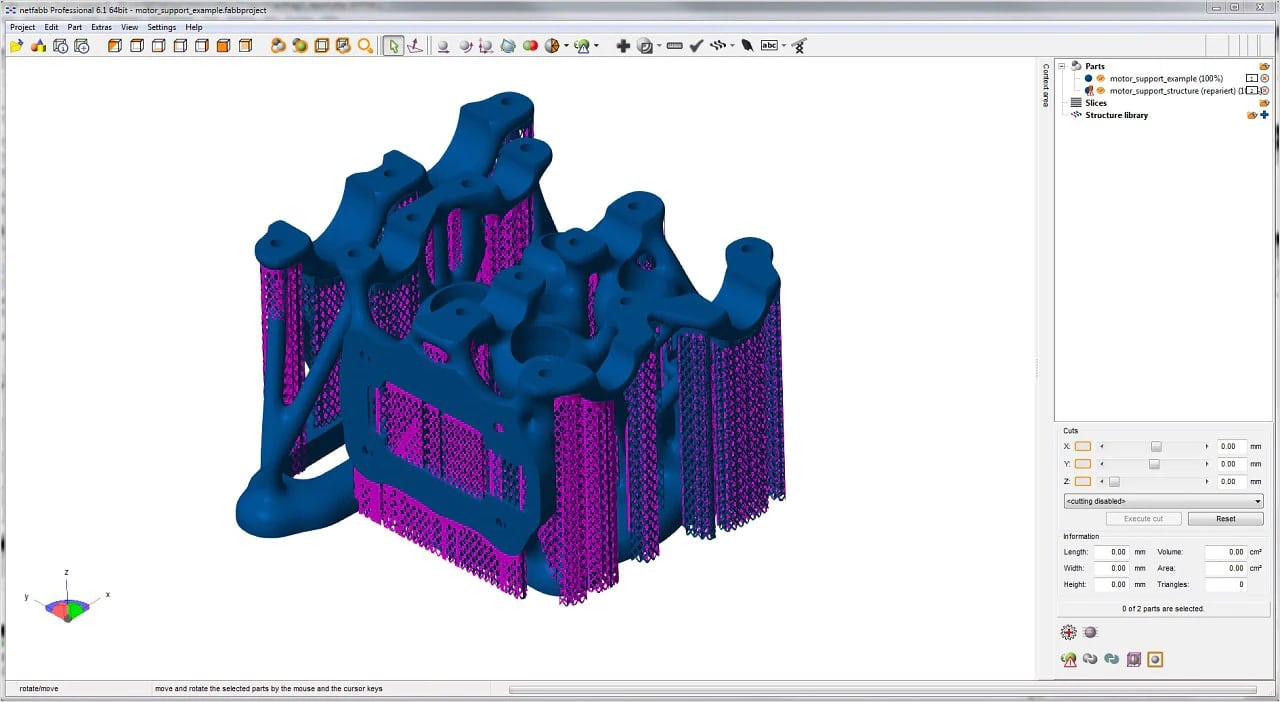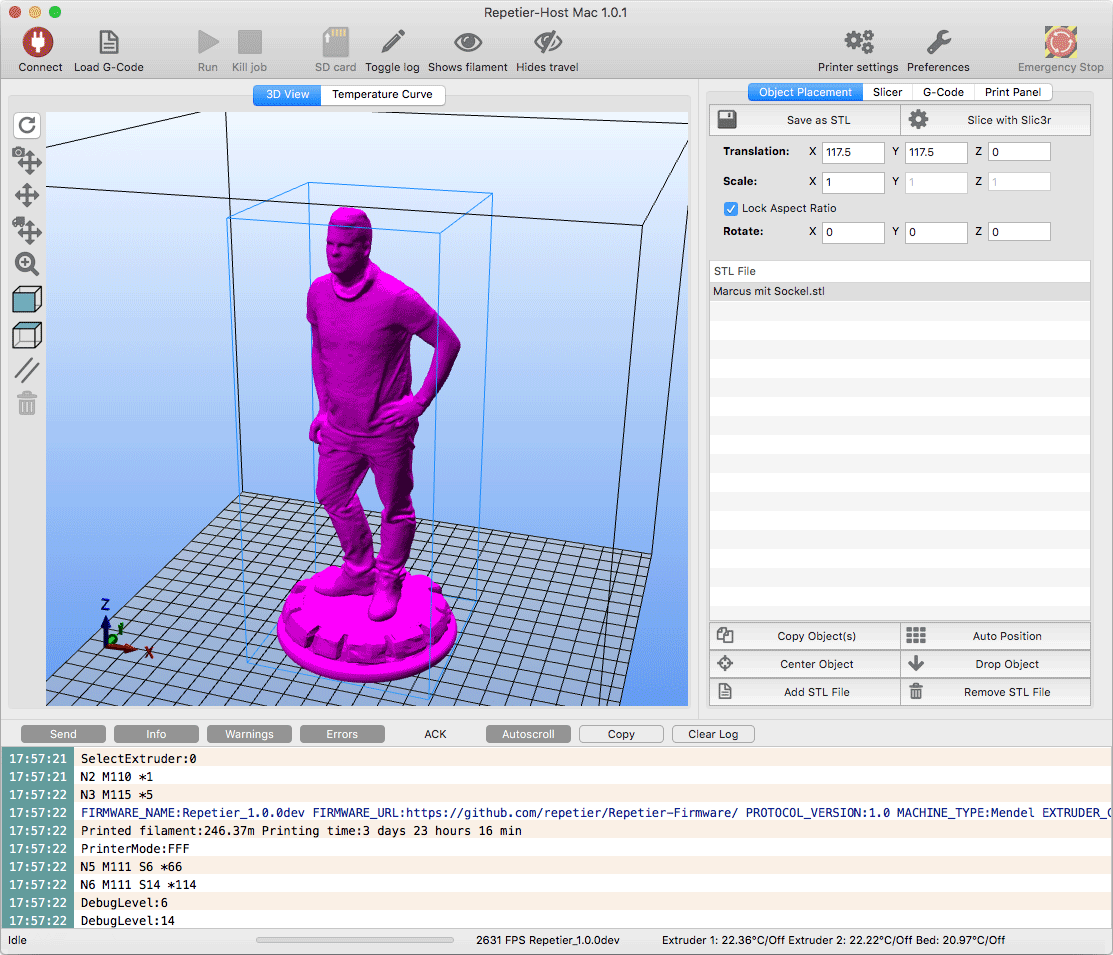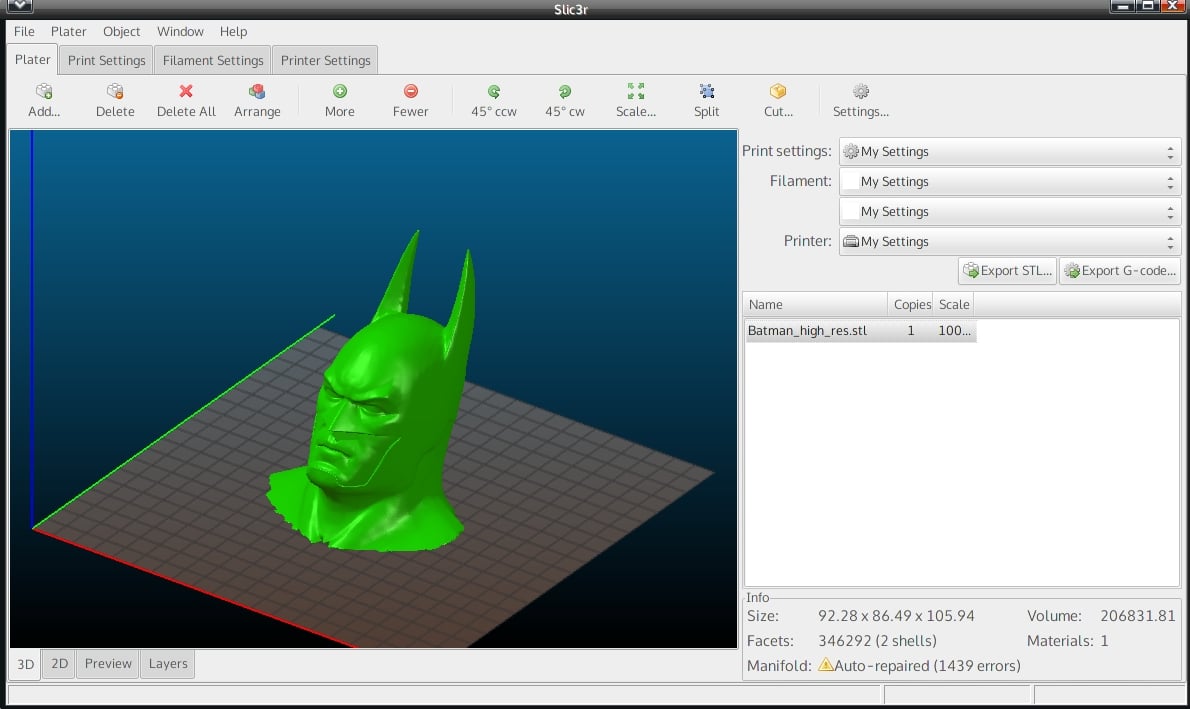
La Print 3D It has become one of the technological paradigms that is offering more opportunities. Gone are the years where printers could only print in two dimensions. Now you can create a multitude of figures in different materials and with volume thanks to these 3D printing programs.
To work with the best design software, you should know all the keys to this type of program, in addition to knowing the list of the best that you can find and that are compatible with Linux (or multiplatform), open source, and free ...
List of the best 3D printing programs
The list with some of the best 3D printing programs that you can find are:
FreeCAD
It is one of the most powerful and used programs in the free software community. It is free and available for various platforms, including Linux as well. It is a powerful software 3D CAD design, and with the possibility of printing them with your printer.
SketchUP
A well-known program, also for all types of users, from professionals to some more experienced ones. With the possibility of designing and 3D modeling for printers. It has a paid version, and is available both for the desktop and in its web version.
Simplify3D
It is intended for professional users who need Slicer to prepare STL format files. It is Very powerful, although its license is somewhat expensive.
sli3r
It is completely free software, with a version available for various platforms, also for Linux. Provides an environment of professional development for your 3D designs, although it is dependent on Slicer Software.
Blender
It is one of the open source software projects more powerful and professional, with a multitude of options for design and 3D modeling. It is completely free, it is available for various platforms such as Linux, and it allows you to have an endless number of tools for anything ...
mesh lab
Another alternative for 3D modeling and design and for XNUMXD printing. Available for several platforms, including Linux, It is free and comes with a kit of very professional tools to edit STLs.
Octo Print
This software is one of the best 3D printing software, aimed for professionals. However, you will not have to pay an expensive license, as it is free. It is available for various platforms, such as Linux. And it serves to control your 3D printer, such as starting, pausing, or interrupting a print ...
Ultimaker Cure
It is a software for beginners who want to get started in the world of 3D printing. What's more, accepts STL files for this type of 3D printers. Of course, it is completely free and available for various platforms, such as macOS, Windows, and Linux. In addition, it also has an Enterprise version with more functions, but for a fee.
123D Wrestling
It is a 3D printing program of the famous Autodesk company, the same one that AutoCAD develops. It is quite interesting software that has similar characteristics as the previous one, in addition to being free. Of course, it is not available for Linux, only for macOS and Windows, as well as for Android mobile devices.
3D Slash
Another software that has nothing to envy the greats, in addition to being free and with the possibility of creating 3D models from different platforms, such as from the web interface to model from any device.
TinkerCAD
Other software from the almighty autodesk. Although it is not open source, it is functional and very popular software. In addition, it is free and that you can use on various platforms, even Linux if its web app is used.
3DTin
It is very similar to the previous one, with the possibility of modeling in 3D on different platforms, since it is based on the WebGL graphical API and it is implemented on an extension that you can install in Google Chrome. Of course, it is completely free.
ViewSTL
It is not a modeling program, but it does allow you to open and view STL files. That will allow you to have a simple 3D design viewer. It is also web-based, so you can upload your models from any web browser.
Netfab Basic
It is an ideal software for those looking for 3D printing programs specially designed for intermediate users. Everything you need to prepare the STL files and be able to print what you need, as well as repair, edit, and analyze The designs. Of course, it is free (although it has paid versions) and it is available for Windows.
Repeater
Very similar to the previous one, and also dependent on Slicer. It is free and is also available for Linux, Windows, and macOS in this case.