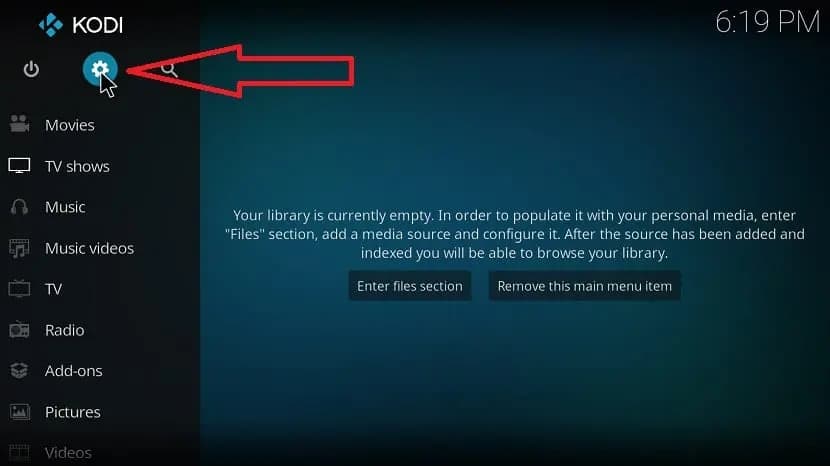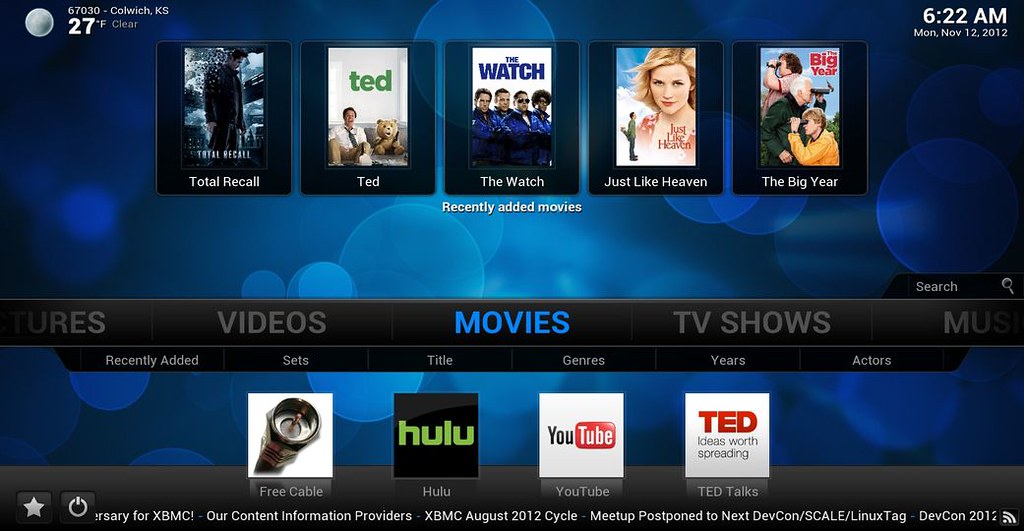
Surely you have come to this article looking for a solution for the interface in English or another language of your Kodi. Well, here I will explain how to change the language to Kodi explained step by step and in a super simple way. You will no longer have to see the interface in English, being able to enjoy your native language from now on ...
And the famous multimedia center It is designed for entertainment, with an easy-to-use interface to offer you everything you need in terms of navigation and multimedia, but being in another language can be somewhat cumbersome for those who do not have a good command of English. If that's your case, follow these steps and you can focus on what really matters, on the content ...
How to change the language on Kodi
- 1 º
- 2 º
In order to change the language of Kodi, the steps that you have to follow are that simple on any of the platforms:
- Open the application Kodi in your system.
- Click on the icon adjustments of the app, that is, the one that you will find on the right in the form of a gear.
- Now a screen will open with a menu full of options. You must locate one that says Interface Settings (in some updated versions you can simply call Interface) and click on it. If you have Kodi configured by default in any language other than English, then look for the equivalent to that option or be guided by the option icon that is like a pencil and a crossed ruler like the one in the image.
- Go to Regional> Language. From there search the language in which you are trying to set up Kodi.
- Click on it to select it and go. It is possible that if you do not have the translation package installed, it will have to be downloaded first, wait for it to be done and that's it ... Now the interface should be in your native language or in the one you have selected.
It's that simple to change the language of your Kodi ...