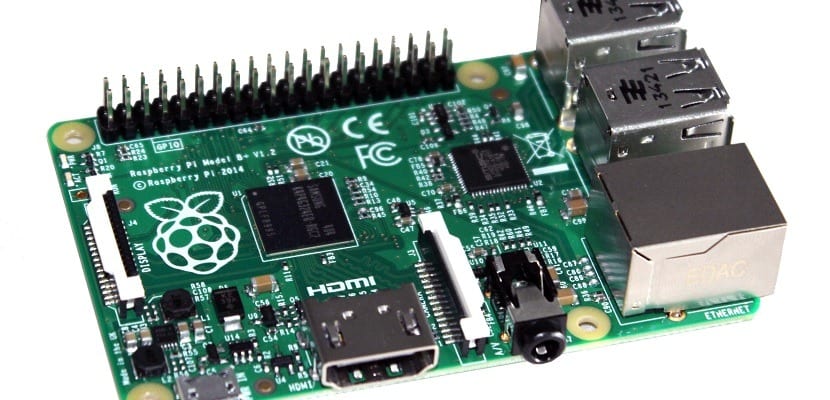
The new school year has begun and surely, many of you start with a Raspberry Pi under your hand or rather among the new books. Today we are going to tell you a little trick to speed up the first boot of Raspberry Pi and have the board's Wi-Fi connection ready without having to enter new data, passwords, etc ...
For this we only need a computer with Windows or Linux, a microsd card, a Wi-Fi connection and a Raspberry Pi 3 board. Items that we all have on hand or will have or can get easily.
Once we have all of this. We introduce the microsd card in the Windows pc and we save the Raspbian image to the microSD card. We can do it with programs like Etcher, which is not only available for Windows but also for Ubuntu and macOS.
Once we have recorded the Raspbian image, we remove the card and reinsert it into Windows, showing all the files that have been recorded on the microSD card. Inside the / boot partition we have to add two files: SSH and wpa_supplicant.conf.
The first file must be created blank and does not have to have an extension. If Windows adds the extension .txt, we have to delete it. About the wpa_supplicant.conf file, this we can create it with Notepad and it must contain the following text:
# /etc/wpa_supplicant/wpa_supplicant.conf
ctrl_interface=DIR=/var/run/wpa_supplicant GROUP=netdev
update_config=1
network={
ssid="nombre de tu router o SSID"
psk="tu contraseña del wi-fi"
key_mgmt=WPA-PSK
}
In the spaces dedicated to SSID and PSK we have to add the name of the network or the router and the password of the router. We save this information and we have the Raspbian microsd card ready. Now we just have to insert the card into our Raspberry Pi and the software will automatically connect the Raspberry Pi board to our Wifi connection, making it easier to update and install the programs we need.
Source - Raspberry for clumsy