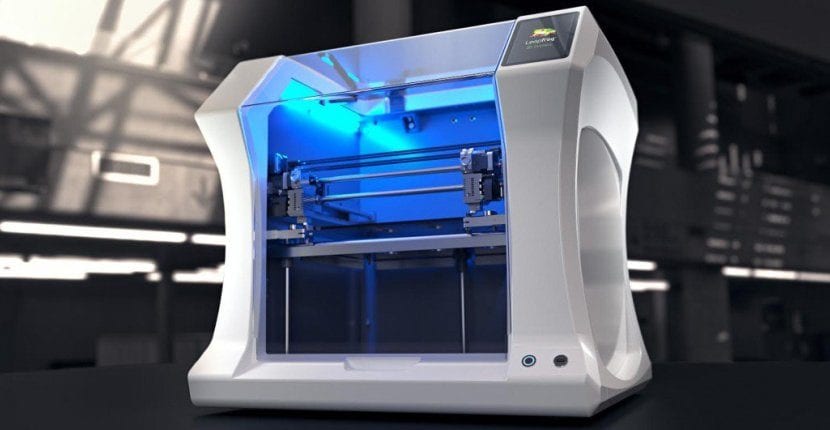
The stone age, the bronze age …… Are we in the age of 3D printing? I do not know if the future that Star Trek anticipated us with its matter replicator has already arrived, but it is clear that the time has come when any of us can buy a 3D printer and have it at home.
After having analyzed the 3D printer UP! Plus 2 from EntresD, a device that left me with great feelings during the month I was testing it, I had the need to remotely print a lens hood for the camera, so in this article we are going to mark the general lines so that you know how simplest of connect a printer to your home Wi-Fi network to be able to send to print from anywhere and using your Android smartphone. So when you get home you just have to take the printed piece and use it.
Printing remotely with a 3D printer, first steps
In my case, I was hiking taking some photos with my camera when I realized that it was a really sunny day and you can't take decent photos if you don't have a parasol. Easy, I will make one with the 3D printer, what do we need?
Let us remember that to get to print a part with a 3D printer we need:
- Un file with 3D object in STL file format.
- Un software that laminates the object to us that we will print later.
- Un software that moves the printer to draw the layers that make up the object.
Ok, let's look at the Google application store in search of applications that can serve us. This is what I found:
Best Android Apps to Print Remotely
Thingverse for android
Thingverse for Android It will allow us to navigate through the web portal with the same name, which, as you well know, is one of the most popular repositories of 3D objects for free downloading and printing.
onshape
onshape is a powerful 3D object designer cloud-based. In case we prefer to make our own designs or touch up the objects that we have downloaded from the previous portal.
Graphite
Graphite is an app that will allow us preview the STL files directly on our Android device.
OctoDroid
OctoDroid is a Octodroid web server access client which is always more convenient than going directly from the browser. A little further down I explain what Octoprint is, for now go down and install the application
Remote printing on Open Source computers.
As usual, the Open Source community already has an advanced solution for remote printing. Called octoprint and allows the connection of a wide range of printers.
octoprint it really is a web server optimized to control our printers from the web. It can be mounted on Linux, as a distribution on a Raspberry or even on windows (by pre-installing Python). It allows customization through plugins and we can even incorporate the images of a webcam that we have monitoring the printer.
it is imperative that The printer that we are interested in controlling has a serial port or Wi-Fi connection. To simplify the connection, we can review the list of supported models with the configuration details that we must carry out.
Remote printing on commercial printers.
BQ aligns itself with the Open Source community developing a plugin so that the control of your printers from Octoprint is as stable as possible. Some other manufacturer has their own apps and a good number are compatible with Octoprint
Remote printing on PRUSA I3
Must install Octoprint on a LINUX, WINDOWS, or RASPBERRY computer. If it is a Windows PC (as in my case), following the guide available on the project's web portal itself and connecting the printer through a serial port.
Remote printing on non-Octoprint compatible printers
For those of you who have a commercial printer and can't connect to Octoprint, we have a alternative solution.
You need to install software on the computer that performs the printing that allows us to control it remotely. For example, Teamviewer Host on the PC and the app of the same manufacturer to be able to control it from the mobile. In this way we will only have to do remotely what we would do sitting in front of the computer to print a piece
Also we can install software that allows remote monitoring of a webcam that we install pointing towards the printer. A good Open Source solution for windows is Ispy
And this is the final result after having printed the hood wirelessly following the steps in this tutorial to be able to print with your 3D printer from anywhere of the world. As you can see, it is a fully functional parasol that I have been able to print from the mountain without major problems. Of course, later I realized that black would have been a better idea, but with a paint spray I will solve the problem shortly.
Last conclusions
Now that domestic 3D printing already has acceptable qualities and costs, it is time to look a little further. Printing from mobile devices is the next evolutionary step and, as usual, the Open Source community is once again leading the initiative, making the dream of many users a reality. Now we have to wait for this type of system to be standardized and we can print remotely with any 3D printer quickly and easily.
By the way, maybe more than one has wrinkled his nose when reading that we are getting closer and closer to the Star Trek matter replicator. Do you think that it is too visionary an idea, that there is still a long way to go to relive that famous Star Trek chapter in which they print a steak with potatoes with the greatest naturalness? Well, you know that shortly a food printer called Foodini will hit the market and is approaching this surprising concept. And yes, you can print the food from work remotely so that once you get home, it is fresh cooked printed for you. What do you think of the idea?
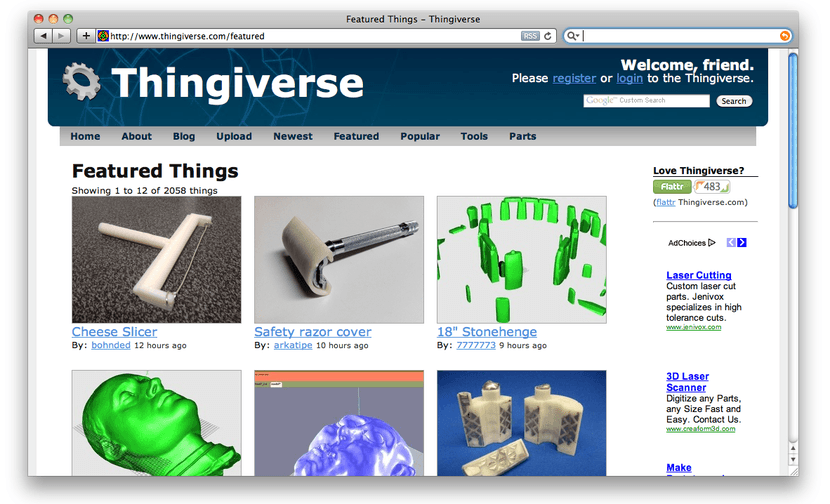

Good article. We are really starting a new industrial revolution, the third.
Hi, thanks for the information.
I thought octoprint needed a raspberry yes or yes.
It has not been very clear to me if you could be printing from a tower and say to print from another computer even if you are not on the same network.
__
pd annotation freak I don't remember very well which one it was, but I think the second Jurassic park movie they print a whistle to tell us XD