
Background music is something that has not died, despite being typical of the 70s and 80s. One of the most popular elements during those years is the famous jukebox or jukebox that set a place or a bar for a small price . The retro craze has made jukeboxes popular again and even compete with modern music services like Spotify or Deezer.
Next we are going to detail how to build a homemade jukebox without buying or resorting to old devices and outdated that may not work properly or as they should. But before What exactly is a jukebox?
What is a jukebox?
For many the name of Jukebox will sound like a new technology that is quite expensive, others will sound like laughter, but in reality, a jukebox is quite different from these opinions or expressions.
A jukebox is the English term that refers to the jukebox, jukebox or traditional record player which was in bars and leisure centers, being a great element to set any room or room. Fashion for retro has made more and more people look for and enjoy this device despite the fact that when they were born they were no longer fashionable or were not manufactured industrially, although thanks to free technologies, the existence of “Renewed” Jukebox have new elements such as smart speakers, touch screens or income through paid apps instead of the coin slot.
The characteristic elements of the jukebox are a list of music that can be digitally or physically through discs; speakers to emit the sound or song that we select and an interface to select the song or the list of songs that we want to listen to. Thanks to the Internet of Things, the new jukeboxes are smart devices that can be connected to our smartphone and use the screen of the mobile with an interface to select the song or the list of songs.
What materials do I need?
The construction of a homemade or custom jukebox is quite easy although the price of the components is not low at all since the jukebox requires certain elements whose price can make the project more expensive, but we can always replace them with recycled or reused materials from other projects, with which the price could drop considerably.
The elements that we will need are:
- Raspberry Pi
- 16 Gb microsd card
- GPIO buttons, cables, and a development board
- Speakers
- USB
- Smart bulb (Philips Hue, Xiaomi, etc ...)
- Prota OS
We will also need a housing or frame to store all the components of our homemade jukebox. For this we can create one ourselves with wood, glass and a little cardboard or acquire a damaged jukebox to which we empty and install the jukebox that we have created.
Assembling the Jukebox
In this project we will use Raspberry Pi, an SBC board that can not only handle various audio files but can also be connected to other devices. But for it to work properly we have to install an operating system. In this case we have opted for Prota OS, an operating system that will intelligently manage the Jukebox. On the official website not only do we have the operating system but we will also have a way to record the image on a microsd card. Once we have recorded the image, we test it on the Raspberry Pi and that's it.
Now we have to mount the development board to function as a keypad for our Jukebox. First we have to install the buttons on the development board. Then we have to insert the cables right next to the button and at the other end of the cable connect a connector to send all the cables to the GPIO port of Raspberry Pi. This will create the buttons of the jukebox that later we can program or reprogram.
Now we must configure the GPIO application to configure the buttons that we have configured and connected to Raspberry Pi.
Once we have configured the GPIO ports, we have to go to Volumio, the Prota OS music application and configure the music and different music lists that we will later use in the jukebox with the application. Of course, not only the buttons have to be connected to the GPIO port but also the speakers have to be connected to the USB port of the Raspberry Pi.
Now we have to connect the smart bulb. The colored lights are an important part of the jukebox, in this case we are going to use a smart light bulb that changes the color according to the song. To do this, we must first connect the bulb to Prota OS. Once it is connected, in Prota OS we will find an application called Stories that will allow us to automate certain parameters. The operation will be as follows: If list 1 is pressed, the bulb emits blue color. These rules will have to be created with each music list that we create.
Now that we have everything assembled, we have to save everything in a case that we can build ourselves or directly use an old or outdated jukebox case, this you must choose yourself.
How to use this Jukebox?
The use of this jukebox is very interesting because we can create a list with different songs, that is, one song per button or we can create a list of music per button and match it to a specific light bulb color. The guide that we have followed in Instructables talk about use third-party programs like IFTTT that automate certain tasks with the Raspberry Pi. So we can use smart speakers like Amazon Echo or simply add motion sensors so that it turns on and starts working or simply that when a certain device such as a smartphone is approached, the jukebox plays a certain list of music or a song. You set the limits yourself.
Are the jukeboxes out of date?
Now looking at the limitations of jukeboxes, you may wonder if they are really necessary or not. For people who are lovers of retro, old, jukeboxes are still interesting since it allows us to listen to music without depending on a smartphone or a computer. What comes to be a "super old iPod", for those who are Apple lovers.
But if we are really practical users, we do not care about the device and we only want to listen to music, the best solution is a smart speaker connected to our smartphone to decorate any room with the music we want. The result is almost the same but it is less cumbersome than creating the jukebox ourselves. Now, the result is not as free and personalized as if we created this device ourselves. Don't you think so?
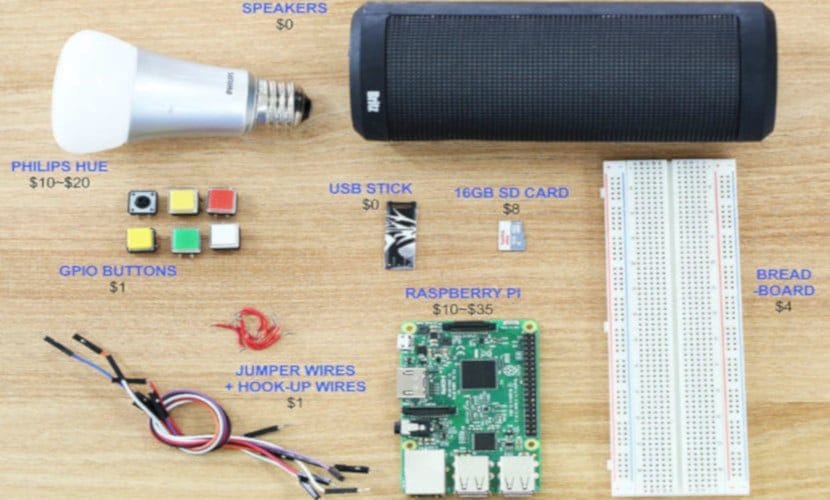
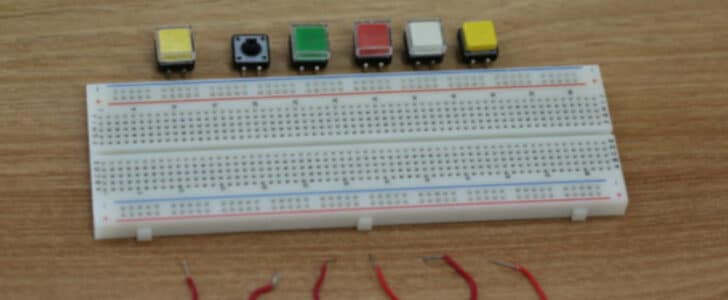

Very good article, congratulations!