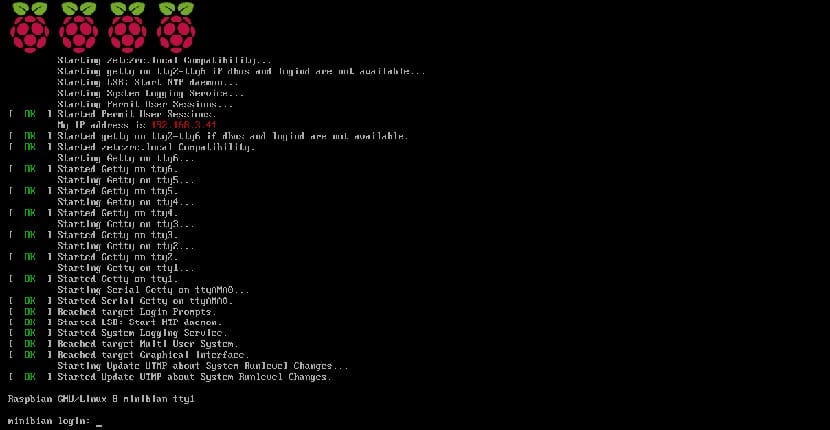
Although many users always use Raspbian or Noobs as the default operating system for the Raspberry Pi, there are other operating systems that make it possible to use the Raspberry Pi as a personal computer. Recently we have known Minibian Jessie, a new operating system that despite is based on Raspbian and this one on DebianIts main feature is the lightness and maximum customization of the operating system.
The first thing we see of Minibian is the terminal since comes with nothing installed, just the bare minimum to function. But this will not mean that we cannot use a graphical environment, on the contrary, we will have all the Debian repositories ready to install what we want.
Minibian has kernel 4.1.7, occupies 29 MB of ram memory and 451 MB of disk space even though the installation image only occupies 200 MB. In addition, Minibian is compatible with all Raspberry Pi B models, both in its first version and in its latest version. Those who have tested this operating system on their Raspberry Pi assure that it is not another flavor that is based on Raspbian but that it's something different and it is that its patches, updates to Debian Jessie and its minimalism, in a certain way change the essence of the operating system.
Those who want to try this new operating system can get it at this link. Now, we note that its use not for novice users but for experts who not only know Raspberry Pi but also know and know Debian Jessie, the Gnu / Linux distribution on which all the mentioned operating systems are based, both Raspbian and Minibian. By having the minimum system, Minibian needs a lot of knowledge such as changing the root password, important because it has a common password after installation.
I personally find this distribution interesting because it allows maximum customization for those who want to use the Raspberry Pi as a basic computer. Although Raspbian is not bad at all What do you choose?
Does it really require high knowledge? I mean, changing a password is only done with "passwd username"
It caught my attention, I was testing Arch on the Raspberry and I do not regret it, although the problem I had was that the repositories for the Raspberry architecture had very few packages and compiling or installing yaourt packages was annoying and tedious.
Yes ... really ... and that can be deduced from what was said by the airbrush:
«The first thing we see of Minibian is the terminal since it comes with nothing installed, only the minimum to work. But this will not prevent us from using a graphical environment, on the contrary, we will have all the Debian repositories ready to install whatever we want. "
An operating system that doesn't install anything except a semi-functional command line (that's how I call any command line that doesn't have these packages: gpm, screen, mc, joe, script, minicom and nano, plus certain bash customizations) It is immediately rated as difficult to use by non-experts.
How many novice users do you know who could install a graphical environment of their choice on said terminal?
A novice user does not even know about the available graphical environment options or understand their differences, or it can be explained to him without showing him for several months.