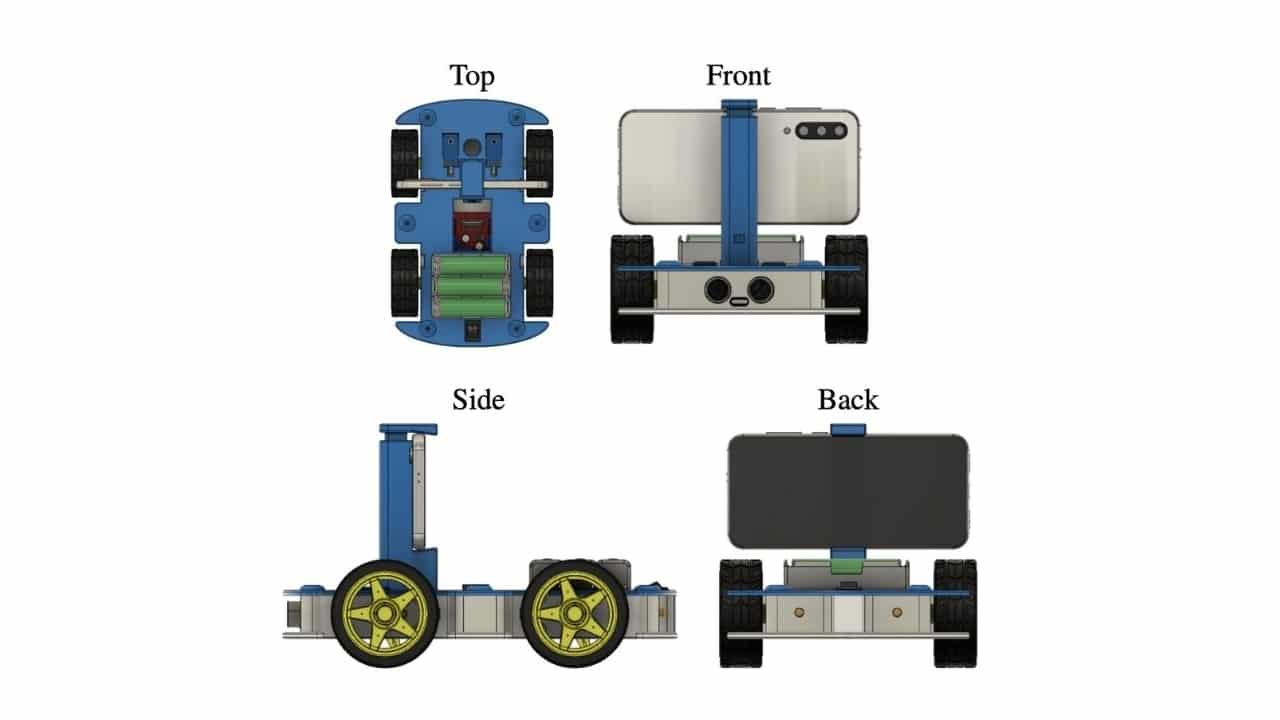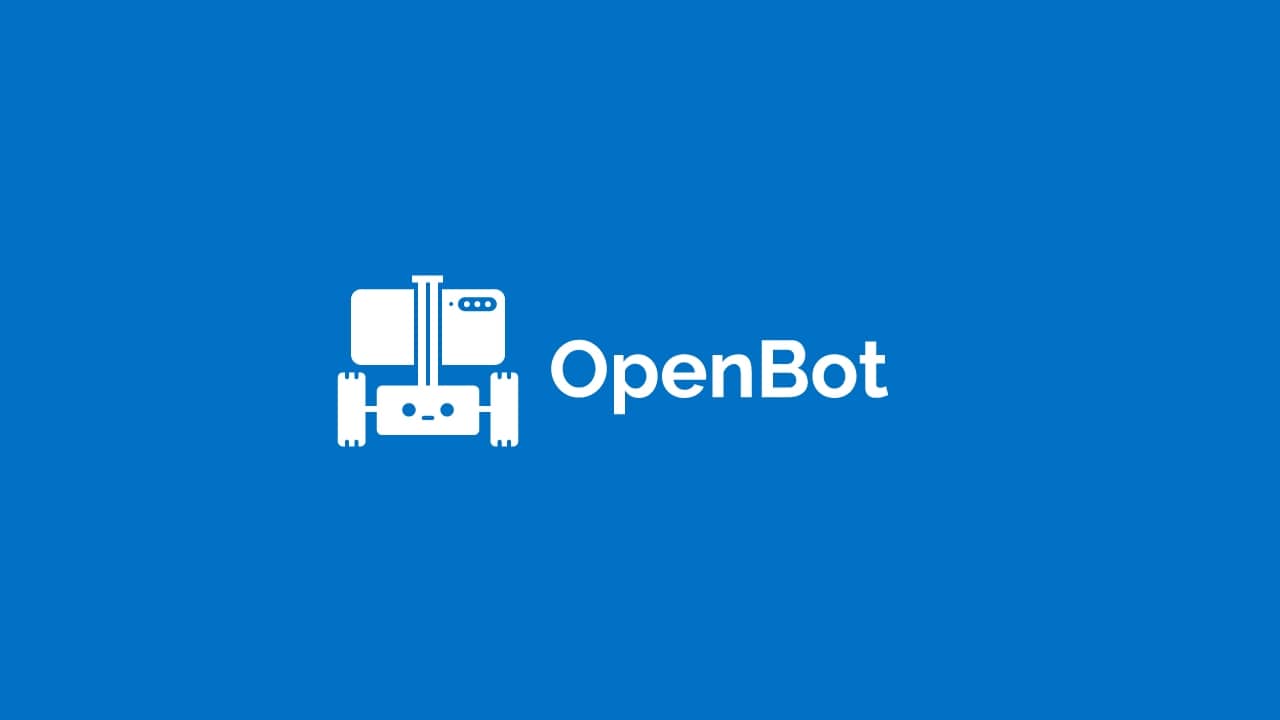
A veces the robotic It seems very complicated and only within the reach of a few, but the truth is that development boards like Arduino o projects like OpenBOT, and even his own Print 3D, have made this discipline available to everyone, including educational centers where they can begin to learn about this topic that is so far-reaching. With them you can create simple, cheap robots that you can make yourself at home thanks to 3D printing.
In this article we will focus on explaining what is this open source project, and how it can help you. In addition, some similar alternatives will also be shown.
What is OpenBOT?
openbot it is not a very new project, although it is still in early stages. The platform was initially created by a research division of Intel, allowing to take advantage of the computing capabilities of a smartphone and GPS, as well as the gyroscope sensors, compass, accelerometers, the camera and other functions that integrate these Android mobile devices. In this way, people could access robotics using a simple smartphone as the brain of the robot, and whose parts can be printed.
It was written in Java, Kotlin and C++ language, and released under MIT open source license. Robot control software can be implemented as just another Android app, but it allows these little bots to be intelligent and autonomous. In this way, the user who has a mobile can start experimenting with simple and cheap robots.
And the best part is that you don't have to buy it. Both the chassis of the robot itself and the parts of the support to anchor the smartphone can be print using any 3D printer. And if you don't have a 3D printer, you also have plans to cut the parts yourself using materials such as plywood, cardboard, methacrylate, etc. You will only need to buy the propulsion motors, which are four electric ones, batteries to power the motors, and little else (it also depends on what you want to do).
You can also add other additional modules, such as extra sensors (ultrasound, speed, IR,…), battery monitoring system with Arduino Nano, USB cable to connect the board to the smartphone, etc. If you don't use this kind of extras, you should know that the robot control does not require a physical connection, but uses remote connection through the Android client application through the WiFi LAN network, from a web browser, or through Bluetooth game controllers such as those of PS4, XBox, etc. consoles.
On the other hand, this control software in the form of an app for your smartphone also has an intelligent automatic learning system to be able to recognize objects (up to 80 different ones) and perform autopilot functions. In this way, the robot will be able to move autonomously avoiding some obstacles. However, if you prefer to use it as if it were a remote control, you can also do it through a remote control and using the smartphone's camera.
More OpenBOT information – Official Web
Similar Alternatives
Finally, if you are not satisfied with the OpenBOT project, you also have some other alternatives for the smartphone-based robotics. We already showed one of them a while ago, as it is Open Dynamic Robot, but you also have:
- robobo: It is a robotic base that can be combined with any smart mobile device, or smartphone, to create a simple and cheap educational robot. The mobile will act as the brain for the body of this robot, using the internal sensors of the mobile device itself, as well as its processor. Furthermore, this robot will also have machine learning capabilities.
- robohon: a nice Japanese robot-smartphone project that will allow you to have a small robot capable of carrying out a multitude of movements and with a Sharp virtual assistant for voice recognition so that you can interact with it. In addition, it will make use of LTE technology for data connection, allows you to make calls through the robot, etc.