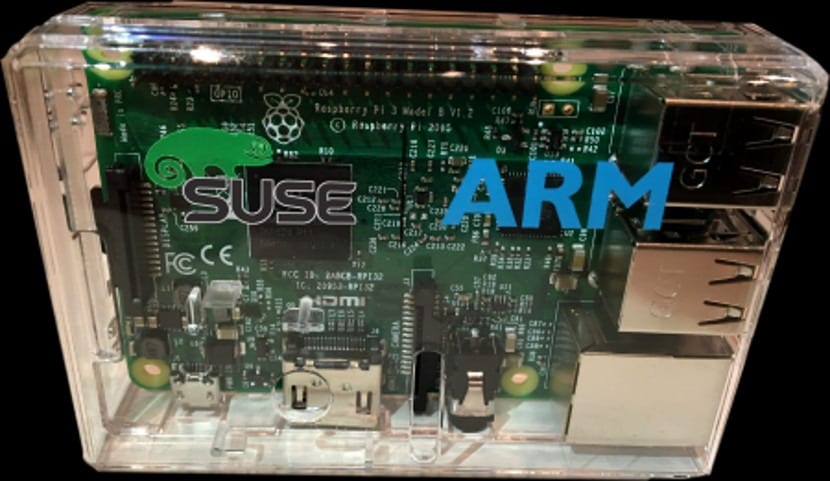
A few weeks ago we announced the arrival of OpenSUSE and all its variants to the Raspberry Pi world. Something interesting because the SUSE distribution, little by little, has gained the trust of many companies and users who believe in the operating system.
Also, the many flavors with their graphical environments and features make OpenSUSE for Raspberry Pi worth a try and use it. Next we are going to tell you how to have this operating system on Raspberry Pi 3.
The first thing we have to do is download the installation ISO image. For this we have to go to this link and download the image for Raspberry Pi 3. Take a good look as OpenSUSE is only compatible with this model or rather this Raspberry Pi model is the most optimized to use this operating system.
OpenSUSE has versions of its flavors for Raspberry Pi 3
Once we have the installation image, we have to save it to a microsd card. To do this we can use the Etcher command or follow the steps in the Raspberry Pi Foundation when recording Raspbian. The process is the same.
Now that we have OpenSUSE engraved on the microsd card, we insert it into the Raspberry Pi 3 and turn it on. Once turned on, a minimal system will be loaded with a user called "root" and his password is "Linux". This username and password is generic, so it is recommended to enter Yast and create a new user with a password.
Next, we have to configure the wireless interface to work the wireless connection. To do this, we only have to install the nano editor by typing the following in a terminal:
sudo zypper install nano
sudo nano/etc/dracut.conf.d/raspberrypi_modules.conf
And in the file that we open, we remove the line where it says sdhci_iproc and uncomment the last line. Now we save everything and restart Raspberry Pi. Once we have done this, we go to the Yast and we configure the wireless connection with our wifi network for you to connect to it. Finally, OpenSUSE has SSH enabled by default, something we have to know for the security of our team.
As you can see, OpenSUSE is a fairly complete and functional operating system with Raspberry Pi 3, something interesting for those who do not like Debian-based operating systems.