
We analyze the printer 3D Wanhao Duplicator 7, equipment of impression SLA using photosensitive resin to synthesize our designs with exceptional resolution.
wanhao is an Asian manufacturer well known in the Maker community for the wide range of products it has in its catalog and the excellent quality / price ratio in all of them. Until now the company had focused exclusively on making products based on FDM printing, with this launch they have shaken the market by presenting a printer with a price significantly lower than the rest of their competitors
Since printing using stereolithography is a very different method from the FDM printing that we usually talk about on the blog, we are going to explain a little about the most common variants of this technology that we can find in the 3D printers that are currently marketed.
DLP vs SLA vs MSLA printing
DLP printing
A digital projector is used to illuminate the image corresponding to a single layer. Once synthesized, this layer is displaced and the following layers are synthesized one by one adhered to each other. Because the image of each layer displayed digitally, consists of numerous square pixels, resulting in a layer made up of small rectangular bricks called voxels that stack along the Z axis.
SLA printing
A UV laser is used to draw each layer of the object and two motor-driven mirrors, known as galvanometers (one on the X axis and one on the Y axis), are used to quickly point the laser across the print area, solidifying the resin as it moves. Once a layer is completed, it is scrolled and the process is repeated for all layers in the object. The design should be broken down, layer by layer, into a series of points and lines. The laser, using the galvanometers, traces this set of coordinates on the resin.
MSLA
An LED matrix is used as its light source in conjunction with an LCD photomask in order to shape the light image of the LED matrix. Like DLP, LCD photomask is displayed digitally and composed of square pixels. The size of the pixels varies depending on how the LCD photomask is manufactured and individual pixels are turned off on the LCD screen to allow LED light to pass through to form the resulting layer. The pixel size of the LCD photomask is set based on how the LED array is manufactured.
Comparison of similar products
It can be sensed that The end of prohibitively priced SLA printers is nearOn Asian shopping pages like Aliexpress we can find different SLA printers with reasonable prices. For this comparison we have chosen the analyzed model, a couple of options from major manufacturers in the sector and a kickstarter campaign to which we wish much success because we hope that it will set the line for the rest of the manufacturers in the coming months.
Printer Specifications and Technical Aspects
The Wanhao Duplicator 3 DLP 7D printer is a device with very contained dimensions that we can place anywhere in our home or office. Nails on dimensions of barely 200x200x430 mm we have a narrow and tall team without a weight excessive, 12 Kgr.
The printer has a 120x70x200mm printing volume and a 35 micron layer resolution. With these characteristics these teams focus on power print precision objects with highly complex designs and endless details. Jewelers, dentists, wargame fans, designers and 3D artists will find an inseparable companion in this team.
With a speed 30mm / h (parameter that will depend on the curing characteristics of the resin used) Wanhao's team stands out as one of the fastest teams in the comparison. Taking this into account, printing an object of 20 cm can take up to 10 hours.
The printer uses the wavelength 395-405 nm and it is compatible with most of the resins available on the market. Having to adjust only the curing parameters to be able to change from one material to another.
The printer has a very solid construction, all made of opaque black metal.
The power supply is an external element.
We can distinguish the elements that compose it as follows:
- Cover: it is a removable element that is responsible for covering our printer so that while it is in operation it cannot damage our eyesight with exposure to UV light. Also protects our resin tray from external UV sources that could ruin our impression. It is an element completely made of metal, solid but heavy. It does not have handles to be able to manipulate it more easily and It would be desirable for it to be transparent so that the resin tray can be seen while the impression is being made.
- Lower body: it incorporates the rest of the elements and is the main component of our printer. On the front we find the manufacturer's logo and the power button. Inside it is housed all the electronics necessary to make the set work. We have checked the design is inefficient in terms of airflows to cool the electronics. This detail can cause problems with the equipment in prints that require many hours.
- Z axis arm: is the element in charge of build plate shift to move it away from the curing surface as layers are created. It consists of a precision threaded rod to which the movement of a stepper motor is transmitted. The coupling between the rod and the motor is too rigid and sometimes printing errors can be seen as a result.
- Print base: Removable platform that our prints will adhere to and moves along the Z axis
- Z axis stop: Optical sensor responsible for stopping the print bed when you are on the LCD screen
The Wanhao Duplicator 7 is equipped with a HD LCD screen offering a resolution of 2560 x 1440 pixels. A tray with a transparent bottom is placed on top of it, allowing the UV light from the LCD screen to harden the resin. The bottom of the tray (commonly known as FLEXBAT as it is a flexible and transparent sheet) is an element that suffers wear due to the chemical reaction to the curing of the resin, it can be replaced when it is very deteriorated.
Improving between versions
The Wanhao Duplicator 3 7D printer is a constantly evolving team. The manufacturer is attentive to the comments of its customers and has already made several changes to correct all the problems that have been reported to them. Specific in the latest available version all the weaknesses that we have mentioned before have been corrected. This attitude gives Wanhao added value that we really liked.
We give you a small summary of the version 1.4 fixes printer:
- The mounting and connection of the UV LED is improved to avoid electrical problems
- The power button moved to the rear of the printer.
- Brass nut on Z rod for more precise movement. The clamping system has been improved to secure the rod and give it better concentricity.
- UV cooling fan (60mm) and heatsink size increased for better cooling. More openings have been added to the back of the printer for better air flow. A 60mm side secondary fan was added to ensure the motherboard is cool and the case is ventilated.
- The new molded reflector has better reflection.
- New internal 70W power supply.
- The build platform is now machined to a tolerance of +0,03mm.
Unbox and start-up of the Wanhao Duplicator 3 7D printer
Taking into account the number of kilometers that the printer has traveled to reach our hands (the equipment has been shipped from China), has arrived in a more than acceptable condition. No apparent damage to the packaging. In the video below you can see the details.
However, when trying to turn on the equipment we have found that the power button did not work, after a look at the most used forums we have found out that it is common for a cable to be loose during shipping (despite the fact that the manufacturer holds them in place using silicone) and it is even recommended that before the first ignition the state of the electronics and all the connections be checked. Problem solved, there were a couple of loose wires.
The printer is not standalone and requires a PC or similar equipment connected to it by USB and HDMI cable. In the documentation a link is attached to download a software from dropbox at no cost. The manuals include screenshots of how to configure the printing software in windows. Second problem, paying attention to the manuals we have not got a valid impression. After a couple of emails with the manufacturer's technical service, we got the correct parameters to make our first impression..
Faced with problems read with heating of the first versions of the printer and our team being one of the "affected", we decided to leave the compartment in which the electronics is located open to improve ventilation and connect our HDMI directly to the circuitry instead of making use of a small extension that is included. This point is awaiting a definitive solution.
In our case the print base has reached us perfectly level and we haven't had to make any adjustments to it throughout the testing time. Once the base is in position 0 of the Z axis, it has to completely touch the flexibat sheet, otherwise we have 4 screws that we can adjust to level it.
One of the details that most caught our attention during printing is that the printer is very quiet, we barely hear the noise made by the only motor that includes the mount. What a difference compared to FDM printers !!
As soon as we see the first printed object, we forget everything that has made us suffer, the quality of the prints is exceptional and far superior to what can be achieved with an FDM printer. After a dozen printers we verify that very high resin yield and very little material is used in each print.
Special features of SLA printing
The impression in resin it has the particularity that done from top to bottom Therefore, every point of the printed object has to be attached in some way to the printing base so that it does not fall to the bottom of the tray under the force of gravity. This detail translates into print media are placed on the designs to be printed in a specific way.
Using a liquid in any manufacturing process always adds difficulty. In our case, in addition, the liquid in question is the impression material and is contained in a cuvette with a finite capacity. This means that every certain number of impressions and depending on the size of the printed pieces we will have to fill with more resin. So that our prints are completed correctly there must always be more volume of resin in the tray than the volume to be printed.
Since the LCD screen requires the same time and effort to light up partially as well as fully, we can print as many objects as we fit in the printing area without affecting the time needed or the quality obtained.
Post Impression Treatment
The objects printed in resin are not ready for use. Freshly printed they have undesirable flexibility and brittleness and they are completely covered with resin in liquid state. We must do a treatment to the pieces to leave them in the desired state. The parts should be soaked for 10 minutes in alcohol and the container in which they are dipped should be exposed to the sun or any other UV source. With this treatment we will obtain parts with better mechanical properties and totally clean. Some manufacturers such as FormLabs have begun to create specific commercial products to perform these post-print treatments. At home we can use any airtight container full of alcohol (from the drugstore) and if we are very detailed we can use a UV flashlight that can be purchased at a low price in online stores.
After Sales Service and Support from the Maker Community
El After-sales service of the manufacturer is very attentive and has solved all our doubts patiently by sending documentation by mail. However, it does not go unnoticed that the distance from which the sale is made is a great handicap that makes technical support difficult. Returning our equipment to the manufacturer for a simple repair becomes an impossible task due to the high shipping costs. Neither is any spare part for the equipment for sale on the manufacturer's website, however the low complexity of the elements used allows us to easily acquire any element that we need.
For all this acquiring a machine in these conditions requires a high DIY predisposition so that we ourselves take care of solving the problems that arise. From looking in their guts to correctly connecting all the wiring to designing the necessary parts for a correct air flow for the cooling of the electronics. Luckily we are Makers and this for us is more of a challenge than a problem.
Proof that this is the general opinion of the Maker community can be found in the existence of a Facebook user group of almost 2000 members in which they solve each other's problems and propose improvements. Even the manufacturer has a presence in the group and part of the proposed improvements have been incorporated into the most recent versions of the printer. On the initiative of the community also a wiki with extensive documentation has been created in which we can support ourselves to better understand the operation of the equipment, make improvements and resolve our doubts.
Connectivity, autonomous operation and supported operating systems
The transmission of the image of each layer is carried out from an external equipment by means of HDMI. The control of the printer (motors and lights) is carried out by means of a USB port. The printer cannot operate in a standalone mode and it has to be connected at all times to a computer that transmits the printing instructions to them.
The manufacturer proposes to use the Creation Workshop software for windows To cut and control the printing process, this is the software we have used with excellent results. However the Maker community once again it is ahead of the manufacturer and we proposes the use of a raspberry and the nanodlp image to provide the printer with autonomous capabilities. You can find more information about it on the manufacturer's website https://www.nanodlp.com
Price and distribution
This team It is not distributed in Spain we can buy it in AliExpress at a cost of € 360 + shipping costs. A ridiculous price when compared to the quality of the printed parts and the costs of similar equipment.
Resin is a considerably more expensive consumable than FDM filament the average cost of 1 liter resin is approximately 100€. However, taking into account the type of prints to which this type of equipment is aimed (small objects with a high level of detail and complexity), a single purchase ensures many impressions.
Conclusion
La Wanhao Duplicator 3 7D printer is an extraordinary team that has opened our eyes to a new world within 3D printing. We will can print objects at home or in the office with a exceptional quality and low noise.
We do not have experience in equipment that makes use of this printing technology but given the huge price difference of this team with its rivals it is indisputable that for most consumers it will be an obvious choice. The use of this equipment will bring you many joys, as long as you are authentic makers capable of solving the problems that may arise yourself.
Are you particularly interested in this team or others from Wanhao? Do you want us to make a tutorial with the correct steps for its use? Would you like to see an analysis of different resins that we can use with this printer? Leave us comments on the article and we will study different possibilities to complete the knowledge of this equipment and this manufacturer.
Editor's opinion

- Editor's rating
- 4 star rating
- Excellent
- WANHAO DUPLICATOR 7
- Review of: Tony of Fruits
- Posted on:
- Last modification:
- Integrated
- Durability
- Finishes
- Price quality
Pros and cons
Pros
- Very quiet
- Excelente relación calidad / precio
- Highly detailed and complex prints
- Exceptional support from the maker community
- Small design that fits anywhere
Cons
- It has no technical service or distribution in Spain
- Initial documentation is somewhat confusing
- The manufacturer does not sell spare parts
- It is not Open Source


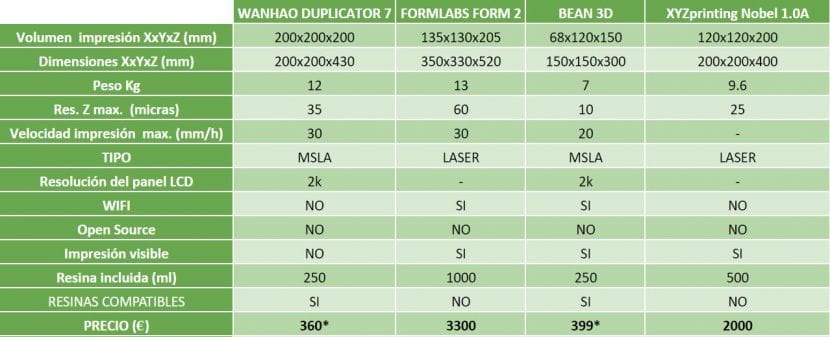

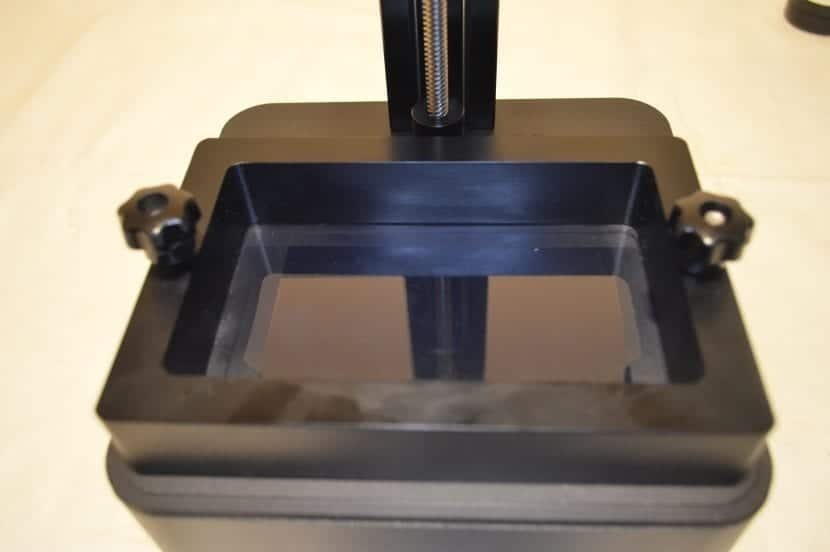





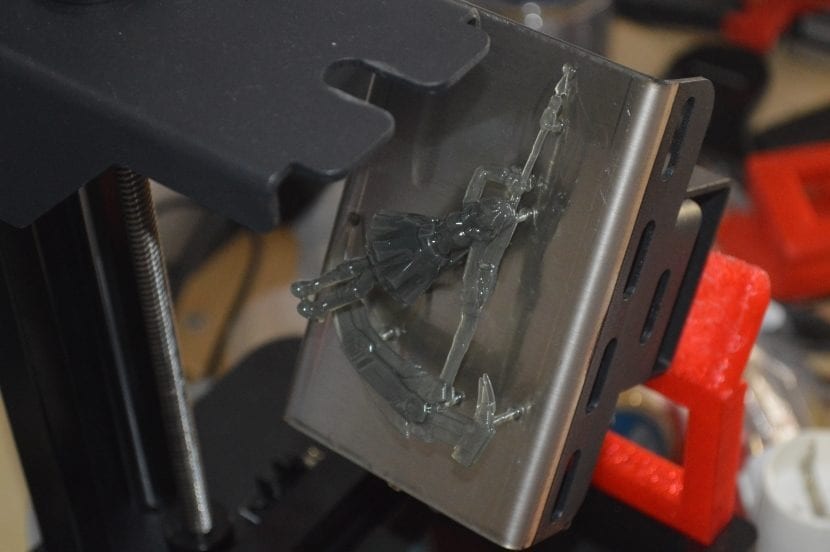

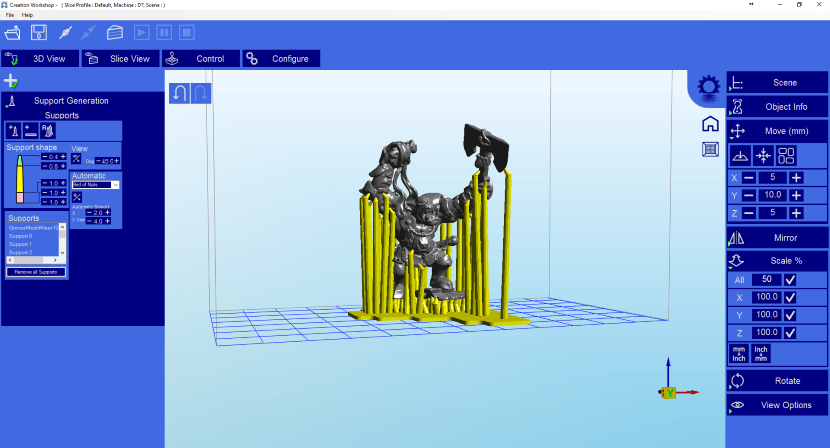

I've been looking at the printer for a long time, how much has it cost you to go through customs? because it is what makes me back ...
Well, it depends on how the platform on which you buy it sends it. If you do not declare and make a shipment labeled as a gift or declaring a low amount, you may receive it free of charge. If the package is declared or customs intercepts you will have a surcharge and delay.
The tax agency details on its website the information for the calculation:
Customs cost
Thank you very much for the analysis.
I have some questions:
Does silicone smell a lot? Does it smell more when it is printing?
You talk about the layer density but what is the resolution x / y?
Is the excess silicone saved and can you use it again?
By having the black cap, does it tell you or how do you know how much silicone to use?
What process do you have to do after printing a part? (I have read that it is cleaned with a little alcohol and that's it)
Greetings and thank you!
The resin smells a bit, especially when you first open the bottle. When printing it may show a little more. But it is not unpleasant.
The xy resolution has to do with the smallest point you are capable of drawing on a layer (voxel) and is related to the screen resolution. The higher resolution the LCD screen has, the smaller the dots it can draw.
The excess resin can be left in the printer itself or remove the tray and pour it back into the original bottle or another (which is opaque).
The resin level is by eye. Very little resin is actually used in each print. filling the tray ensures several impressions without problems.
The alcohol is used to clean the excess resin still liquid adhering to the piece. In addition, it is advisable to leave it 10 minutes before the sun or a source of UV light. That is, you put the piece in a transparent jar with alcohol and stir it to clean it. Then you leave the jar in the sun for 10 minutes so that the piece hardens more.
Thank you very much for your answer and being so quick, I had gone a bit crazy looking for information on the internet even in English forums but certain things were not clear to me.
Let's see if I buy this printer in an offer I see.
A greeting!
Thank you very much for this article. It is frankly interesting. I have been looking at this printer for a few days and collecting information for its purchase. I encourage you to carry out the aforementioned operating tutorials, how to get the best hardware / software performance and the most appropriate resins. They would be very useful for a community that I think is going to grow.
Regards!
!!Thank you very much for your comment!!
We will value the possibility of doing more articles about this team. !! Stay tuned to the blog !!
Hello, can you tell me if it works well with castable resins?
Hello, congratulations on the great work, just ask you a great favor, could you recommend a trusted seller or at least one known, thank you.
Hello good morning, I have been informing myself about this printer of all the search I see it more affordable and it seems a good option, I basically require it for jewelry work so I need a level of precision and detail that is very acceptable, I have some questions how to know an average of how many rings could I get with a liter of resin? do you have software in Spanish?
How are you! I have a doubt. If at any given moment I want to change computers and uninstall the program, will it let me reuse the software password on the new computer?