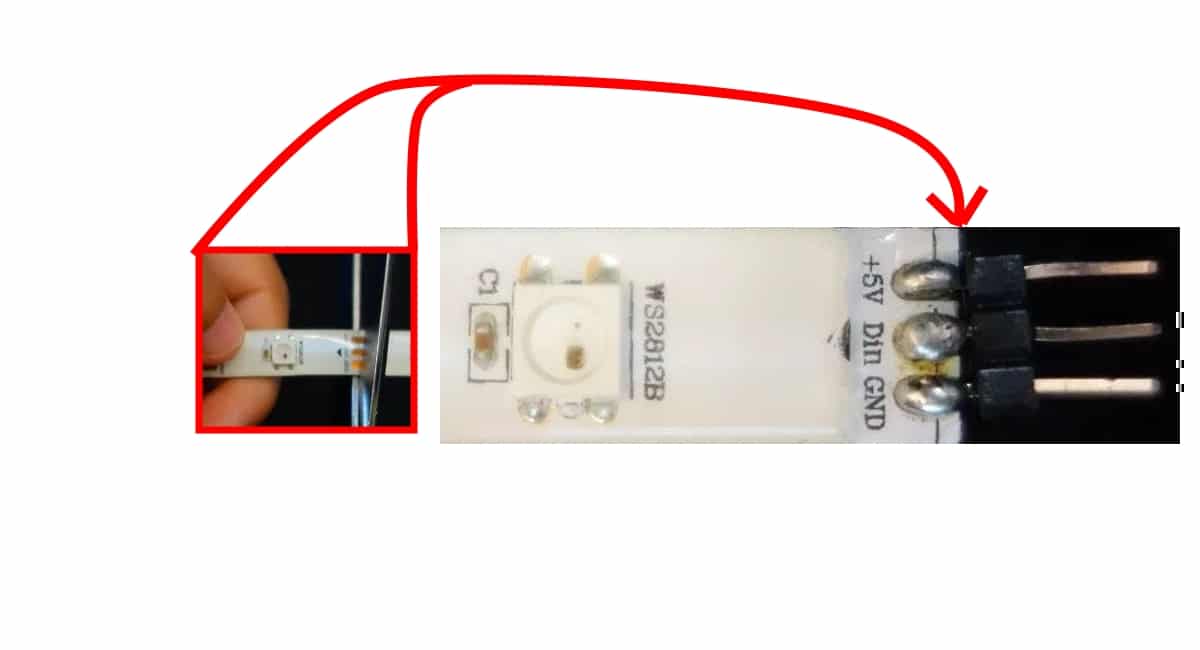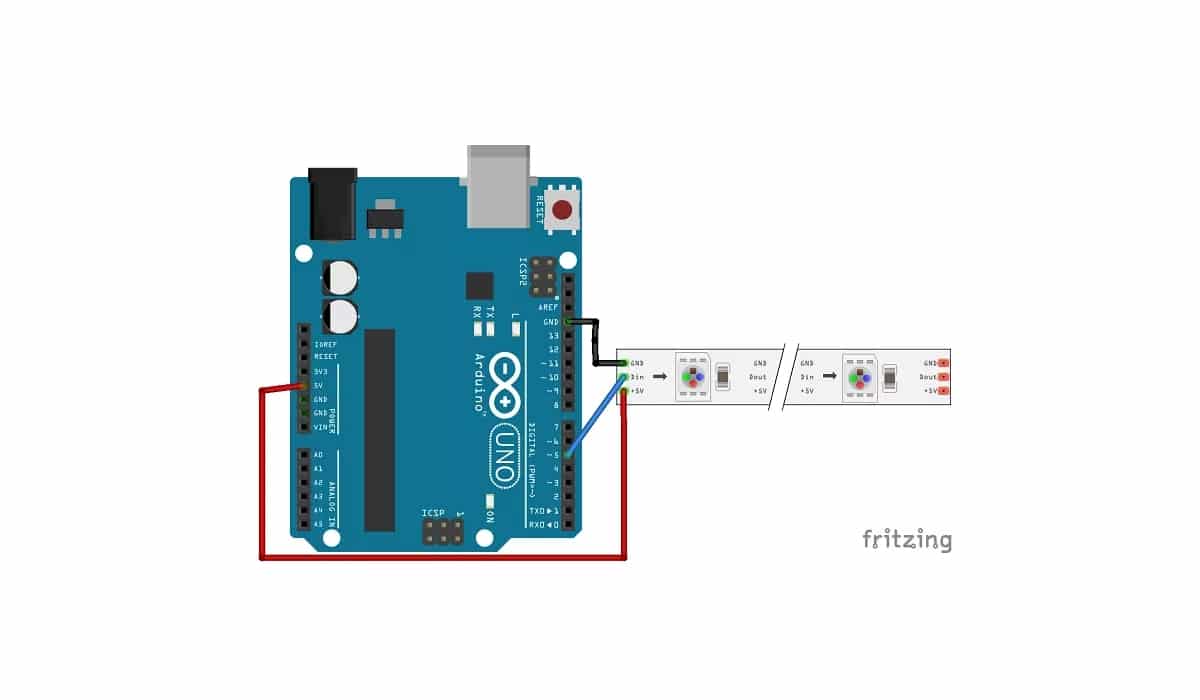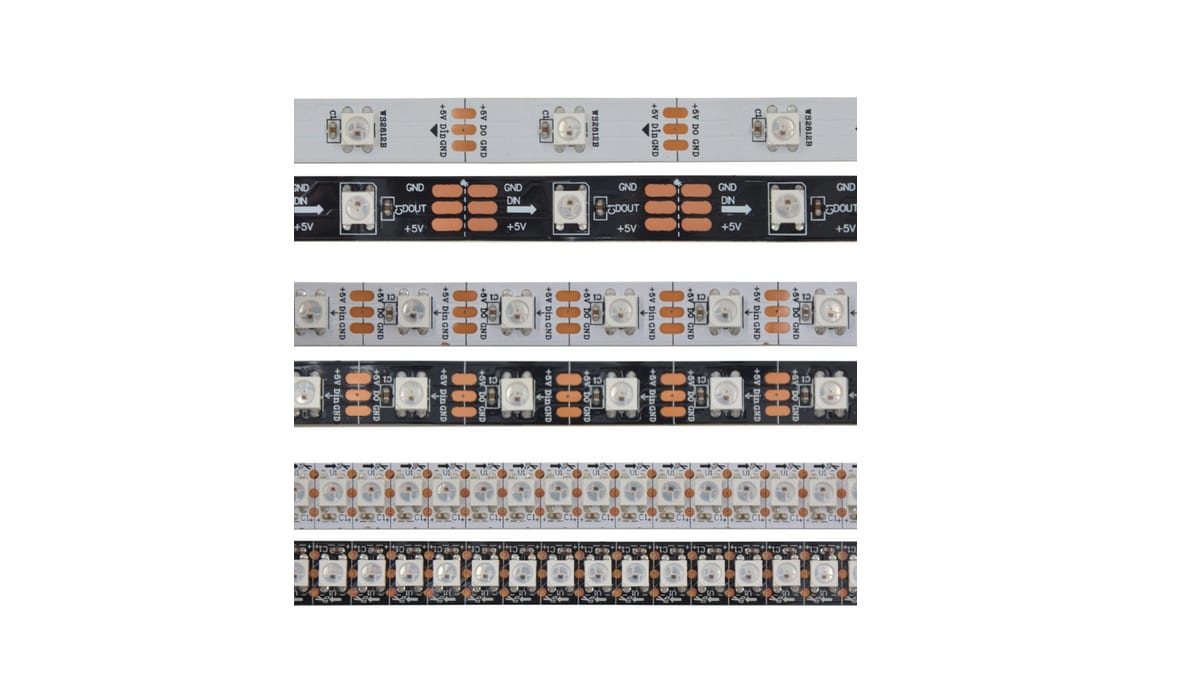
Ngokuqinisekile udinga ukwengeza ukuthinta kombala kumaphrojekthi wakho we-DIY. Ngalokhu, abenzi abaningi basebenzisa abadumile Imichilo ye-WS2812B RGB LED, ongazuza ngayo ukulawulwa kombala okuhlukahlukene nemiphumela yokukhanyisa ekhangayo kumaphrojekthi wakho. Vele yimichilo ehambisana ngokuphelele namabhodi e-Arduino, ngakho-ke ngeke ube nenkinga lapho uzama ukuwahlanganisa.
Ungabathola ku- ubude bemitha elingu-1, ngokwesibonelo, yize zingahluka ngokuya ngohlobo lokuminyana kwama-LED emitha ngayinye anayo. Isibonelo, kukhona kusuka kuma-LED angama-30 kuye kuma-LED ayi-144. Kodwa-ke, uma udinga ubude obude ukuthola indawo enkulu, unezinye izinketho emakethe njengamaphaneli we-RGB LED noma ungahlala usebenzisa imichilo eminingana ...
Le micu ayilutho nje uchungechunge lwama-RGB e-LED ahlanganisiwe futhi agibele ukusekelwa okuvamile ukuwahlukanisa abe yimichilo. Kepha ukusebenza kwayo kufana nama-RGB LED ahlukile.
Yini i-WS2812B?
Empeleni i-WS2812B akuyona umugqa uqobo, kepha ngayinye ye amaseli noma amapuleti amancane e-RGB LED afaka. Zingaqoqwa ngendlela yomucu noma iphaneli, ukuze ukwazi ukwenza ukucushwa okuhlukahlukene ngokuya ngenombolo nokuma kwazo. Imichilo eyakha yimichilo eguquguqukayo, kepha futhi ungathola i-WS2812B kumaphaneli we-PCB angekho.
Uma ufuna, ungathola amadivayisi WS2812B ngokwehlukana ukwakha ubujamo obudinga wena. Isibonelo, cishe amayunithi ayi-100 awo ngokuvamile abiza ngaphezu kuka- € 10.
Kufanele wazi futhi ukuthi uyabaphonsa ungazisika ngesikele nomaphi lapho udinga khona, lokho akusho ukuthi bayeke ukusebenza. Ngakho-ke ungaba nama-RGB ama-LED owadingayo kuphela. Eqinisweni, inezimpawu ezithile (ama-pads amathathu ethusi) ongazisika. Uma usika la maphedi, uzoba namathrekhi amathathu kolunye uhlangothi lwesiqeshana nakwelinye icala uma kwenzeka ufuna ukusebenzisa ezinye izingcezu, kuzo ungazifaka izikhonkwane ukuze uxhume kalula.
I-pinout ne-datasheet
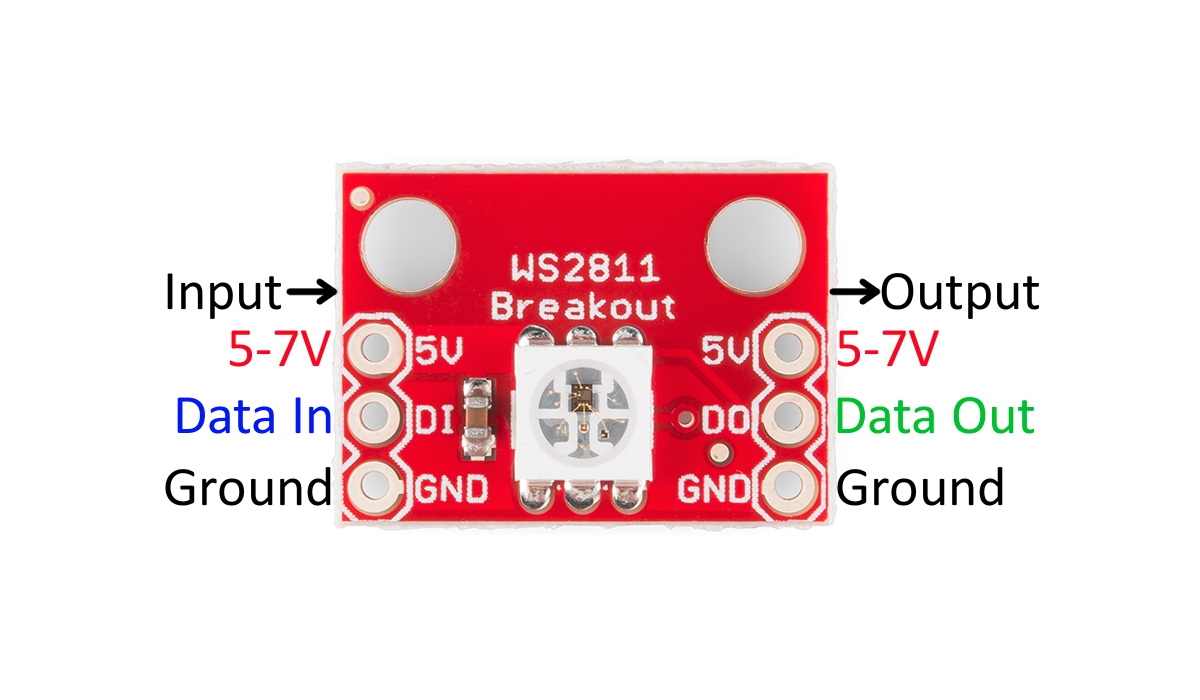
Kuyiseli elizimele le-WS2812B elinokufakwayo nemiphumela yalo
Ngeminye imininingwane mayelana ne- Umugqa we-RGB LED WS2812B Ungafunda imininingwane yedatha okunikezwe ngumenzi ngamunye, lapho ungathintana nayo yonke imininingwane yobukhulu nezimpawu zobuchwepheshe ukuze wazi ukuthi uzisebenzisa kanjani kahle, ngaphezu kokwazi wonke amabanga okusebenza nemikhawulo.
Ngokuqondene ne ukukhiphaAkuyona inkinga enkulu futhi, le micu inokuxhumeka okulula ongakwazi ukukwenza kusukela ekuqaleni ngaphandle kolwazi oluningi. Zintathu kuphela ezitholakalayo, yize iseli ngalinye le-WS2812B linokuxhumana okuningi ...
Kumelwe nje xhuma kumucu ngamunye iphini le-Vcc elondla umucu liye ku-5V kusuka ku-Arduino noma kusuka kugesi ohlukile, i-GND phansi, kunjalo, futhi ekugcineni i-DI okungenye ezoya kunoma yikuphi ukukhishwa kwe-microcontroller ukwenza kusebenze Ama-RGB LED emgqeni.
Uma ubheka iseli le-WS2812B Uzobona ukuthi inokufakwa kweDatha In noma i-DI, namandla weVcc ne-GND. Ngemuva kwalokho izoba neminye imiphumela emithathu, lokhu kuzoxhunyaniswa neseli elilandelayo lomugqa, bese iseli elilandelayo lizoba nemiphumela yalo exhunywe kokufakwayo okulandelayo nokunye kuze kuqedwe umucu wonke ...
Kunjalo impela I-DI noma ukufaka idatha leyo ethakazelisa ukumisa ama-RGB LEDs, futhi yona leyo izoxhunywa kuDatha Out noma DO ezothatha leyo mininingwane efanayo kusixhumanisi esilandelayo esiqeshini. Futhi-ke isakazeka kuwo wonke umucu.
Thenga ama-WS2812B RGB LED Strips
Ungakwazi thenga ngentengo engekho phezulu kakhulu ezitolo ezahlukahlukene ezikhethekile. Unazo futhi e-Amazon ngezindlela ezahlukahlukene. Ezinye izibonelo yilezi:
- Ama-RGB LED Strips WS2812B wama-60 ama-LED / m.
- Ama-RGB LED Strips WS2812B wama-100 ama-LED / m.
- Ama-RGB LED Strips WS2812B wama-144 ama-LED / m.
- I-WS2812B RGB LED Strips yamamitha ayi-5 wama-LED angama-30.
- I-WS2812B RGB LED Strips yamamitha ayi-5 wama-LED angama-60.
- Iphaneli le-WS2812B
- Ikhoyili yemitha engu-5 yama-RGB LED.
Ukuhlolwa nge-Arduino ne-WS2812B
Njengoba ungacabanga, ngezikhonkwane ezintathu kuphela kulula kakhulu ukukwenza xhuma ku-arduino njengoba ubona kumdwebo ongenhla. Kufanele nje uxhume i-5v ne-GND kumugqa we-WS2812B, ne-DI kokukhiphayo okufunayo ku-Arduino. Khumbula ukuthi uma uguqula iphini kufanele futhi ushintshe ikhodi yomthombo ukuze uhlelo lusebenze kahle.
Ngokuqondene ne ikhodi emfushane, kungaba lula njengekhodi elandelayo. Uma ungafuni ukukopisha nokunamathisela, ungakuthola phakathi kwezibonelo eza vele. Ngakho-ke iya ku-File> Examples> FastLED> ColourPalette.
#include <FastLED.h>
#define LED_PIN 5
#define NUM_LEDS 14
#define BRIGHTNESS 64
#define LED_TYPE WS2811
#define COLOR_ORDER GRB
CRGB leds[NUM_LEDS];
#define UPDATES_PER_SECOND 100
// This example shows several ways to set up and use 'palettes' of colors
// with FastLED.
//
// These compact palettes provide an easy way to re-colorize your
// animation on the fly, quickly, easily, and with low overhead.
//
// USING palettes is MUCH simpler in practice than in theory, so first just
// run this sketch, and watch the pretty lights as you then read through
// the code. Although this sketch has eight (or more) different color schemes,
// the entire sketch compiles down to about 6.5K on AVR.
//
// FastLED provides a few pre-configured color palettes, and makes it
// extremely easy to make up your own color schemes with palettes.
//
// Some notes on the more abstract 'theory and practice' of
// FastLED compact palettes are at the bottom of this file.
CRGBPalette16 currentPalette;
TBlendType currentBlending;
extern CRGBPalette16 myRedWhiteBluePalette;
extern const TProgmemPalette16 myRedWhiteBluePalette_p PROGMEM;
void setup() {
delay( 3000 ); // power-up safety delay
FastLED.addLeds<LED_TYPE, LED_PIN, COLOR_ORDER>(leds, NUM_LEDS).setCorrection( TypicalLEDStrip );
FastLED.setBrightness( BRIGHTNESS );
currentPalette = RainbowColors_p;
currentBlending = LINEARBLEND;
}
void loop()
{
ChangePalettePeriodically();
static uint8_t startIndex = 0;
startIndex = startIndex + 1; /* motion speed */
FillLEDsFromPaletteColors( startIndex);
FastLED.show();
FastLED.delay(1000 / UPDATES_PER_SECOND);
}
void FillLEDsFromPaletteColors( uint8_t colorIndex)
{
uint8_t brightness = 255;
for( int i = 0; i < NUM_LEDS; i++) {
leds[i] = ColorFromPalette( currentPalette, colorIndex, brightness, currentBlending);
colorIndex += 3;
}
}
// There are several different palettes of colors demonstrated here.
//
// FastLED provides several 'preset' palettes: RainbowColors_p, RainbowStripeColors_p,
// OceanColors_p, CloudColors_p, LavaColors_p, ForestColors_p, and PartyColors_p.
//
// Additionally, you can manually define your own color palettes, or you can write
// code that creates color palettes on the fly. All are shown here.
void ChangePalettePeriodically()
{
uint8_t secondHand = (millis() / 1000) % 60;
static uint8_t lastSecond = 99;
if( lastSecond != secondHand) {
lastSecond = secondHand;
if( secondHand == 0) { currentPalette = RainbowColors_p; currentBlending = LINEARBLEND; }
if( secondHand == 10) { currentPalette = RainbowStripeColors_p; currentBlending = NOBLEND; }
if( secondHand == 15) { currentPalette = RainbowStripeColors_p; currentBlending = LINEARBLEND; }
if( secondHand == 20) { SetupPurpleAndGreenPalette(); currentBlending = LINEARBLEND; }
if( secondHand == 25) { SetupTotallyRandomPalette(); currentBlending = LINEARBLEND; }
if( secondHand == 30) { SetupBlackAndWhiteStripedPalette(); currentBlending = NOBLEND; }
if( secondHand == 35) { SetupBlackAndWhiteStripedPalette(); currentBlending = LINEARBLEND; }
if( secondHand == 40) { currentPalette = CloudColors_p; currentBlending = LINEARBLEND; }
if( secondHand == 45) { currentPalette = PartyColors_p; currentBlending = LINEARBLEND; }
if( secondHand == 50) { currentPalette = myRedWhiteBluePalette_p; currentBlending = NOBLEND; }
if( secondHand == 55) { currentPalette = myRedWhiteBluePalette_p; currentBlending = LINEARBLEND; }
}
}
// This function fills the palette with totally random colors.
void SetupTotallyRandomPalette()
{
for( int i = 0; i < 16; i++) {
currentPalette[i] = CHSV( random8(), 255, random8());
}
}
// This function sets up a palette of black and white stripes,
// using code. Since the palette is effectively an array of
// sixteen CRGB colors, the various fill_* functions can be used
// to set them up.
void SetupBlackAndWhiteStripedPalette()
{
// 'black out' all 16 palette entries...
fill_solid( currentPalette, 16, CRGB::Black);
// and set every fourth one to white.
currentPalette[0] = CRGB::White;
currentPalette[4] = CRGB::White;
currentPalette[8] = CRGB::White;
currentPalette[12] = CRGB::White;
}
// This function sets up a palette of purple and green stripes.
void SetupPurpleAndGreenPalette()
{
CRGB purple = CHSV( HUE_PURPLE, 255, 255);
CRGB green = CHSV( HUE_GREEN, 255, 255);
CRGB black = CRGB::Black;
currentPalette = CRGBPalette16(
green, green, black, black,
purple, purple, black, black,
green, green, black, black,
purple, purple, black, black );
}
// This example shows how to set up a static color palette
// which is stored in PROGMEM (flash), which is almost always more
// plentiful than RAM. A static PROGMEM palette like this
// takes up 64 bytes of flash.
const TProgmemPalette16 myRedWhiteBluePalette_p PROGMEM =
{
CRGB::Red,
CRGB::Gray, // 'white' is too bright compared to red and blue
CRGB::Blue,
CRGB::Black,
CRGB::Red,
CRGB::Gray,
CRGB::Blue,
CRGB::Black,
CRGB::Red,
CRGB::Red,
CRGB::Gray,
CRGB::Gray,
CRGB::Blue,
CRGB::Blue,
CRGB::Black,
CRGB::Black
};
// Additionl notes on FastLED compact palettes:
//
// Normally, in computer graphics, the palette (or "color lookup table")
// has 256 entries, each containing a specific 24-bit RGB color. You can then
// index into the color palette using a simple 8-bit (one byte) value.
// A 256-entry color palette takes up 768 bytes of RAM, which on Arduino
// is quite possibly "too many" bytes.
//
// FastLED does offer traditional 256-element palettes, for setups that
// can afford the 768-byte cost in RAM.
//
// However, FastLED also offers a compact alternative. FastLED offers
// palettes that store 16 distinct entries, but can be accessed AS IF
// they actually have 256 entries; this is accomplished by interpolating
// between the 16 explicit entries to create fifteen intermediate palette
// entries between each pair.
//
// So for example, if you set the first two explicit entries of a compact
// palette to Green (0,255,0) and Blue (0,0,255), and then retrieved
// the first sixteen entries from the virtual palette (of 256), you'd get
// Green, followed by a smooth gradient from green-to-blue, and then Blue.