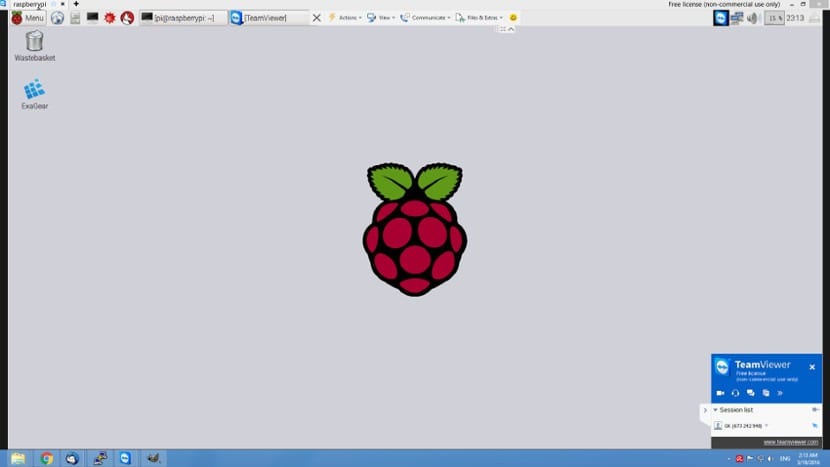
In the last few months there have been many projects related to the Raspberry Pi and the remote control. Very interesting projects but that need to be controlled remotely. For expert users, talking about remote control is easy and well-known to them, but for novice and not-so-novice users, remote control is not that easy.
Next we tell you three ways to connect to our Raspberry Pi and with it to your desktop without being present next to the Raspberry Pi or simply without having another monitor.
Teamviewer, the favorite of newbies
This famous application within the remote desktop world can also be run on the Raspberry Pi. It is the favorite of many because we will only need two applications: one on Raspberry Pi and one on the remote device so that we can control the Raspberry Pi desktop remotely.
It is not necessary to have knowledge of networks or to have the devices on the same network, which makes Teamviewer is ideal for novice users. In the official Teamviewer page You can find more information as well as the official applications. For Raspberry Pi there is still no official app so we have to make use of ExaGear Desktop technologies.
VNC, the average solution for private networks
VNC applications are another way to access the Raspberry Pi desktop remotely. In this case we can choose RealVNC, a popular and comprehensive solution, but there are many.
In any case, these applications are interesting for users who want to connect or control computers that are on the same network. That is, we have Raspberry Pi as a private server or mediacenter. The official RealVNC applications can be found at your official page.
SSH, the most complex option
The SSH protocol is another of the options that is most used and that allows us to see and control the desktop and in general the operation of Raspberry Pi. exist programs like PUTTY that allow us to control Raspberry Pi remotely but its use implies having high knowledge of networks. Now, if we have that knowledge, the option is worth it because it consumes very few resources, something that will come in handy for devices.
Conclusion
These three methods are the most popular ways to connect to our Raspberry Pi and remotely control its operation, but they are not the only ones. Thanks to the GPIO port of the Raspberry Pi, the functionality of the board can vary significantly, although I currently continue thinking that VNC is the best option to carry out this type of operation What do you think?