
There are a lot of fans of retro or classic games. Gamers who have lived in the golden ages of mythical video consoles such as the Atari, or arcade bartop games from arcades and bars, or who have handled historical computers such as Commodore64, Spectrum, etc., will surely continue to have the bug to use. emulators to revive these legendary video games.
Even if you did not live in those times, but you are passionate about digital entertainment, you should know that with the Raspberry Pi you can create a game room, a home arcade and very cheaply. Even if you are a maker and you like DIY, you can make interesting cases to simulate these computers, consoles or machines of the past ...
Hardware: The Raspberry Pi has revolutionized the retro gaming industry
The Raspberry Pi has arrived for revolutionize the sector of education, DIY, and also that of retro gaming. With this small SBC you can assemble one or more retro gaming machines in a very simple way. Some of the strengths of the Pi compared to conventional computers are:
- Cheap price: The Raspberry Pi is cheap, for just over € 30 you can buy one of these boards, and for a little more buy other accessories such as the SD card where you can store the operating system that you are going to install and the emulators, video games, programs, etc. There are even many complete kits that you can buy for a low price and that already include everything you need to create your pinball machine, home arcade machine, or retro console ...
- Raspberry Pi 4 Model B - B07TD42S27
- Raspberry Pi 3 Model B - B01CD5VC92
- Raspberry Pi Complete Kit - B07ZV9C6QF
- BarTop Replica Arcade Machine with Pi - B0813WHVMK
- JAMMA and available drivers: in the market you will also find a large number of controllers that imitate those of consoles of the past, such as Nintendo's NES, or cases and kits that allow you to create a portable console in a very simple way. Its price is quite cheap, and they are easily assembled thanks to the GPIOs of the Pi itself to other projects that can help you finish your video game system.
- Gaming GamePad for Pi - B07TB3JTM2
- Joysticks and Button Kit for Arcade Machine with the Pi - B07315PX4F
- iNNEXT retro controller type Nintendo64 for the Pi - B075SYJTF7
- iNNEXT 2 Classic SNES Controllers for Pi - B01EA7MVTQ
- EG STARTS arcade joysticks and buttons kit - B07B66W25M
- EG STARTS 2 arcade joysticks and buttons kit - B01N43N0JB
- Screens to choose: the screen, although the old CRTs are not available, is also another element that you can buy cheaply and choose the dimensions it should have. There are also touch screens specially designed for the Raspi, although that for emulators and retro games is not the most suitable. Better to use one of the IPS LCD screens they sell for this SBC. Or even connect your hob to a living room TV or monitor, depending on the final result you want to obtain.
- 4.3 ”Raspberry Pi TFT Display Module - B07FD94BQW
- 3.5 ”Touch Screen for Raspberry PI - B07Y19QQK8
- Modularity and flexibility: in addition to all the above, you can choose what you want to add to your entertainment machine, the type of housing you want to put on it (print it in 3D, make it of wood or other materials, paint it, buy it already made, ...), choose the dimensions of the screen, the type of controls you will use, etc.
- Retro case simulating a Nintendo NES console for Pi - B0787SZXMF
- Waveshare Hat for Pi to Create Portable Console - B07G57BC3R
- Waveshare kit to create your own GamePi - B07XHQMNPC
- Waveshare Hat for Portable Console Pi - B07PHZ1QNZ
And that without forgetting that you can combine the power of the Raspberry Pi with other projects de hardware libre as Arduino, as well as a multitude of hats, additional gadgets, etc.
Software: Emulators
Apart from the hardware, also you need software to be able to run the video games retro on your Raspberry Pi, as many of those classic games were created for platforms and machines very different from the Pi architecture. For that you need the emulators precisely.
You should not confuse what is an emulator and a simulator. They are not the same thing, and neither is the compatibility layer. For example, in the real world you have several examples of all these categories, such as QEMU as an emulator, the F1 2017 video game as a cart simulator, and WINE as a compatibility layer.
Un simulator It is a system implemented in hardware or software that is simply dedicated to recreating an environment or reproducing a behavior of a real system. Something that does not have much to do with the emulator, since the emulator is a software implementation that tries to make the video game or program think that it is running on a specific platform.
That is to say, emulators implement hardware and operating system of the machine that they intend to emulate so that the native software for this platform can be executed on the real hardware and system. For example, the hardware and system that was in an Atari 2600, or a Spectrum, has little to do with the ARM-based hardware of the Raspberry Pi.
Instead, with these emulators a layer is generated that "Translate" the instructions and calls to the system necessary to run the game so that it can be run on your Pi as if it were a native machine. For that, the emulator needs to recreate the behavior of the CPU, memory, I / O, etc., of the console, computer, or arcade machine.
The best emulators for Raspberry Pi
Among the emulators that exist for the Raspberry Pi and with which you can run the video games and ROMs that you download, they can stand out some very interesting like:
RetroPie
It is one of the favorite complete systems for lovers of retro gaming. It is compatible with the Raspberry Pi, Odroid, and other platforms. It is based on Raspbian, and builds a complete emulation station so that you can enjoy your favorite games effortlessly, you already have it all included and with a wide variety of configuration and customization tools.
If you wonder about the supported emulators, you have Amiga, Amstrad CPC, Apple II, Atari 2600, Atari 5200, Atari 7800, Atari Jaguar, Atari Lynx, Atari ST, Atari STE, Atari TT, Atari Falcon, Commodore 64, Commodore VIC-20, Commodore PET, Dragon 32 , FinalBurn Neo, Famicom, GameCube, Game Gear, Game Boy, Game Boy Advance, Game Boy Color, Macintosh, MAME, Sega SD, MegaDrive, NeoGeo, NeoGeo Pocket, Nintendo 64, Nintendo DS, NES, SNES, DOS, PlayStation I , PlayStation 2, PSP, Sega 32X, Nintendo Wii, ZX-81, ZX Spectrum, etc.
Lakka
Lakka It is a complete operating system that includes everything you need for retro gaming and that is compatible with the Raspberry Pi board. This lightweight Linux distro has a simple and friendly interface and is fast. Among the emulators that you can enjoy are those of Sega, Nintendo NES, SNES, Game Boy, PlayStation, PSP, Atari 7800, Atari 2600, Jaguar and Lynx, Game Boy Advance, Game Boy Color, MegaDrive, NeoGeo, Nintendo 3DS , Nintendo 64, Nintendo DS, etc.
recalbox
recalbox It is a complete system so that you have a great multimedia and entertainment center all in one. It is an interesting alternative to the previous ones, since in addition to the environment with emulators for video games, it also includes a complete system to implement a mediacenter. Therefore, it is ideal if you want to connect your Raspberry Pi to your living room TV.
Between thethe emulators that already includes By default, you will be able to enjoy retro games for NES, SuperNintendo, Master System, PlayStation 1, Genesis, GameBoy, Game Boy Advance, Atari 7800, Game Boy Color, Atari 2600, Sega SG1000, Nintendo 64, Sega 32X, Sega CD, Lynx, NeoGeo, NeoGeo Pocket Color, Amstrad CPC, Sinclair ZX81, Atari ST, Sinclair ZX Spectrum, DreamCast, PSP, Commodore 64, etc.
batocera
batocera is a project that implements an operating system specialized in retrogaming. It is compatible with Raspberry Pi and also with other similar SBCs like Odroid.
This complete system integrates large number of emulators, making it a good complete alternative to the previous two. It will allow you to run retro games from Nintendo 3DS, Commodore Amiga, Amiga CD32, Amiga CDTV, Amstrad CPC, Apple II, Atari (2600, 5200, 7800, 800, ST, Lynx, Jaguar,), Atomiswave, Commodore 128, Commodore VIC- 20, Commodore 64, DOS, Sega DreamCast, Nintendo Game Cube, Gambe Boy, Game Boy Advance, Game Boy Color, Sega Game Gear, Amstrad GX4000, MAME, Sega Megadrive, Nintendo 64, Nintendo DS, NeoGeo, NES, PlayStation 2, Sony PSP, PlayStation 1, SNES, ZXSpectrum, Nintendo Wii, etc.
DOSBox
It's a simple emulator for MS-DOS operating systems so that you can recover the executables of classic programs and video games on this platform. It is installed like any other package from the repositories of your distribution for the Pi. Once installed it is easy to use and with a few simple commands you can run the native software of this old platform.
Exaggerate
Exaggerate is another Eltechs Software emulator created to be able to run software such as video games on x86-based platforms. It is a paid project, but it allows you something more comfortable and simple than using QEMU to be able to run software not compiled for ARM on SoCs of the Raspberry Pi.
gongeo
It is an open source implementation for Linux that will allow you to enjoy the addicting and numerous video games of the famous NeoGeo. It is easily installed and you can enjoy the content quickly. With titles like Mega Slug, SpinMaster, Blue's Journey, Street Hoop, Blazing Star, NAM-1975, Art of Fighting 2, etc.
ZX Baremulator
Along with the Commodore, another of the mythical platforms is the famous Spectrum. If you want to give video games a second life for this historical team, you can use the ZXBaremulator emulator that brings you a complete bare-metal emulator (a program that does not need an operating system to work) for Raspberry Pi. It emulates the Zilog Z80 and the architecture of these machines to be compatible with ZX Spectrum 48K, 128K and + 2A.
VICE (Versatile Commodore Emulator)
VICE or Combian64 It is one of the most successful emulators, since it can run on multiple platforms, including your Raspberry Pi to implement a complete emulator for the famous C64, C64DTV, C128, VIC20 and all PETs, as well as PLUS4 and CBM-II. If you want to revive the software of this platform, and its video games, you will like this emulator ...
Stella
It is another tool that you can install on your Raspbian for Raspberry Pi with the package manager. Once installed, using the console you can run your ROMs in a simple way, although not having a GUI it can be somewhat more complicated or less attractive for beginners.
Atari ++
Another of the emulators for Atari that you have at your disposal is the Atari ++ project. In this case, it is a project based on Unix and that aims to bring you consoles such as the Atari 400, 400XL, 800, 800XL, 130XE, or the 5200. In addition, it self-configures to compile it for your platform, providing you with a large number of functions.
RetroArch
It's another cool emulator that works on Raspberry Pi too, though not recommended for newbies. It requires a set up and a series of steps that can be a bit tricky for the inexperienced.
The project arises as a Libretro API, a front-end for emulators and retro games with which it will allow you to run these video games ...
Other resources
If you wish to download video games, there are some interesting websites that you should be aware of. Keep in mind that emulators are totally legal, but the method for how you get the ROMs for video games may not be. Some games can be found free, others instead you will need to pay for them or get them pirated. But this is your responsibility, since HardLibre does not encourage piracy of any type of software.
Among some websites where to find these types of video game ROMs and executables, I advise you to review the following:
- Abandon
- Retrotic
- GamesNostalgia
- RGB Classic Games
- DOS abandonment
- ClassicsBasics
- abandonpartners
- They would never
- I also advise you to look at the website Internet Archive, a large archive of all the past of the network of networks where you will find information that was posted and also many other retro programs and video games.
I hope with all this material you can have enough for your future retro video game machine ...
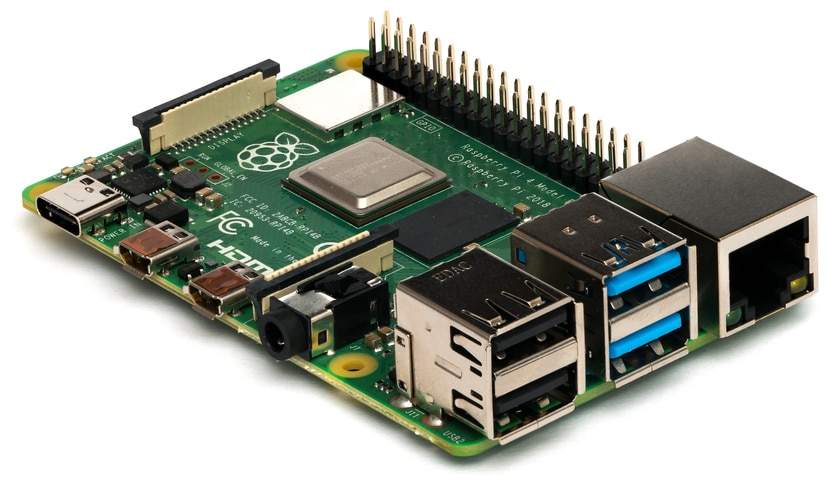
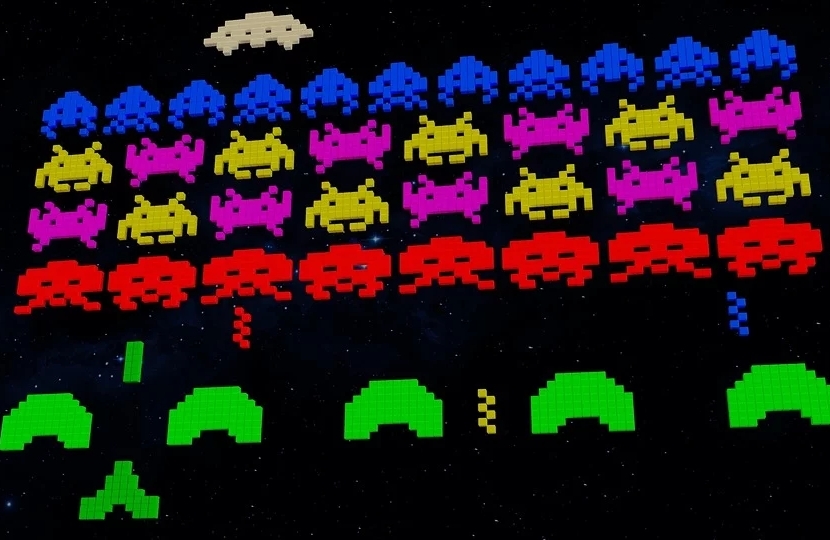

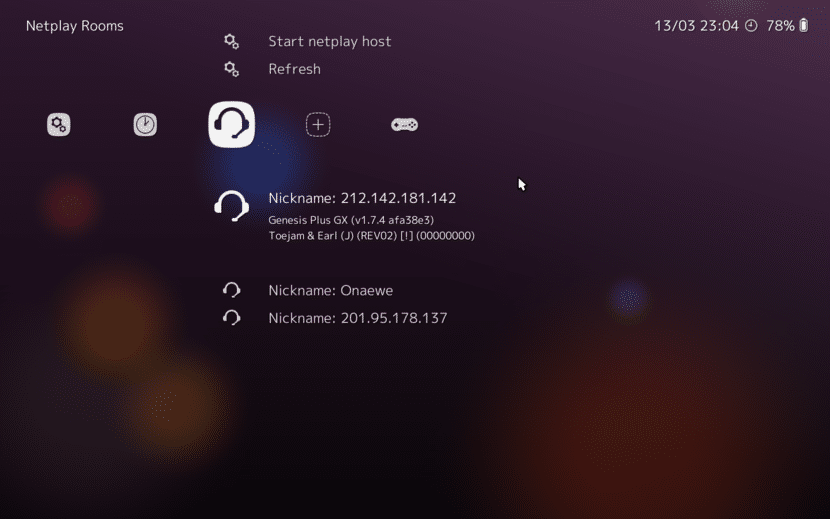
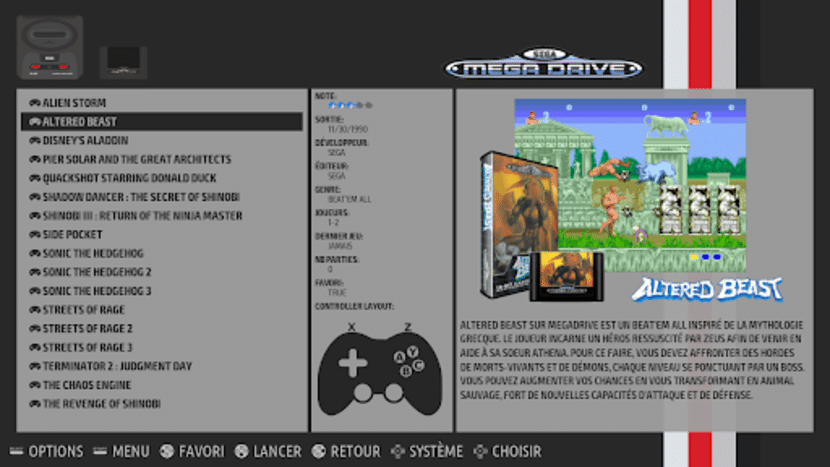
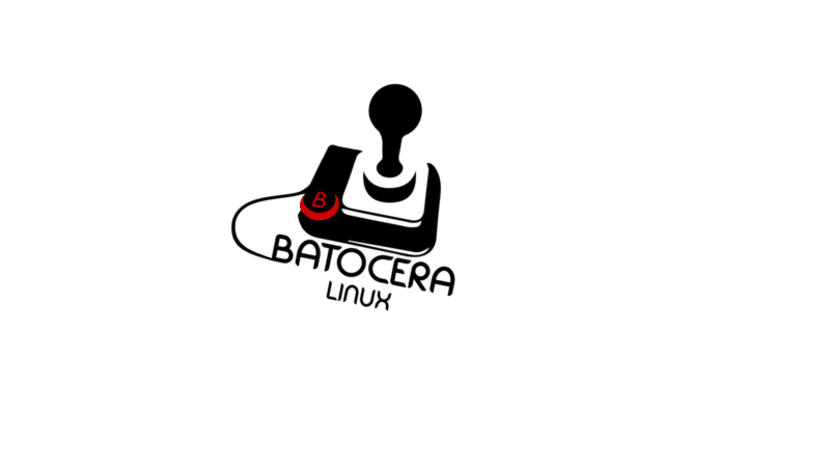
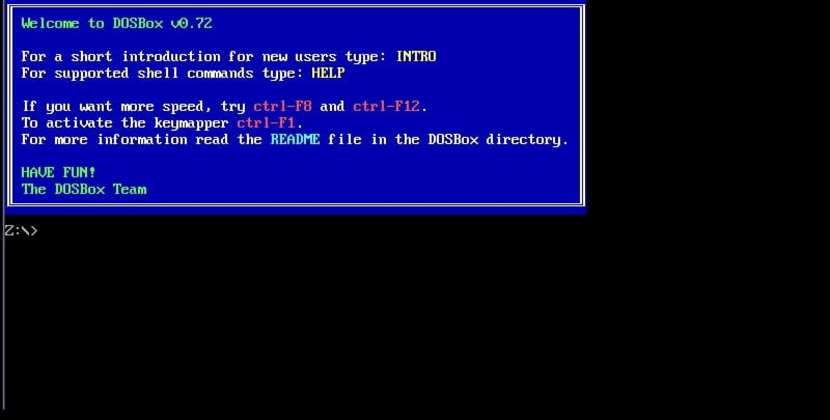
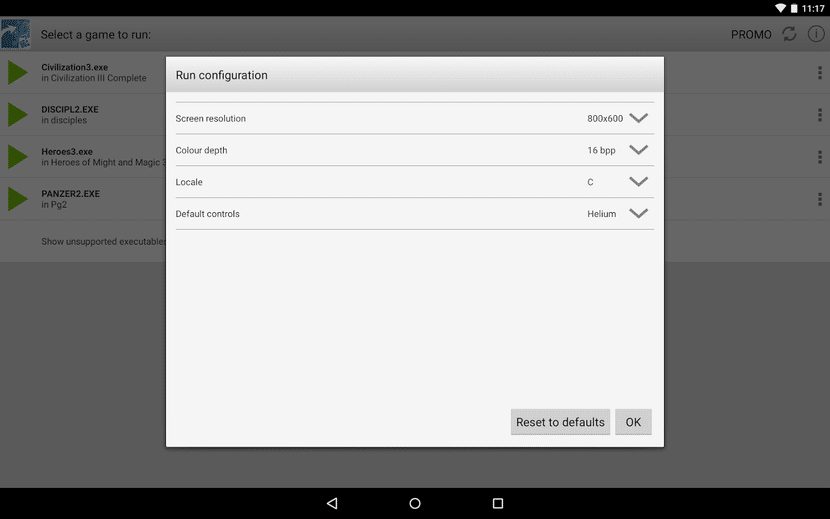

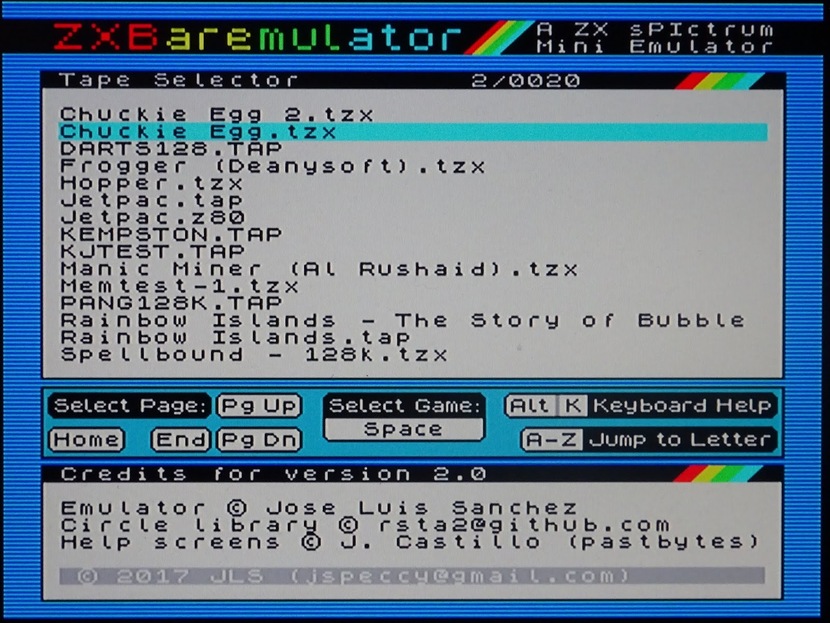
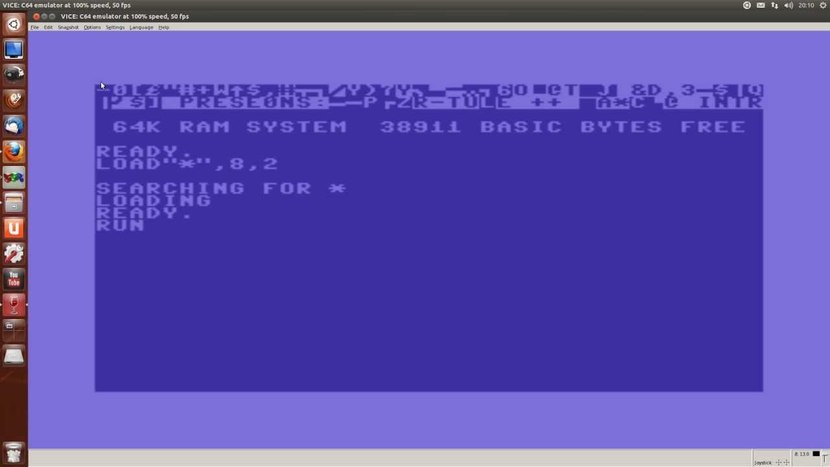

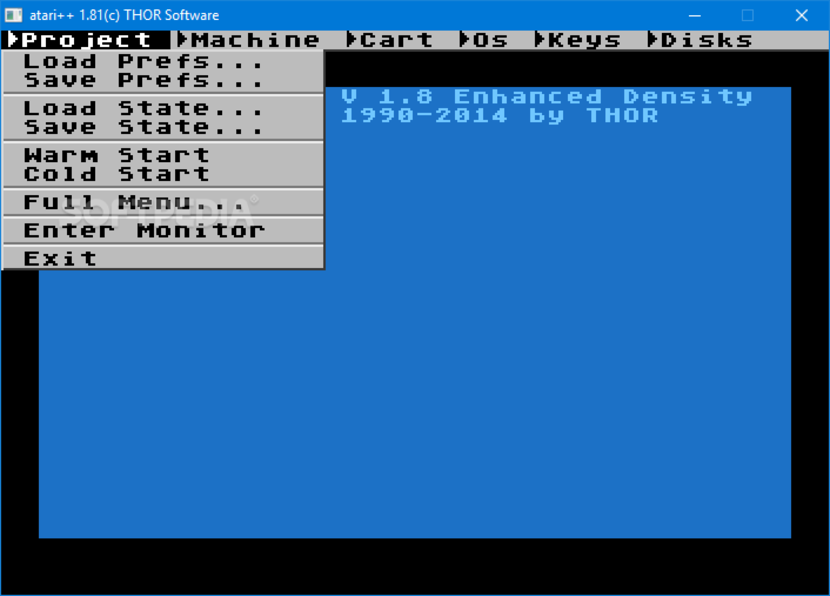


Excellent tutorial, I was looking at arcade furniture, tutorials and components to make an arcade machine myself, but I found a company that manufactures them and it is much more expensive for me to buy it from them. I recommend that if it happens to you like me, you buy arcade machines that carry them all and if you find a good manufacturer you can have it for a very good price and very good quality. I bought mine at MERCAPIXELS and I recommend them 100%. I leave you the link in case you want to take a look, they have great machines at a brutal price. http://www.mercapixels.com