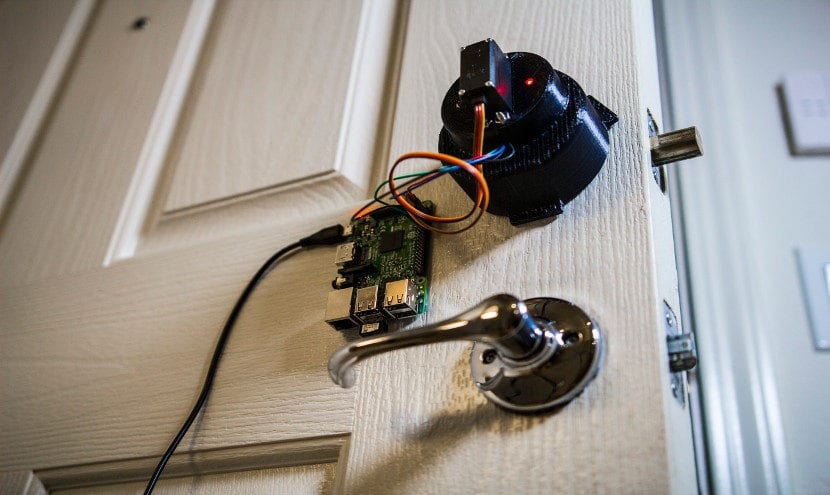
The smart home is becoming more and more real. Although there is still no completely smart home, the truth is that there are more and more smart devices in our home that we can create or buy on the Internet.
Normally smart devices are expensive but thanks to Hardware Libre that problem has been solved. It recently appeared on the Internet a guide on how to create a smart lock with Raspberry Pi.
This device can be created thanks to Blynk, a program that has a mobile app that we can use and thus be able to build this smart lock without needing to be a programming expert.
The components are easy to get because apart from the Raspberry Pi we will need two servo motors, some special printable parts, an external battery, a button, two led lights and of course the application Blynk.
This video talks about step-by-step construction for the construction of this smart lock. A video that despite being in English can be followed very well and will allow us to build the smart lock without major problems.
The operation is simple, so surely if you are experts with Raspberry Pi, this project will not be very difficult. However, the result is quite ugly, so we recommend making two changes. The first of these changes is use a Pi Zero board, This plate is less powerful but fully functional in this project and will allow us to save space. Of course, add a Wifi usb key to connect to the mobile.
The second of the changes would be create a sleeve or simple cardboard box to cover the back of the door and thus make the smart lock more beautiful. As you can see, this smart lock is not only easy to make but can be easily customized.
Cool!!! Where can I find information to start the raspberry from scratch?
Excellent work. Hey, would you share your designs to print the case in 3D?
In advance thank you very much.
regards