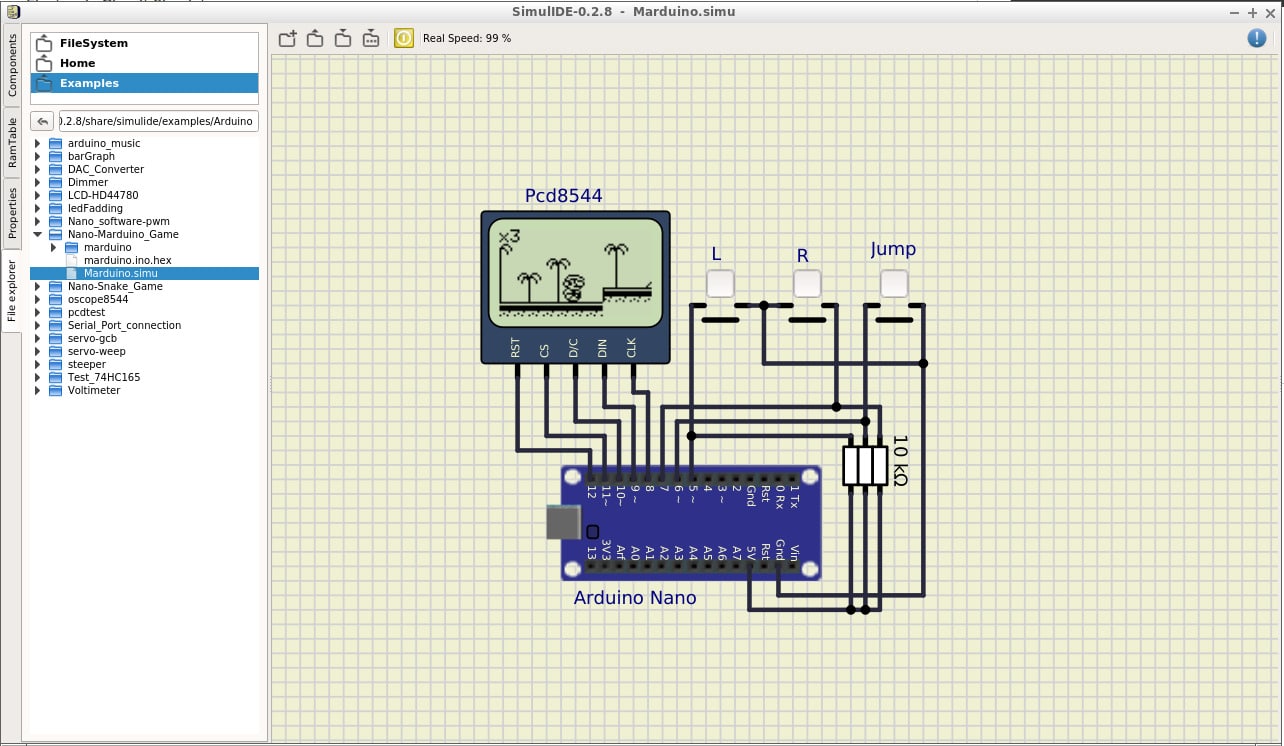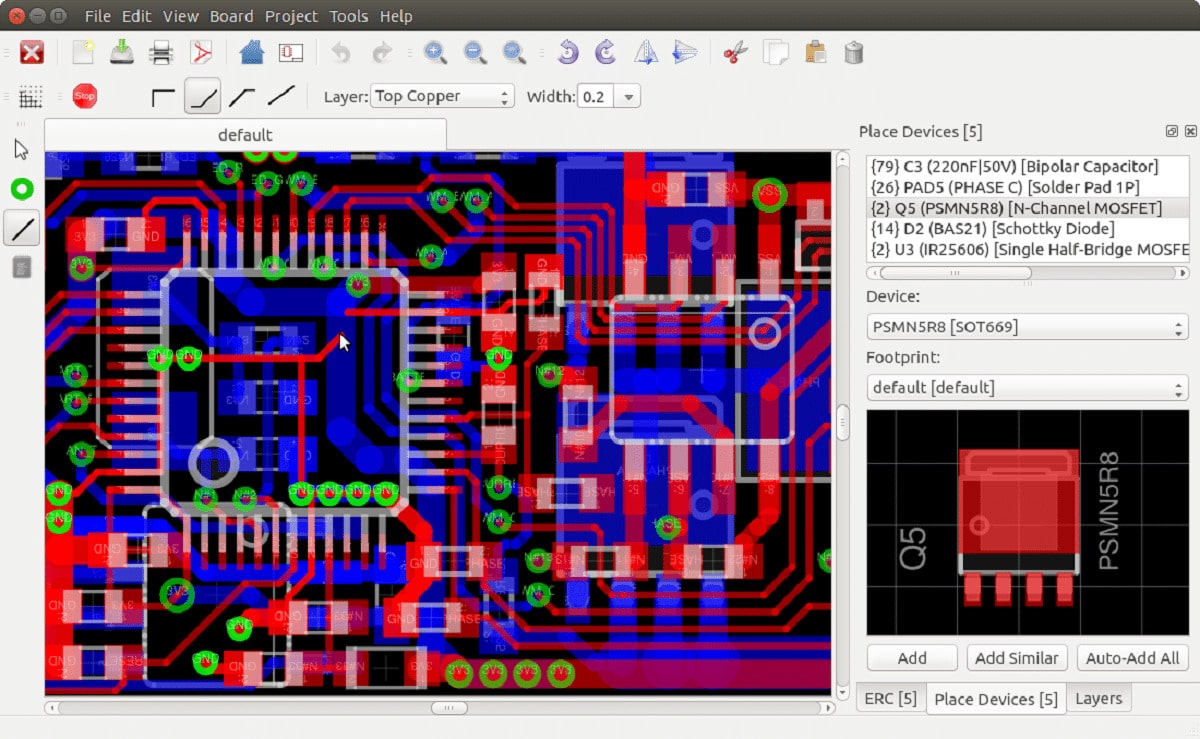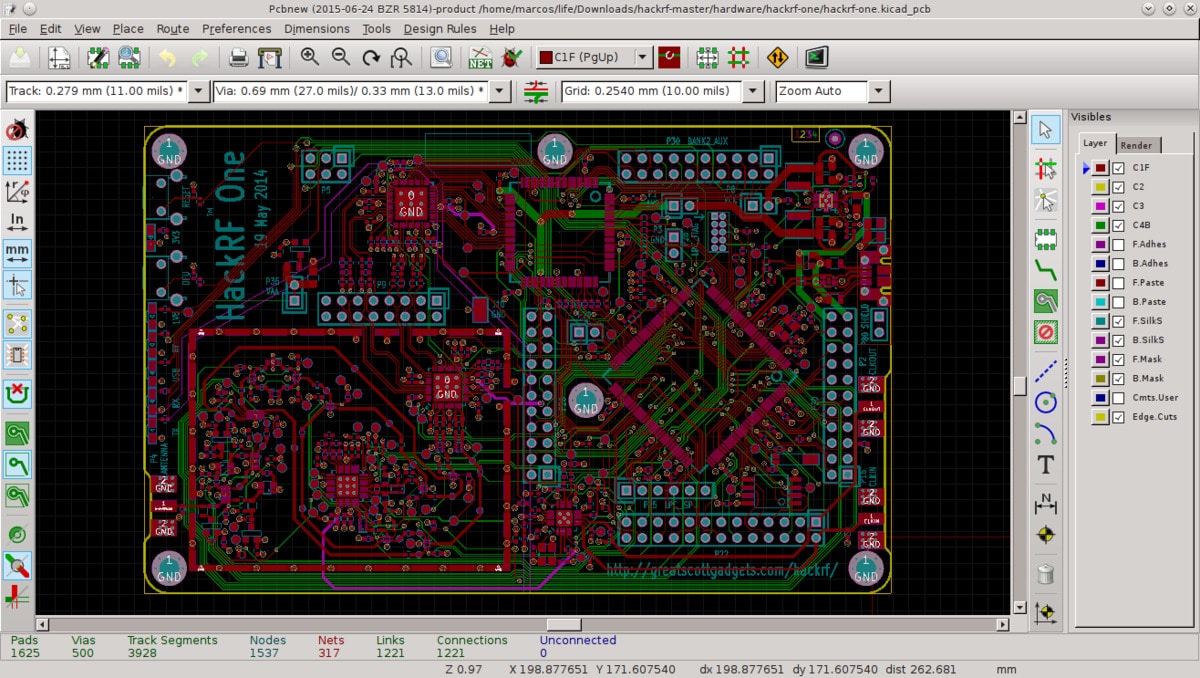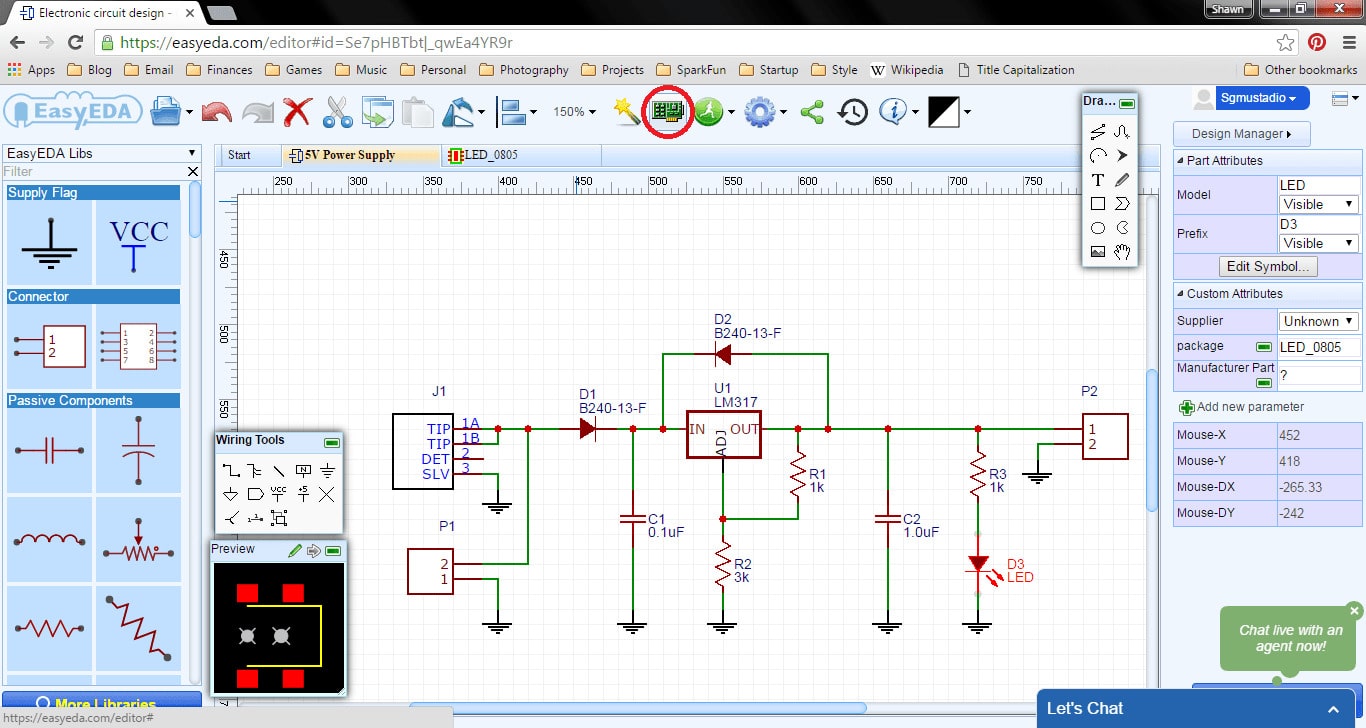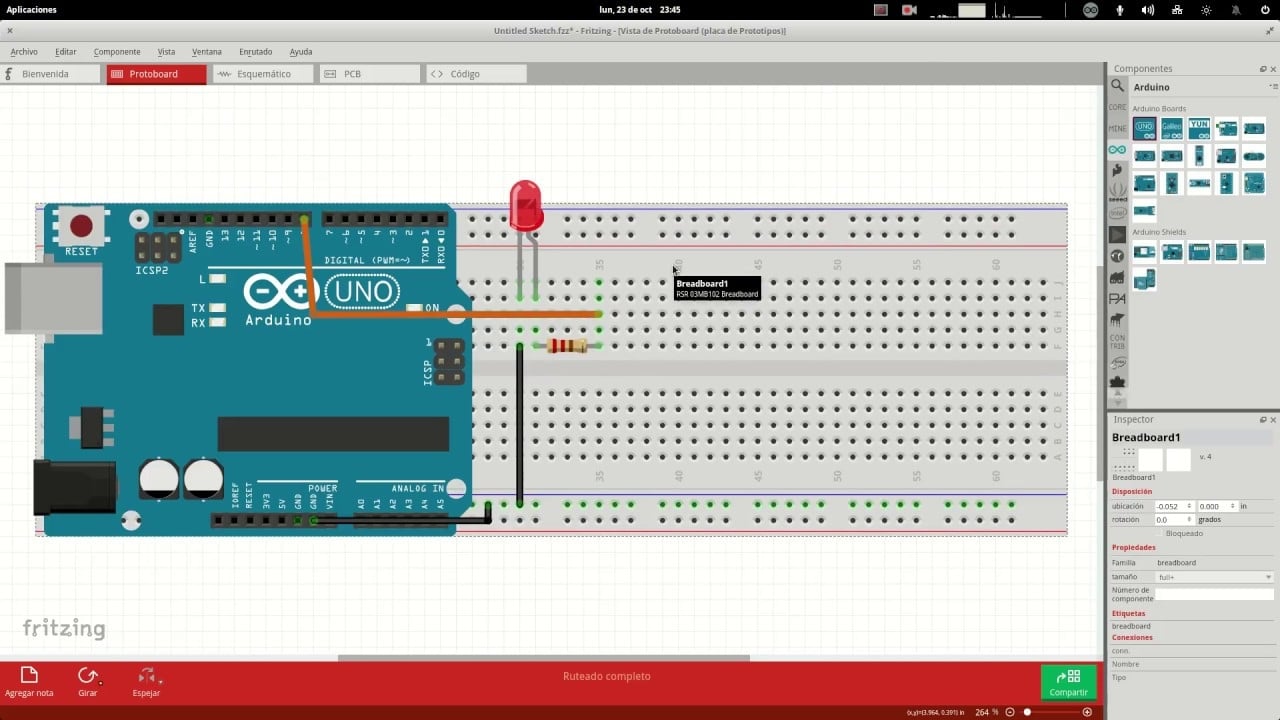
One of the best plugins Arduino IDE and the projects that are based on this development board es the fritzing software. A program that allows you to generate prototypes or diagrams of your circuits before you assemble them in practice. In this way, you can anticipate certain problems or take screenshots to publish what you have done.
However, Fritzing is not the only software that electronic DIY makers and lovers have, and here you will be able to find out what they are the pros and cons of Fritzing and what alternatives you can use.
What is Fritzing?
Fritzing is open source software specially designed for those who need to create electronic projects, especially hardware libre, and who do not have access to the necessary material. It can also be used to make your designs, capture examples for tutorials, etc. In addition, this tool has a large community behind it that keeps it updated or is willing to help if you have problems. It can even be a great tool for classes, both for electronics students and teachers, for users who want to share and document their prototypes, and even for professionals.
It is cross-platform, available in macOS, Linux and Windows. This initiative was developed by the Potsdam University of Applied Sciences, and is released under the GPL 3.0 license or higher, while the component images that can be used are licensed under the Creative Commons CC BY-SA 3.0 license.
The software is written in programming language C++, and uses the Qt framework. All its code is available in the GitHub repositories, divided into several repos, such as Fritzing-App and Fritzing-Parts, for the software and the rest of the parts.
Until recently, Fritzing could be downloaded for free from their website, but now they ask for a donation that can be from €8 or €25, as you choose. It can be done through PayPal, and the goal is that the developers can get some financial help to continue developing the application, fixing bugs, and adding new features in future versions.
However, there are options to download Fritzing totally free, like before. And for that, you can install it from some repos or from the GitHub site.
Download Fritzing – Official site (binaries with donation)
Download Fritzing – GitHub (free ZIP)
Advantages and disadvantages
Fritzing is an EDA with its limitations and also some pros. You should know the good and the bad to help you with the choice:
- Advantages:
- Free
- Open Source
- Large development community and users
- Many features and electronic devices to use in your library
- Ideal for projects based on Arduino boards
- Disadvantages:
- Too specific to Arduino in some ways
- Other shortcomings that are present in other EDAs, such as the impossibility of being able to simulate and test the prototypes.
How to install Fritzing step by step
If you want to install Fritzing on your operating system, it's pretty easy. Here you have the steps to follow:
- GNU / Linux:
- Binary:
- Download the AppImage to easily run on most distros.
- Give execute permissions to the image.
- And then you can double click to start.
- ZIPPER:
- You download the .zip from GitHub.
- Unzip with unzip.
- Go to the directory of the unzipped Fritzing-App
- And double click on Fritzing or run ./Fritzing.sh from the terminal
- Binary:
- Windows:
- Binary:
- Download the .exe
- run it
- Follow the installation wizard and accept the conditions
- Now you can open Fritzing
- ZIPPER:
- You download the .zip from GitHub.
- Unzip with 7zip.
- Go to the unzipped folder Fritzing-App
- And double click on Fritzing.exe
- Binary:
- MacOS:
- Binary:
- Download the *.dmg image.
- Move the image to your application directory
- And you can now launch it from the apps menu
- ZIPPER:
- Download the .zip from GitHub
- Decompress
- Go to the directory of unzipped Fritzing-App
- And double click on Fritzing
- Binary:
Alternatives to Fritzing
As for the Alternatives to Fritzing, you have an endless number of them but, perhaps, the most interesting for maker electronics projects and for working with Arduino-type boards, for Rasbperry Pi, etc., are:
Simulide
SimulIDE is open source software (GPLv3) and free available for Linux, macOS and Windows. In addition, the version for Linux can be found in AppImage, which makes things much easier, being able to run it with a double click.
In this real-time electronic simulator, designed for students and electronics enthusiasts, both beginners and experienced. A fast and simple work environment with which you will not only be able to compose your circuits, but you can also make them work in a simulated way to see if they would really work in reality or not.
You can create a multitude of circuits thanks to the components of your library (voltage sources, GND, resistors, capacitors, transistors, diodes, integrated circuits, display, etc., it even has microcontrollers like the PIC, AVR and Arduino). Just drag what you want onto the work surface and link one to the other as you like. It also allows you to modify the parameters (transistor type, capacitor capacity, resistance value, LED color,...).
FreePCB
LibrePCB is also another fantastic open source EDA program, under the GNU GPLv3 license, and totally free. It is quite intuitive, and you will be able to install it in various environments such as macOS, Windows, and other Unix/Linux.
This development environment for electronics has a very rich library of elements and some really innovative concepts. It allows you to create files with a format that is understandable by humans, and has a modern, intuitive and very easy-to-use graphical interface. Furthermore, it is an all in one, with project manager, component and schematic library, and editor.
KiCAD
KiCAD is another of the most used and professional software for electronic design. This EDA will allow you to create from small and simple circuits to complex PCBs. It is available for Linux, Windows, FreeBSD and macOS, it is open source and free. For Linux, you will find it in RPM, DEB packages and also in Flatpak, among others.
This EDA is also very complete, with schematic capture supported in its editor, built-in SPICE simulator to verify operation, large component library, possibility to create your own symbols and use them in addition to those of the official library, with an easy-to-use and powerful editor, and with a viewer 3D to be able to see the result in three dimensions and verify its shape with realistic images.
EasyEDA
EasyEDA can also be another great alternative to Fritzing for Linux, macOS and Windows. You also have an online version, if you prefer, or with its desktop client app, which is equally easy, powerful, fast and light. You will find the same functions in the local or online version.
La user experience is quite nice, and if you've already used other PCB design tools, you'll be able to get hold of it right out of the box. It has a nice GUI to work with and get your projects done (circuit simulation, PCB design, and electronic circuit design). In addition, you will not need activation, registration, licenses, or logins. And it provides some security extras to make copies of the premises automatically.