
In this review we will analyze the 3D printer in kit to assemble Legio from the manufacturer Leon 3D, a printer designed and manufactured in Spain with a wide printing base and capable of printing with a wide variety of materials.
On the web we can find innumerable 3D printers in kits to assemble oneself at very affordable prices. This detail significantly reduces the price compared to units that are already assembled from the factory. We will assess the quality of the supplied product by 3D lion a national manufacturer that in just 4 years has been able to gain a foothold in a fierce market in which there are countless similar products and new technologies are being incorporated every day.
Comparison of similar products
* BQ offers an expansion kit to add a heated bed to your printers. ** Original Prusa offers a dual extruder kit.
It seems that the number of different kit printers based on the Prusa 3D Printer design is practically infinite. But when we focus only on those with technical support, manufactured by a renowned company, the possibilities are drastically reduced. In this scenario the printer of the Leonés manufacturer becomes highly attractive, it has a very good quality / price ratio. And most of the technical features that we expect from a printer in its segment.
The Leon 3D product incorporates hot base and «allinmetal» extruder but, taking into account that it is a kit printer with a design similar to the prusa and based on the same firmware, we would have liked to have of more upgrade kits like the self-leveling or double extruder. We believe that providing it with these improvements would not imply too complex a development to the point that if the maker community that makes use of this equipment grows themselves they will surprise us by implementing these improvements in a homemade way.
Technical aspects and specifications of the Legio printer from the Spanish manufacturer Leon 3D
The Legio is based on a design similar to the commonly known Prusa. Is a Cartesian printer with a methacrylate frame, several parts printed with another printer, threaded rods and a large number of nuts and washers to hold the whole.
El editing es No. it's too much complicated and following the good documentation that the manufacturer has on its YouTube channel can be completed in 3 or 4 hours. The design of the printer makes the mounting is very solid and we have not had to readjust in any moment no nut printer. The printer has high-quality finishes and the parts printed in PLA used in its assembly they do not present any damage or printing errors.
The extrusion head moves along the Z and X axes while the build plate performs the movements relative to the Y axis. step motor that transmits the movement by means of a rubber chain for the X and Y axes. In the case of z axis , to give more stability to the prints, are used 2 step motors that by means of threaded rods move the head up and down.
Display and keypad
LCD screen and control button are located on the top of the printer hold firmly to the methacrylate frame itself. While the wheel that allows you to use the menu has a correct touch, the same does not happen with the “HOME” and “CANCEL” buttons that although they fulfill their function perfectly, they have a rubbery, not very solid and convey a feeling of fragility. In any case, during the 45 days that the intensive use of the printer has lasted for this analysis, we have not seen any wear or tear on them.
Size, weight, print area and hot base
We are facing a light printer that hardly weighs 8 kilosa printing area 200 cm3 (in the case of the standard model). The unit sent by the manufacturer for analysis had an upgrade that expands the print area to a generous 200x300x200 cm. In a printing area of these dimensions you can print whatever you can think of without ever running out of space to add all the pieces. The printing surface is a glass held by a fixing system minimalist but sure that it hardly diminishes the printing area.
The serial incorporation of the warm bed It is an important detail since it greatly expands the number of materials that we can use with the printer. Using a suitable temperature for each material in the heated bed, we have not had warping problems in no print. The heated bed comes ready to assemble without any welding. It is also of excellent quality distributing the heat evenly over its entire surface.
Leveling the build platform
El level from the base is manual and it is done by adjusting 4 screws located one in each corner of the printing base and that by means of a spring give it some of the necessary tension to be able to be adjusted. Although this solution is totally valid, there are many automatic calibration systems on the market (usually by means of laser or capacitive sensors) and it would have been a great success for the manufacturer to add one to the operation of the printer, even as a kit of extension.
Print speed and resolution
The printer can print from very low speeds, around 50 mm / s up to 250 mm / s when we print materials that allow it, such as PLA or ABS. At whatever speed we use, printing is very stable and no vibrations observed, surely by the methacrylate reinforcements waths up between horizontal and vertical structures.
In the first impressions we observed some separations between layers and we have been able to verify that in the profiles of the materials prepared for Slic3r the flow was below 100%, touching this value we have obtained more solid objects.
The best layer Z resolution that can be achieved with this printer is 50 microns, a more than adequate quality but that we will surely use little in the day-to-day of the printer since we usually opt for resolutions that, slightly sacrificing the detail of the finishes, allow us to complete prints faster.
LEONOZZLE V2 extruder
El extruder chosen by the manufacturer for this printer is a own development "allinmetal" called LEONOZZLE V2. These types of extruders offer very good results, regardless of the material chosen and lately they have become very popular in the Maker community. The manufacturer's "allinmetal" extruder is an extruder robust capable of extruding all types of materials, We have had him deal with samples of a wide variety of filaments with different printing parameters and he has handled all materials without problem. The manufacturer claims that it is capable of printing 96% of materials on the market, as we have not been able to find any of the problematic 4%.
This extruder incorporates a double wheel and screw system to press the filament, thus ensuring that the pulling power towards the extruder will be adequate for each material. Extruder can reach temperatures of up to 265º C no problem, which we have checked but we have not found any material that needs it.
Connectivity, firmware and standalone operation
El manufacturer advises working with Repetier Host which in turn internally uses the Slic3r laminator. To facilitate this task On its website we can download both the printer profile and that of all the most common materials. The profiles of the materials are indicative and we must not forget that each printer may have small variations in terms of temperature and flow that must be configured to obtain the most perfect possible prints. We advise you to print a test or simple object with different settings to optimize the profiles for your printers.
Once Once the GCODE files are loaded on the SD supplied with the printer, it can work in a completely autonomous way. But also incorporates a USB port so that we can connect it to our PC and control it remotely. what printer it does not have wifi, ethernet or bluetooth connectivity, although this point is something that we can always solve using a raspberry to which we have installed Octoprint. If you would like us to dedicate an article to explain in detail how to make this addition, tell us in the comments!
El printer firmware is in Spanish and it allows us to carry out the most common operations. When browsing the menu we miss the possibility of canceling the operations without completing them. The firmware already incorporates the possibility of turning lights on or off but we have not found in the printer documentation that this possibility exists.
During printing on the display we are informed of the most important aspects, as on other occasions we need you to tell us the time remaining to complete the printing in progress. Also we can modify all aspects related to temperatures, speeds and material flowWith this detail we will be able to adjust these parameters live if we observe any irregularity that must be corrected.
From the menu we will give the order to the printer to level the bed, but there is no possibility of adjusting the extruder offset using software.
Other technical aspects of the Legio de Leon 3D printer
There are many additional aspects that, although we cannot call technical characteristics, are intrinsically related to the proper functioning of the printer and we like to evaluate them as something important. We are going to review some details of the printer that, for better or for worse, have caught our attention.
Something in which the Legio stands out compared to other mounting kits is that there are hardly any cables in sight, all are cleverly hidden, even the circuitry of the printer is hidden behind a methacrylate plate, this detail gives the printer a very good look. In a very simple way, the manufacturer has managed to professionalize the kit to the point that in the eyes of a third person they will doubt that we have really assembled it ourselves.
One aspect that we hope the manufacturer will improve in future reviews is the inclusion of a standard connector for the power cord. Currently it is directly bordered on the power supply. The current system is safe if we hold the cable correctly, but a PC-type cable (IEC connector) that can be plugged in and unplugged from the printer is always preferable. Also the incorporation of an off switch would have been interesting. It is true that in idle the consumption of the printer is not greater than that of the television in stand-by but it is an improvement that is simple to implement and essential for some users.
But we are Makers! More than a problem, it is the first project for our printer. With a little expertise and pulling the inexhaustible repository of Thingiverse it is easy to find a modification to adapt to this printer. Do you accept the challenge?
The career ends They are usually a delicate element of printers when receiving every time we print the impact of the extruder carriage, it is common for them to move or even to loose a cable, to solve this problem the manufacturer has them integrated into the structure of some parts. To the point that at a glance they go unnoticed.
Another detail that we liked is that it is one of the few printers that we have seen that have finally decided to make the leap to microSD format for the card in which we introduce the Gcode files to be printed, a curious detail that will allow us to do without format adapters. In addition, the printer comes with an 8 GB card in which we can store a huge number of pieces to print.
Finally in this section, comment that, being an open printer, it is a noisy printer like all that do not have an outer box that attenuates the sound. It is not so annoying as to have to leave the room where the equipment is but do not expect to be able to leave it printing if someone intends to sleep nearby.
After-sales service and support from the Maker community
Finally, a manufacturer understands that the best way to find out that a printing has failed is to visually compare our defective part with others with the same error and list the possible errors that we have made. La troubleshooting guide of the manufacturer is one of the better modes that we have met so far so that those who start in the complex world of 3D printing can print quality objects without errors.
The Legio of the Spanish manufacturer Leon 3D has been chosen as the official printer of the educational centers of the Xunta de Galicia and the BIT centers of the Junta de Castilla y León. This fact endows it with a large user base which hopefully help in the development and improvement of the printer since it is Open Source. Although for now we have not found much information or modifications to the design outside the official channels of the brand. Perhaps it would be interesting for the manufacturer to incorporate an official forum in which to bring the community together, solve problems that may arise in the use of its products and serve as a link between the company and customers.
The manufacturer has a excellent after-sales service with technicians with great knowledge operating your equipment and how to help solve any problems that may arise. This is a very important detail for many users and the manufacturer wants to make it one of the spearheads with which to highlight its products above those of the competition.
LEON 3D filament and filaments from other brands.
With the printer, the manufacturer has given us a coil of Ingeo PLA Filament in Yellow color. The PLA filament marketed by the manufacturer is a filament of good quality, easy to print with good adhesion both to the build bed and between layers.
El wood filament supplied by the manufacturer get good prints when color and finish but it does not appear to include a high content of wood particles. Unlike the wood filaments of other manufacturers, its technical characteristics are closer to those of PLA than to those of DM This greatly facilitates printing and improves the resolution of the pieces at the cost of losing a little in the similarity in touch and smell (it hardly smells like wood).
El PETG filament that the manufacturer has in its catalog has a high transparency, very good flexibility and a high impact resistance. However, to those of you who have never used this material, we warn you that it is not easy to get a good impression. You have to play a lot with the flow and temperature until you can adjust the optimal parameters and the result will depend a lot on the complexity of the chosen object.
Price and distribution
The manufacturer has an agreement with the chain of establishments Leroy Merlin to supply your products. This makes it extremely easy for us to get a closer look at the quality of the construction materials for your products. They also have a Online store in which they sell their entire catalog and we can even find them in Amazon.
El official price of the printer is 549€ If we opt for a 200 × 200 square printing base, if on the contrary you prefer the long 200 × 300 base, the price goes up € 100. Keep in mind that in both cases the printing base has a heated bed.
Conclusion
If you dare to assemble a printer yourself, but want a product extensively tested and with after-sales support on the part of the manufacturer you are facing a good choice. When marketed in Leroy Merlin centers, you can go through one that you have nearby and leave with the printer under your arm, although in this regard we always prefer to deal directly with the manufacturer, even if that implies shipping costs and having to be at home for delivery. .
The Legio from the Spanish manufacturer Leon 3D has a Great value for the price and it will allow you to work with the vast majority of materials that we can find in the market making use of a remarkable print quality. As it is a well designed equipment, we will be able to print for many hours before having to carry out any maintenance.
We really enjoyed using this product and we hope that the manufacturer will continue to make improvements to the KIT to turn a remarkable product into an excellent one.
As a summary and so that you can see how this printer works in motion, we leave you a short video in which you can review everything discussed in this article:
Editor's opinion
Pros
- Simple to assemble
- High quality extruder
- Good adhesion thanks to the heated bed
- Very visual and instructive online error guide
Cons
- Little evolved firmware
- Loose buttons
- Cables routed directly at the source
- No power switch
- Somewhat noisy
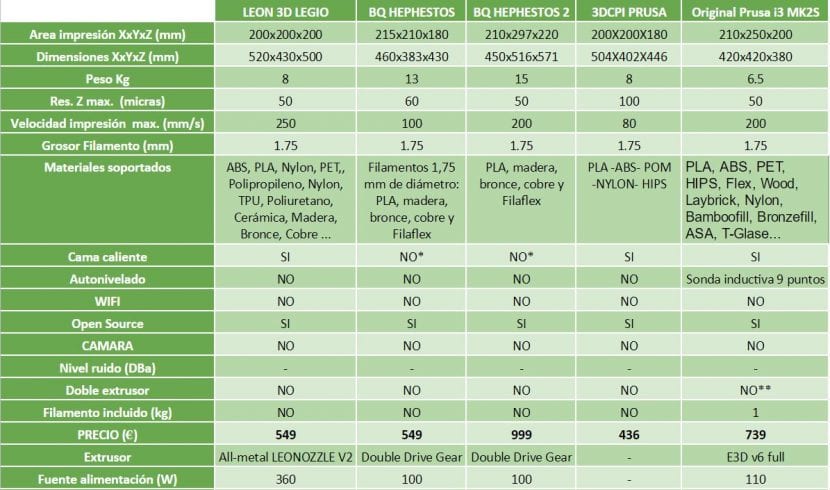


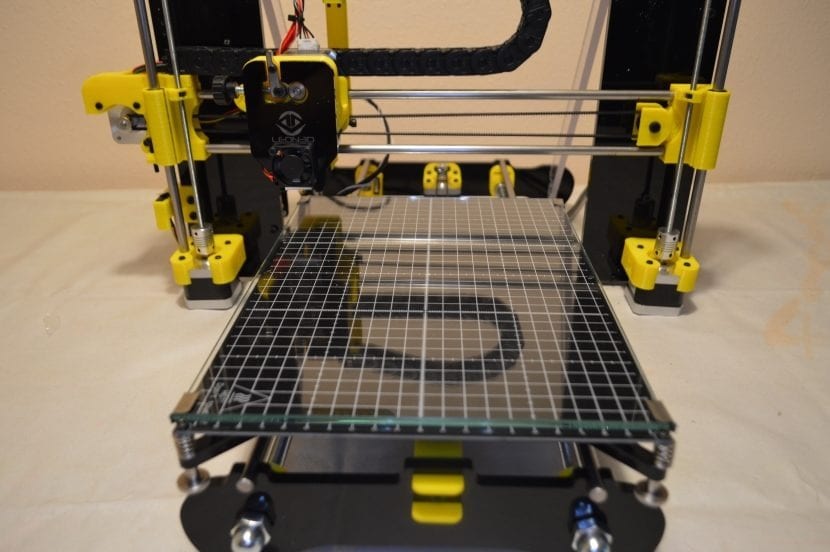
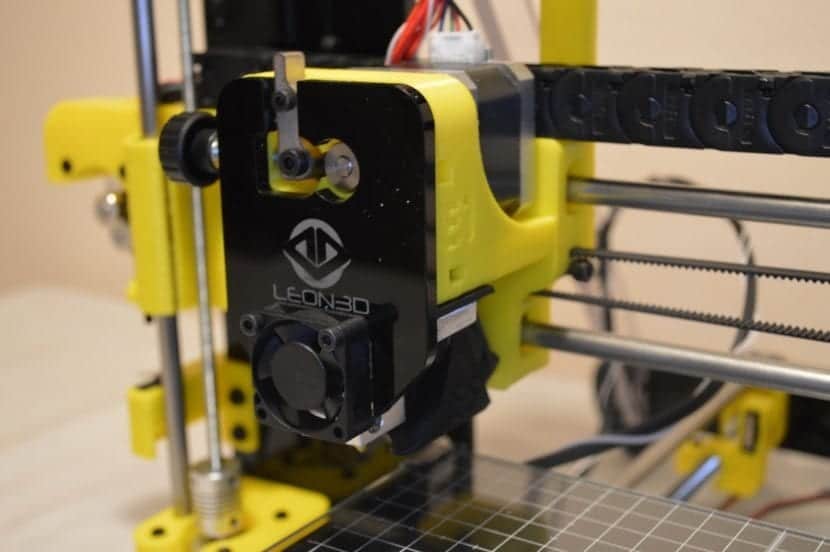


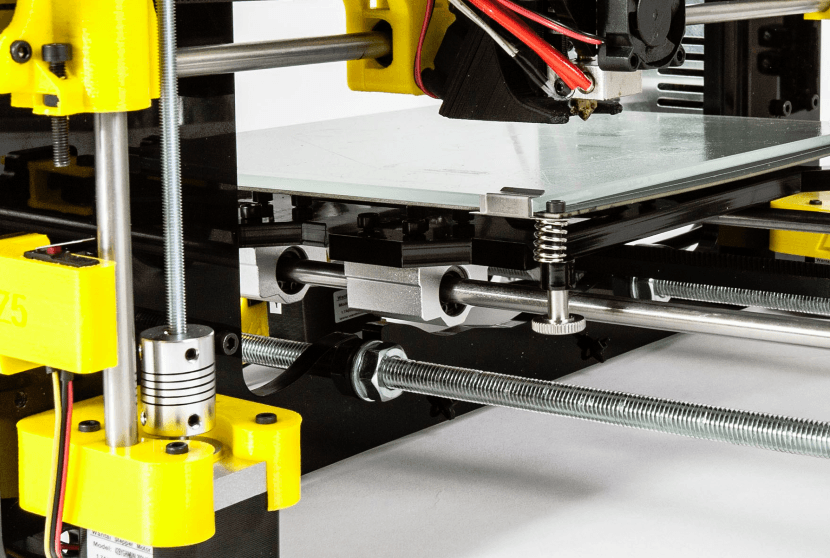

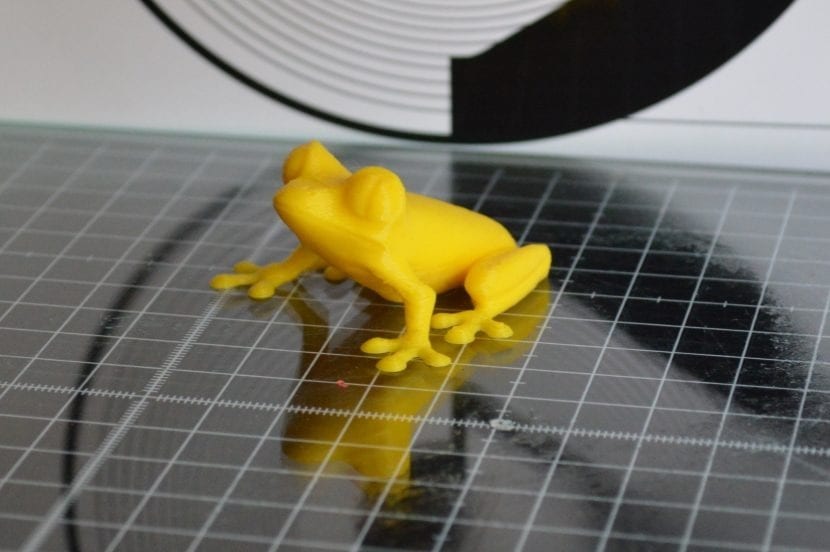

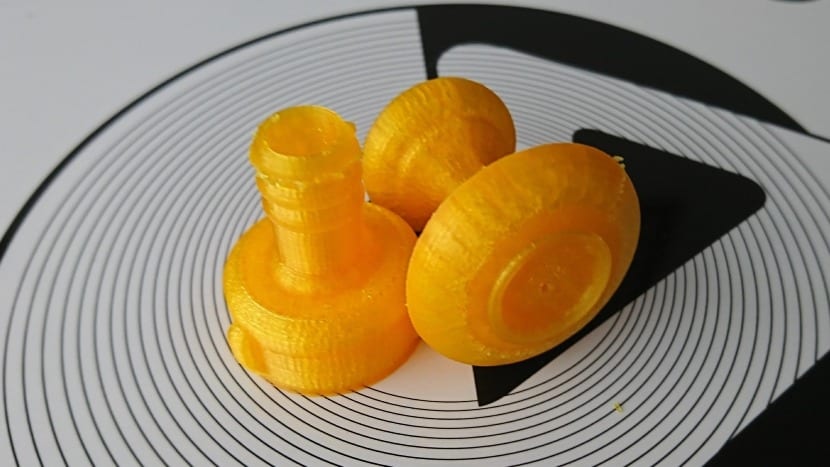


I have had a Legio for quite some time and I am very happy with it. It is simple to use and easy to maintain. The print profiles provided by the seller on their website greatly facilitate working with the different materials.
I am interested in the Legio 3D printer, I would like to know more about it, prices, payment facilities, files to print and help for its management, as well as the prices of spare parts and different printing profiles.
I greet you beforehand sss
Manuel Sanchez Legaz