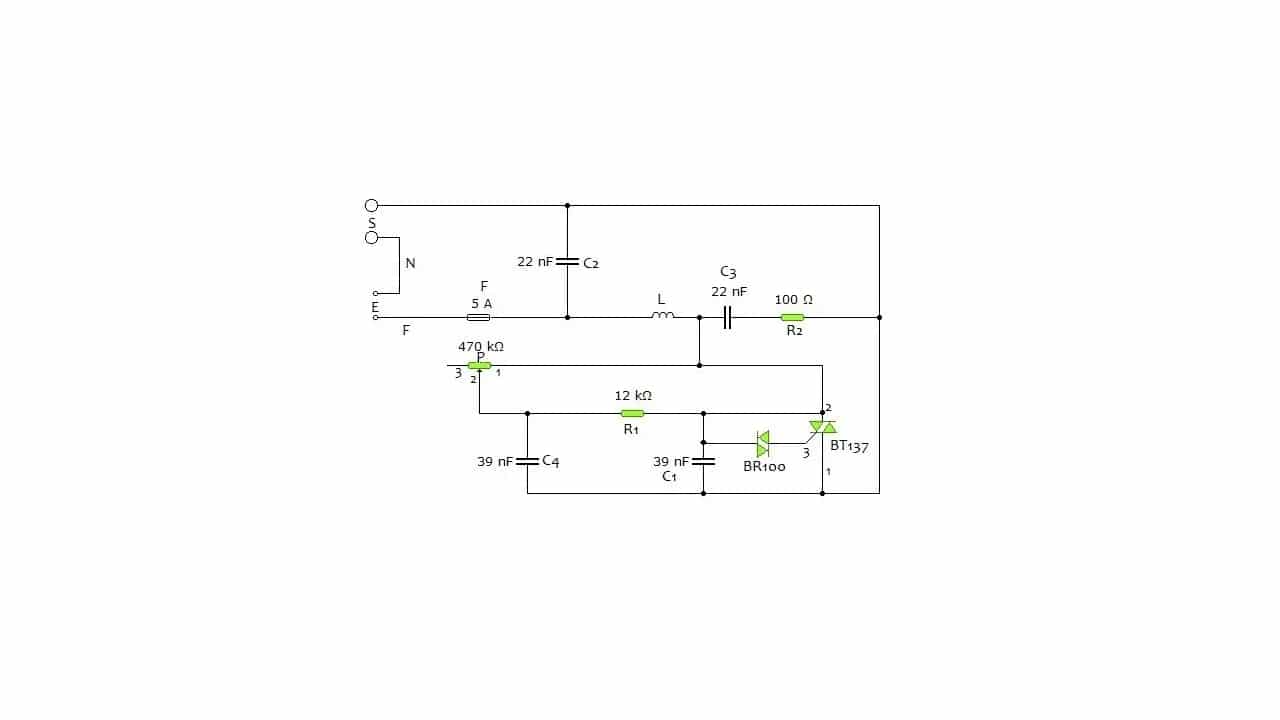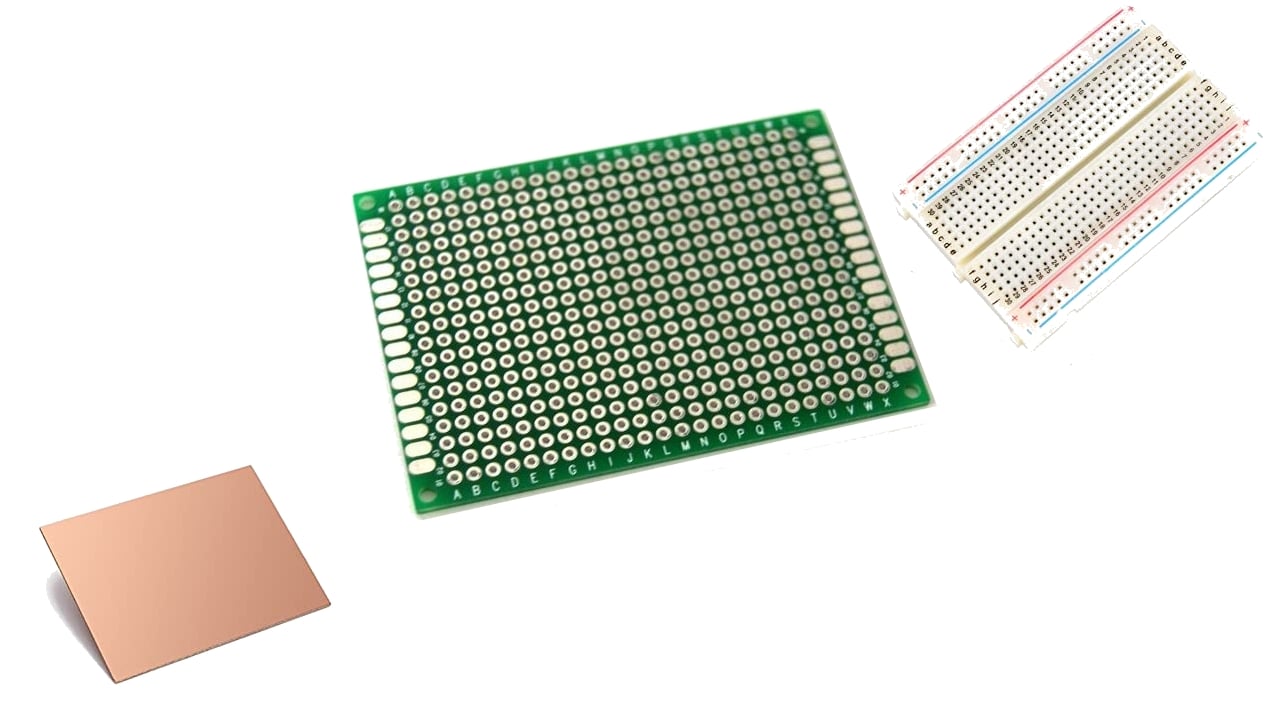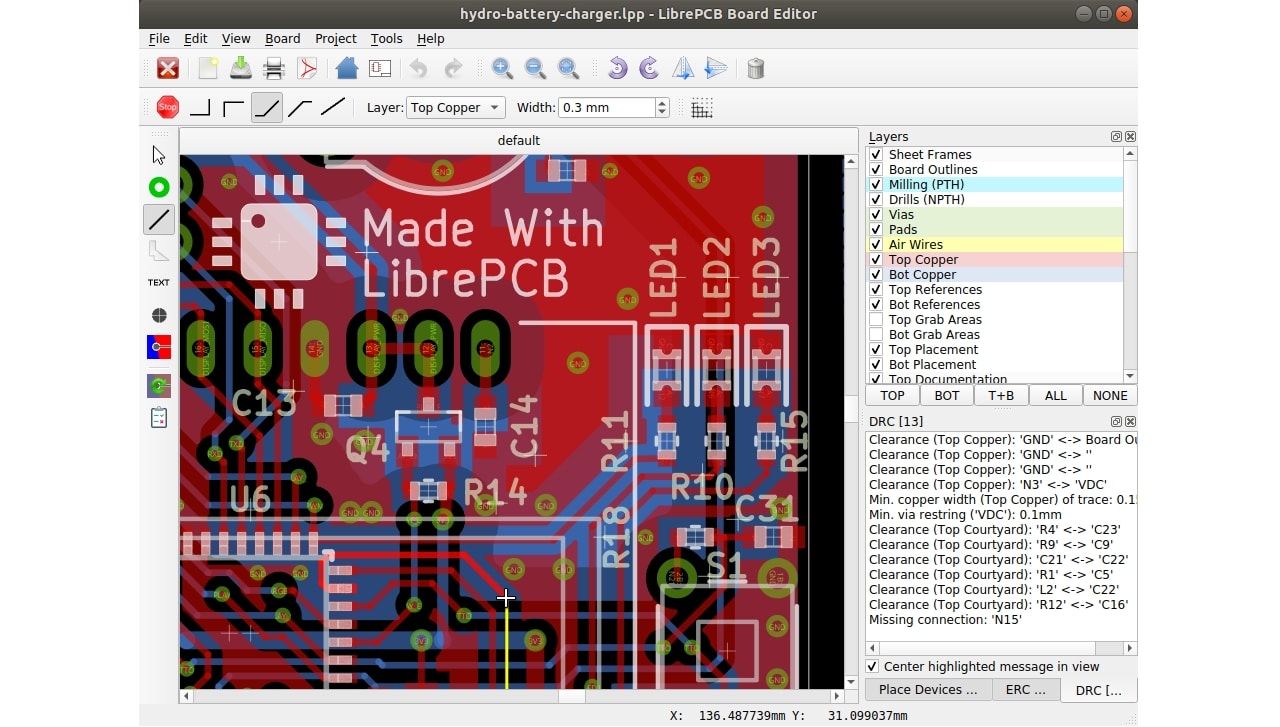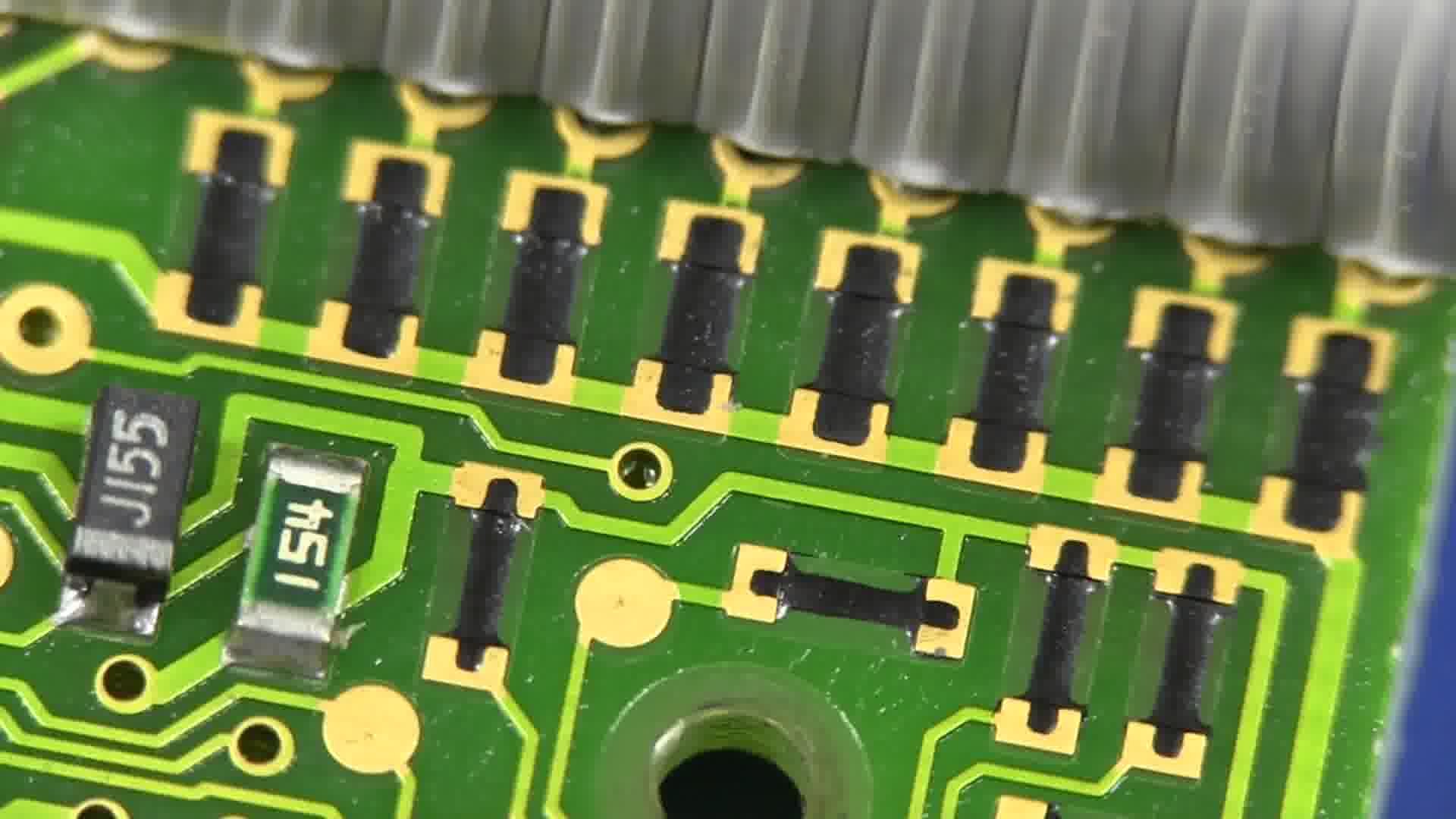
Many projects can be done without a PCB layout, but not so in others. Even more so when it comes to more professional and permanent projects, which are not simple prototypes or tests. In that case, you will be interested in mounting the Electronic components that you will use in a suitable and robust way.
In this article you can learn everything you need to get started in the design of this type of printed circuit boards for your projects, in addition to knowing a multitude of software resources and more that you have at your fingertips ...
What is a PCB?
When you design an electronic circuit, one of the possibilities to make it happen is to implement it in a printed circuit board or PCB (Printed Circuit Board). That is, it is a surface built with a series of insulating layers and conductive tracks that act as paths for electrical signals. In addition, they will have soldered a series of electronic components, such as chips, transistors, resistors, diodes, capacitors, sockets, oscillators, etc.
All the conductive tracks They are usually made of copper or conductive ink, while the plates are made of different materials. They can be made of ceramic material, plastic, polymers such as Bakelite, Teflon, celluloid, or fiberglass. When it comes to a complex PCB design, instead of being screen printed on both sides of the board, it will be built in several layers in which the many conductive tracks will be placed.
The simplest tend to mount elements whose pins go through the board to the other side. While the ones they are multilayer, they use a surface mount technology. This means that the pins do not have to go through the board, since there are different layers of tracks, it could generate inappropriate contacts.
Alternatives: putting your PCB design to work without manufacturing it
Fabricate a PCB layout It involves carrying out a series of somewhat complicated processes to do it at home, and dangerous, since acids are used for engravings. Basically copper covered plates are used to which a kind of template is attached and they will be bathed in an acid so that it removes all the copper that is not protected. This leaves only the tracks that have been protected by the template.
If it's about multilayer designs, the problem of making it yourself becomes even more complex. Also, surface mounting is not as straightforward for household utensils. More precise soldering tips are needed, and the electronic elements to be integrated will be smaller. You should also use flux, special techniques for BGA, etc.
Therefore, for makers and DIY enthusiasts, the simplest thing is to use a series of alternatives to creating a PCB. Those alternatives are:
- Prototype board o Protoboard, the best option for prototypes that you want to assemble and disassemble.
- Perforated plates, is another option to mount some fixed elements and weld them easily. However, it is not the best solution for a permanent circuit if you want something more professional. In addition, you will have to wire the component pins yourself, as there are no leads ...
- Simulation software. A great alternative that allows you to create the circuit even if you don't have the electronic components. One of the programs that you can use for simulation is Simulide.
PCB design software
In order to design your own PCB layout, you have several software tools that will make your work much easier, since you will be able to draw the circuit and be able to obtain the file in the appropriate format for its manufacture or to obtain the templates for the engraving process. These applications are:
- FreeCAD: it is one of the most popular software with which to create your designs. Also, it will allow you to make 3D renderings as well. Of course it is free and it is for Linux.
- FreePCB: is a development environment or EDA. It is also cross-platform and free. You can get it for free and start designing your printed circuit boards.
- KiCAD: another complete EDA suite similar to the previous one, in addition to being free and free. It allows the schematic capture, edition, create the layout of the PCB design and visualize it in 3D.
How to manufacture the PCB layout?
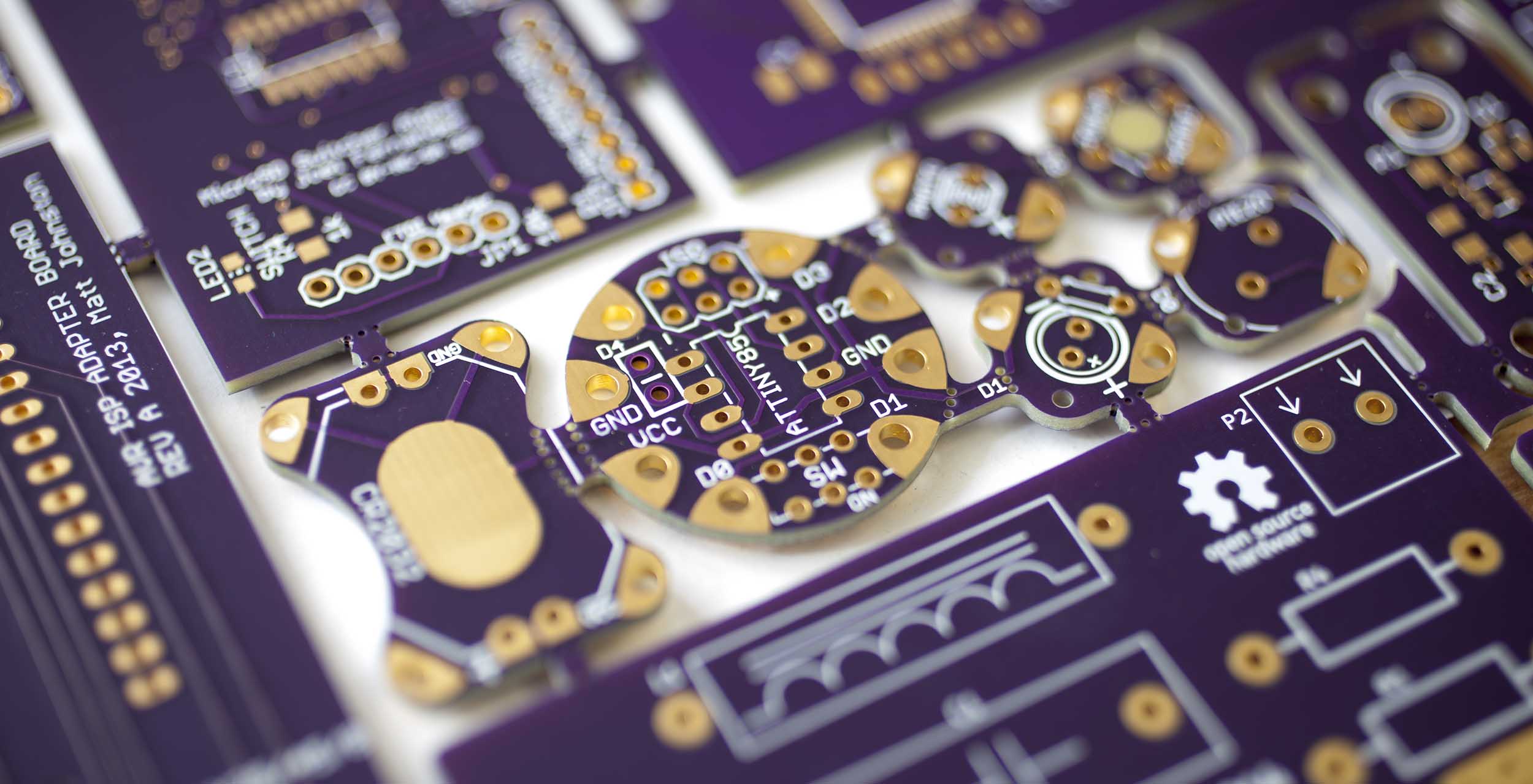
OSHPARK design
As I have discussed, acid etching processes can be dangerous and expensive, and the necessary acids and materials are not so easily found in common stores. Therefore, an option whose result will be extraordinary is to deliver the file with your PCB design to a company and that it is in charge of creating it. So you can achieve a professional result, even if they are multilayer. Some companies that offer these services are:
- OSH PARK: allow you to develop the PCB design yourself with the software and once you have it ready, you can upload the file to their website and they will take care of manufacturing it and sending the PCB to your home. In addition, they have services in several countries.
- PCB Way: is an alternative to the previous one, and works in a similar way. You deliver your PCB design and they will create the printed circuit for shipment. Like OSHPARK, they can also manufacture single or multi-layer plates.