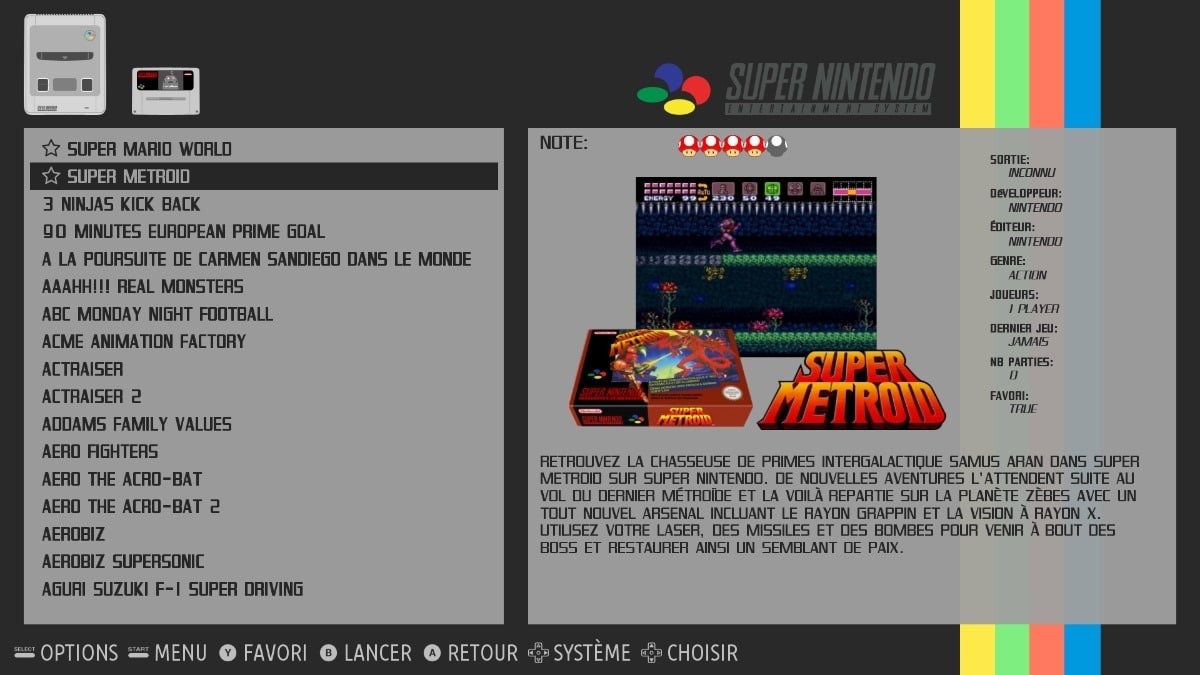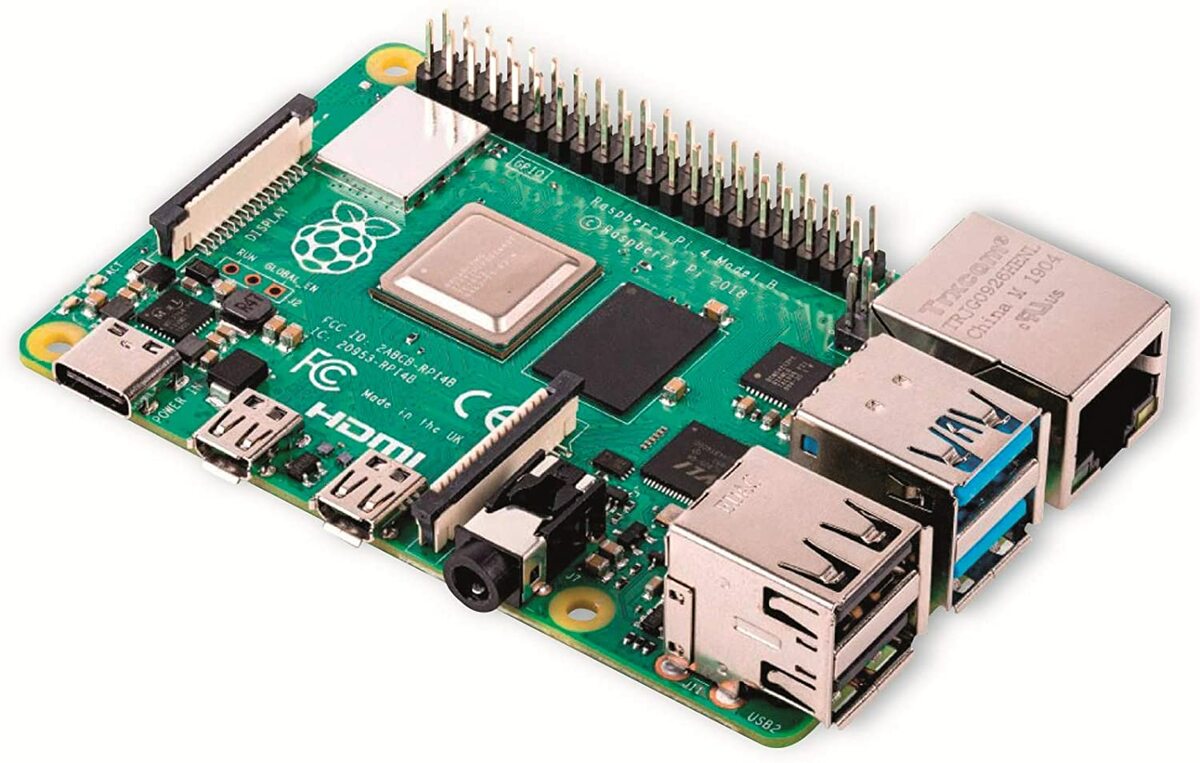If you are looking for a complete system to set up your own multimedia and entertainment center, then RecalBox is the definitive project you need. A system that you can install on your plate Raspberry Pi and have a cheap device with which to spend long hours of entertainment in your living room or private recreation room.
If you read Hwlibre, you should already know that there are many possibilities for retro gaming, from some components to assemble your arcade machine homemade, even many others alternatives to the RecalBox itself for your SBC board. Everything is to recover those classic video games of retro machines from Nintendo, Atari, and much more. Authentic jewels that do not stop attracting gamers ...
What is RecalBox?
recalbox is a free and open source system that allows you to emulate a large number of retro computers and consoles. These platforms have a multitude of mythical video games that you can now relive thanks to this platform. Besides that, RecalBox can be differentiated from other alternative systems because it also allows multimedia work.
Thanks to additional packages for multimedia you will be able to create your great mediacenter together with a retrogaming station. All in one, centrally and easily. No need to use multiple systems and boot with one or the other as with NOOBS.
In addition to being complete, it is also constantly update thanks to its active community of developers. Therefore, you will have solutions for bugs, and constant improvements that are surely appreciated.
For all that, RecalBox is considered one of the best platforms for entertainment…
To download - recalbox
RecalBox 6.0
One of the great steps forward in this project was the arrival of the RecalBox 6.0 version. This supposed a big change in development of RecalBox, and that has served as the basis for recent releases such as the stable version RecalBox 6.1.1 which is the most recent at the time of writing this article.
RecalBox OS is basically a GNU / Linux distribution optimized for multimedia and retrograming as I have already mentioned. It was programmed to be used on the Raspberry Pi initially, also reaching Odroid and x86 systems in version 4.1, and even containers.
The project of French origin reached one of its maximums in this version 6.x, where it was already able to emulate a hundred consoles and systems through piFBA and RetroArch, as well as EmulationStation2.
Includes the powerful Kodi for multimedia, with all the advantages that this implies. It also had its graphical interface for more comfortable navigation and control, and its good work made the Raspberry Pi Foundation consider it for inclusion in NOOBS and have other developers use it as the basis for a fork called Batocera.linux (2016).
Compatibility
If you wonder about compatibility with video games, that is, what platforms can it emulate to run all compatible video games, then you should know the complete list that RecalBox has been equipped with:
- Nintendo NES
- Super nintendo
- Master System
- PlayStation 1
- genesis
- GameBoy
- GameBoy Advance
- Atari 7800
- Game Boy Color
- Atari 2600
- Sega SG1000
- Nintendo 64
- SEGA 32X
- Sega CD
- Atari Lynx
- NeoGeo
- Neo Geo Pocket Color
- Amastrad CPC
- Sinclair ZX81
- Atari ST
- Sinclair ZX Spectrum
- Dreamcast
- PSP
- Commodore 64
- And more systems ...
Install RecalBox on the Raspberry Pi
In order to enjoy your RecalBox without having to use your PC for it, you can do it cheaply with an SBC board like the Raspberry Pi. Therefore, for a few tens of euros you can have the complete system to mount your entertainment and multimedia center, connecting this plate to the TV in your living room ...
Necessary material
As you need to buy to set up your arcade (if you don't already have it) is the following:
- Raspberry Pi 3 (Unfortunately, current versions have not added support for the Pi 4)
- Memory card microSD at least 16GB
- Power adapter via USB for 2.5A and 5v power.
- HDMI Cable to connect it to the TV or screen.
- Controller for compatible video games or some No products found..
- Raspberry Pi case or housing (optional).
By the way, they also sell complete kits as east of Aukru to have a box, heatsink and power adapter for your Pi ...
Install RecalBox on your Raspberry Pi
Once you have all the material, the next step is install RecalBox on your Raspberry Pi board by following these simple steps:
- Download RecalBox from the official website. Make sure to select the appropriate image for your plate model. If the .img is compressed in .zip you will have to unzip it.
- Now you must use Etcher to flash the microSD and install RecalBox on it. You can follow these steps that I showed you in another article.
- Now, insert the microSD card into the slot of your Raspberry Pi and, if you have connected all the wiring, you can turn it on to start booting ...
As simple as that!
Configure RecalBox
Setup after boot will not take long. It is quite simple from the system settings. Also, if you have a USB controller, you can connect it and it will directly start working if it is supported. In case of being wireless, you should use a bluetooth dongle for its connection and wait for it to recognize it… It doesn't have too much mystery.
If you would like to keep adjusting other details from Kodi, or from the RecalBox system itself, you are free to adapt it however you want to your needs ...
If you want to know how put the ROMs of your video games, I already explained something in this other article. I just hope you have fun!